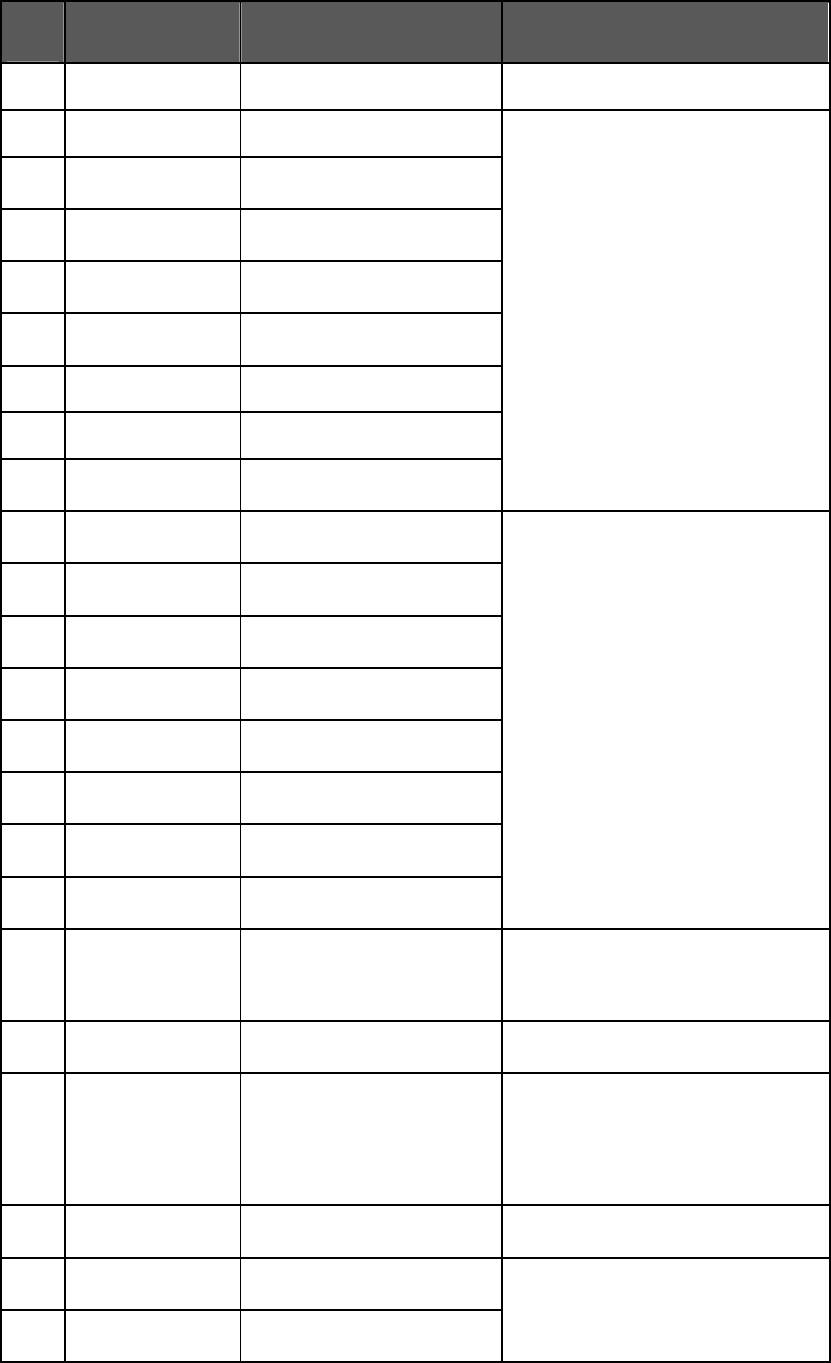
7. Troubleshooting
GT-541
110
Error
code
Message Meaning Solution
6003
Fail: PLTN Put in Platen moving error **
6004
Fail: CLRNS SNSR Clearance sensor error
6010
Fail: SH EEP WRT
Failure in writing to EEPROM of
SH
6011
Fail: SH FLSH ERS
Failure in clearing FLASH ROM of
SH
6012
Fail: SH FLSH WRT
Failure in writing to FLASH ROM of
SH
6013
Fail: SH FLSH CHK
Defect in FLASH ROM Check
Sum of SH.
6014
Fail: SH RAM Test Defect in RAM check of SH
6020
Fail: RTC Read Defect in the real time clock
6021
Fail: No Battery.
Battery exhaustion of the real time
clock
**
6031
Fail: Panel Button
Platen Button may be
malfunctioning.
6032
Fail: Panel Button
Print Button may be
malfunctioning.
6033
Fail: Panel Button
The Stop Button may be
malfunctioning.
6034
Fail: Panel Button
The Back Button may be
malfunctioning.
6035
Fail: Panel Button
The OK Button may be
malfunctioning.
6036
Fail: Panel Button
The Down Button may be
malfunctioning.
6037
Fail: Panel Button
The Up Button may be
malfunctioning.
6038
Fail: Panel Button
The Head Cleaning Button may be
malfunctioning.
Check whether something is placed on the
Control Panel.
Contact your dealer or Brother .
6100
Fail: CRG Speed
Defect in the Carriage load (in the
high level).
Clean the Carriage by referring to “7-2-9.
Cleaning the Carriage Shafts”. If the cleaning
has no effect, contact your dealer or
Brother .
6101
Fail: CRG Move
An error occurred while moving the
Carriage.
**
6102
Fail: CRG STOP 1
Failure in stopping the Carriage at
the proper position
Check whether the media is jamming in the
Carriage.
Clean the Carriage by referring to “7-2-9.
Cleaning the Carriage Shafts”. If the cleaning
has no effect, contact your dealer or
Brother .
6103
Fail: CRG STOP 2
Failure in stopping the Carriage at
the proper position (ASIC error)
**
6104
Fail: CRG STP PRT
CR time-out of the Carriage during
printing
6105
Fail: CRG STP FLS
CR time-out of the Carriage during
flashing
**


















