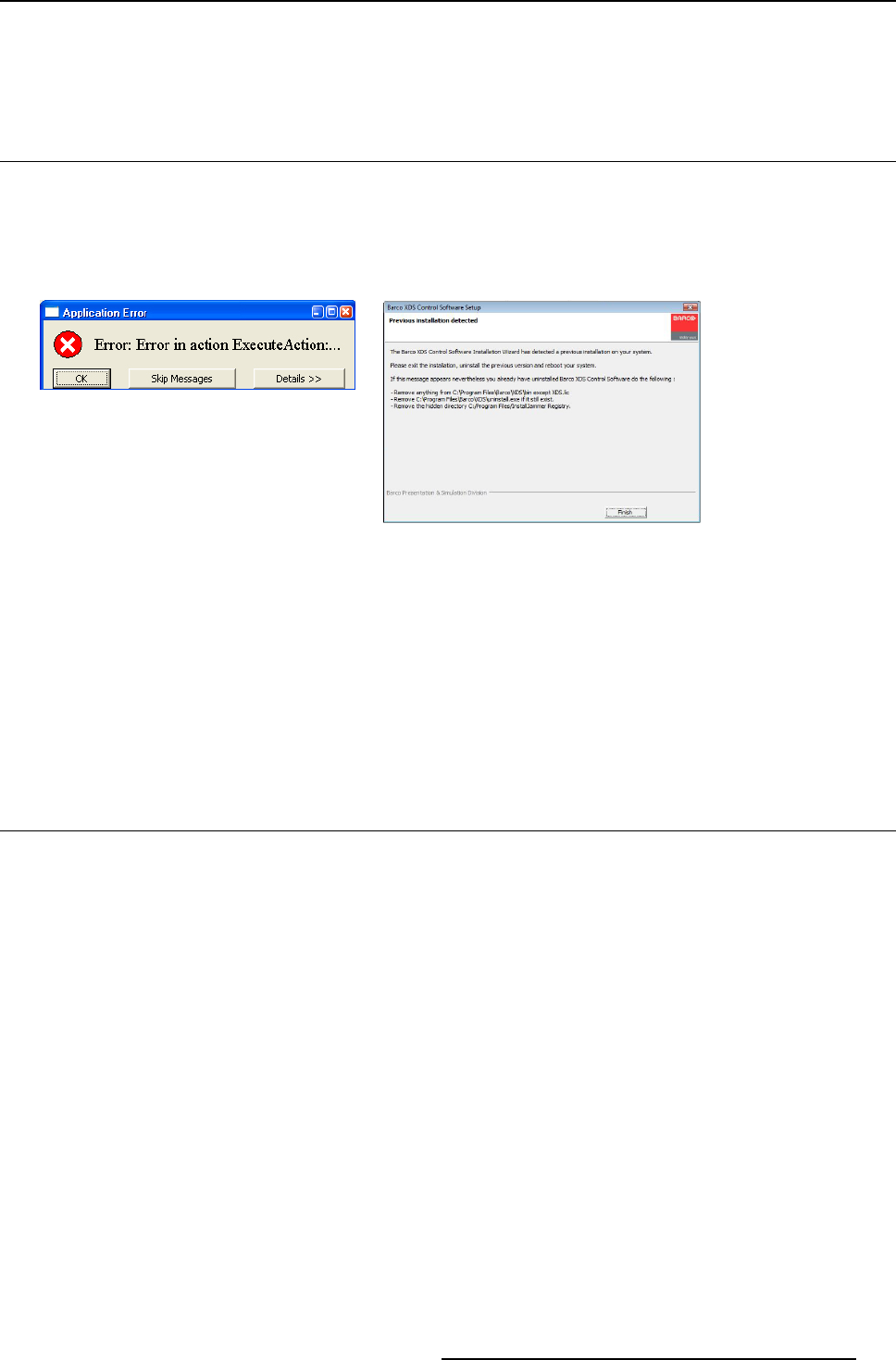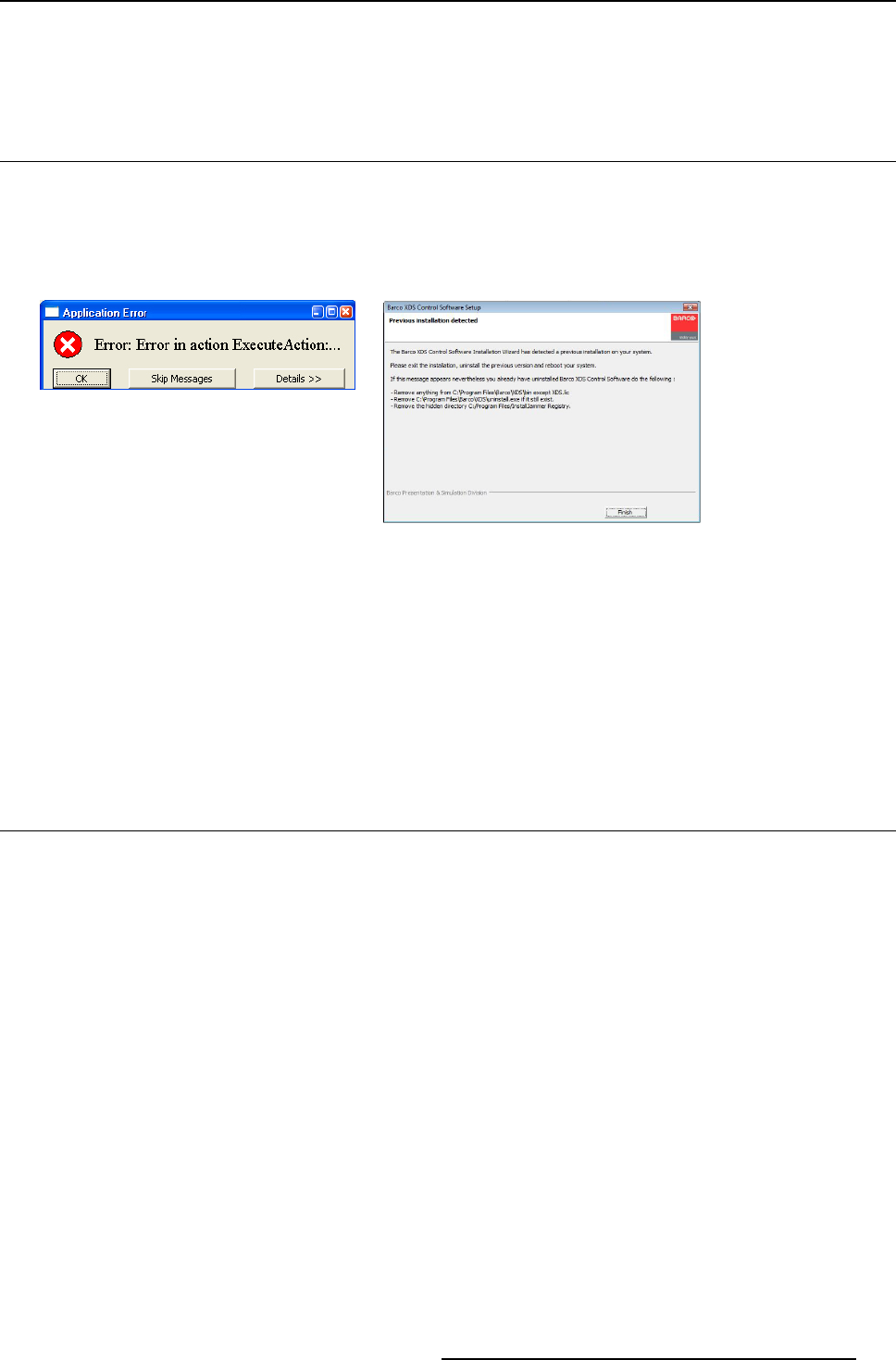
10. Troubleshooting
10. T ROUB LESH OOTING
10.1 XDS software installation issues
10.1.1 Error message while installation is in progress
Solution steps
1. When you get the following error messages while installing, stop or abort installation
Image 10-1
Application error
Image 10-2
Installation error
Note: The imag e 10-2 is displayed in cases when previous installation was not prop erly u ninstalled, i.e. manual uninstallation
2. Go to directory C:\Program Files
3. Find hidden directories:
- InstallJammer Registry
- InstallShield Installation Information
4. Delete both these directories
Note: Make sure you have Windows administrator privileges
5. Restart installation
10.2 License related issues
Overview
If you do not have a v alid license, please contact Barco.
10.2.1 License error
Solution steps
1. Check for the XDS license file at the following location C:\Documents and Settings\All Users\Application Data\Barco\XDS
2. If the license file is present already, then check the System ID that you had sent to Bar co while requesting for a license
Please ensure that the System ID supplied to Ba rco was correct.
10.2.2 Installing new license file
How t o install new license file?
1. Login to Windows with administrator privileges
2. On the X DS Control Center interface, open the Help menu
3. Click Import license file...
4. Browse to the location where the XDS license file is stored and click Open
You will receive a message that license has been imported successfully.
5. Reboot PC
R59770497 XDS SOFTWARE REFERENCE GUIDE 17/11/2009
167