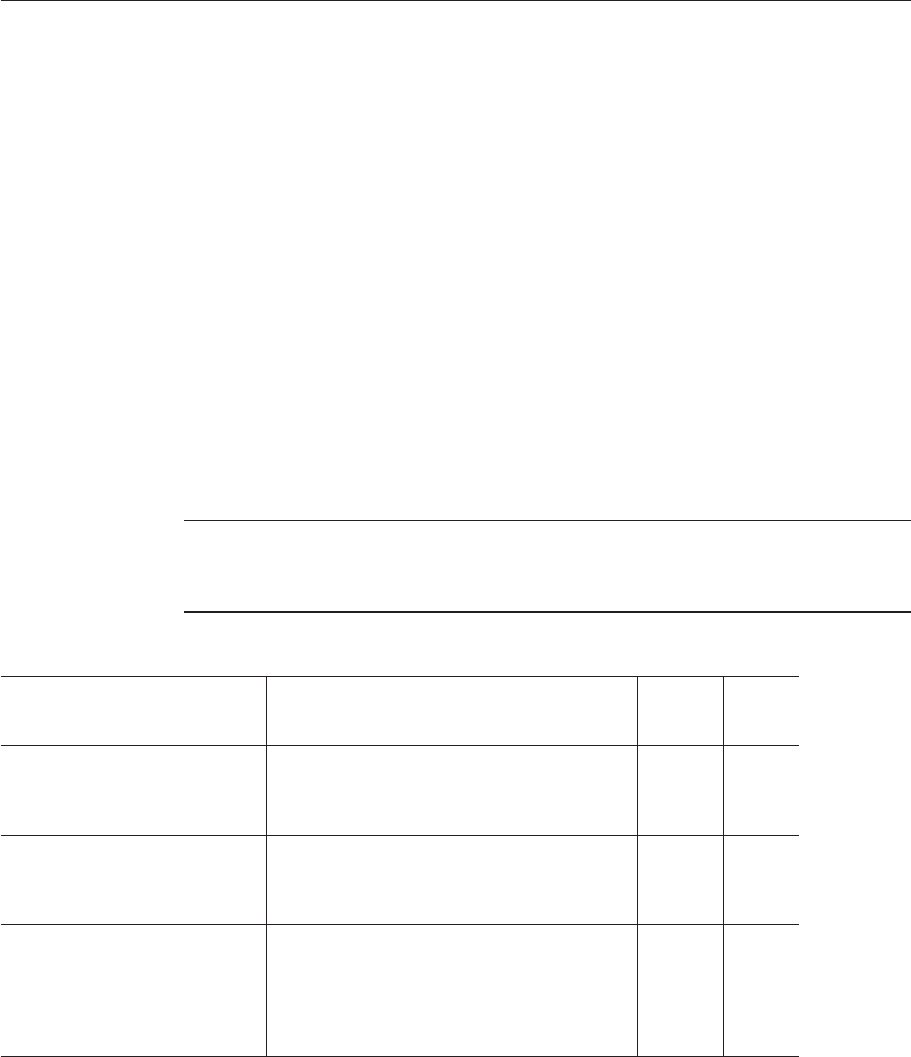
Contents of the SIA State File
The SIA state le provides the scripting variables required for carrying out an unattended
session of SIA and performing the specied SIA tasks automatically without user intervention.
A copy of the state le with all of the possible parameters can be found at the root level on the
SIA CD and is accessible by command prompt during an SIA session.
To access the command prompt from SIA, do the following:
1. Boot SIA (locally or through the remote console).
2. At the rst screen, press Ctrl-Alt-F2.
A command prompt will be displayed.
3. At the command prompt enter the command:
# cd /root# ls
Look for the externalStateVariables.txt le.
The following table describes the state le variables for the automated tasks that may be
performed.
Note – Each variable with its value must be on a separate line in the state le without line
breaks. Due to width restrictions in the table below, some examples may show variables
breaking across multiple lines.
TABLE1 SIAState FileVariables
Variable Description(DefaultsinBold)
Requiredfor
LinuxInstall
Required
for
Firmware
Upgrade
apit.unattended Tells SIA torun in unattended mode. Values
supported: true |false
Example: apit.unattended=true
XX
apit.welcome.acceptlicense Accepts theSIA license agreement.Values supported:
true | false
Example: apit.welcome.acceptlicense=true
XX
apit.remoteUpdate Tells SIA tolook for SIA software updates.Sun highly
recommends performing aremote update to ensure
you always installthe latest software and rmware.
Values supported: true| false
Example: apit.remoteUpdate=true
XX
Contentsofthe SIAStateFile
SunInstallation Assistant2.2User'sGuide fortheSun FireX4640Server • October2009, Rev.A44


















