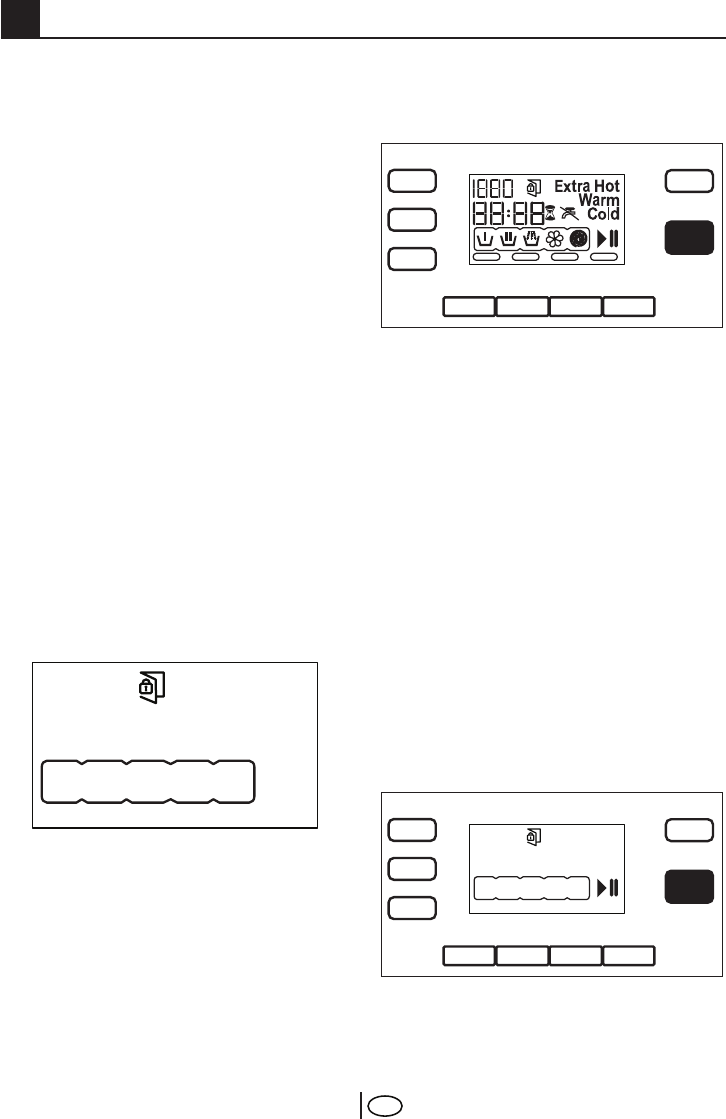
27 EN
6 Preparation
1. Turn on both hot and cold water
faucets fully. Check and be sure the
water connection is tight.
2.Placethelaundryinthedrum.
3. Add laundry additives (e.g. detergent,
fabric softener,bleach).
Starting
1.Pressthe“On/Off”button.
2. Select the appropriate wash cycle
and temperature suitable for your
items.
3. If required:
– select any auxiliary function,
– adjust the spin speed,
– set the time delay,
4. Close the loading door.
5.Press“Start/Pause/Cancel”button.
The display shows the time remaining
for the program to complete if time
delay is not set.
The display shows the time remaining
for the program to start if the time
delay is set.
6. Check if the Door Locked Symbol
lights up on the screen.
The Door Locked Symbol will light up if
time delay is not set.
The Door Locked Symbol will fade if
time delay is set.
Canceling a program
1.Pressandholdthe`Start/Pause/
Cancel`buttonforabout3seconds;
the “Start” symbol will start flashing.
2. The washer can drain all the water
or can take in water for 3 times at
most to cool down the clothes and
complete draining process.
Adding more laundry
• This is only possible under the
following conditions:
1. during time delay,
C
You may add or remove laundry
during the time delay (until the
program starts).
2. At the beginning of a washing cycle,
C
Washer allows adding more laundry
during a future step only if the water
level is low enough to open the
loading door or if the temperature in
the washer is low
In order to add laundry after the start-
up of the program:
1.Press“Start/Pause/Cancel”button.
Wait for the safety lock to open .
2. Open the loading door and put in
more laundry.
3. Close the loading door.


















