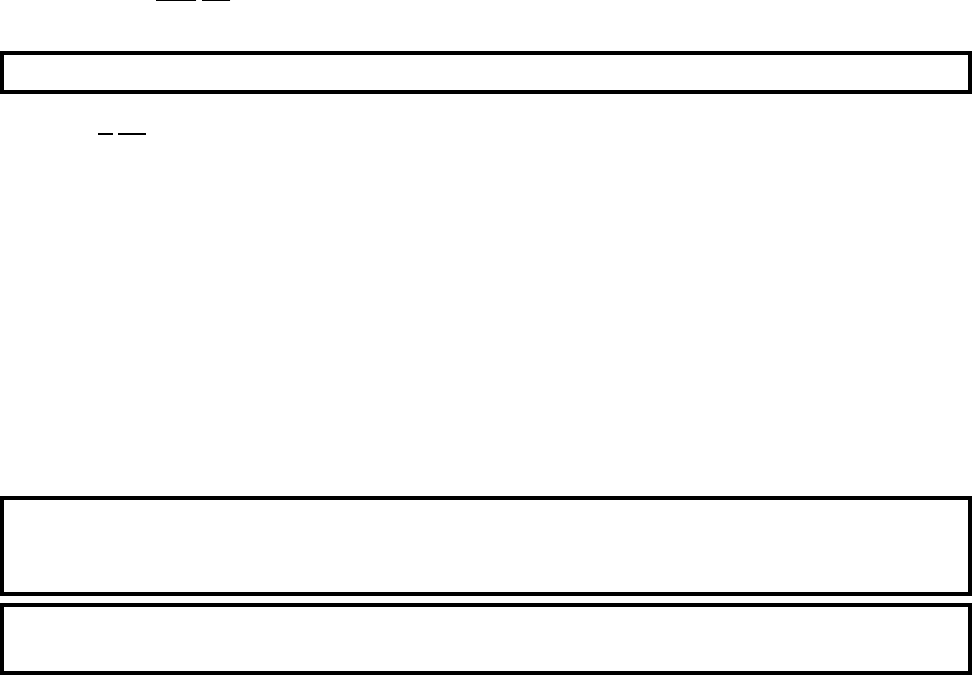
37
If voltage is present:
a. Manually push down the top of the contactor. If motor turns, replace the contactor.
b. If motor does not turn, problem is bad wire(s) or termination(s) from contactor down to the motor or
faulty motor.
NOTE: Make sure high voltage (110-240V) is present across the top half of the contactor.
If voltage is not present:
a. Check for voltage across the appropriate 9-pin computer connector, pin #4 and the “GND” terminal of
the computer. If voltage is present, problem is bad wire or termination on that blue motor output wire
(pin #4) to the contactor coil. Problem could also be a bad wire or termination on the green ground wire
from the side of the coil to terminal block #7. If no voltage, replace computer.
C. No Heat Condition (gas)
1. Check to see if Direct Spark Ignition (DSI) module fault indicator light emitting diode (L.E.D.) is red. If
red, refer to ADC DSI troubleshooting manual (ADC P/N: 450142).
2. Check for voltage across the “TH” and “GND” terminals of the module. If voltage is present, refer to
ADC DSI technical manual (ADC P/N: 450142).
NOTE: In the following steps, when checking the voltage, leave one of your meter leads attached to
terminal block #7 or any good ground connection. Make sure sail switch damper is closing
properly.
IMPORTANT: By no means should the sail switch be tampered with or bypassed when under normal
drying conditions!!
3. Check for voltage across both terminals of the sail switch. If voltage is present on both terminals, check for
bad wire or termination on the red wire that leaves the sail switch and passes through the gas valve train
connector to the “TH” terminal on DSI module. If voltage is present on one (1) terminal of the sail switch,
replace the sail switch.
4. Check for voltage across both terminals of the burner hi-limit switch. If voltage is present on both terminals,
check for bad wire or termination on the red wire from the burner hi- limit switch through the J19 connector
(top basket [tumbler]) or the J20 connector (bottom basket [tumbler]), to the sail switch. If voltage is
present on one (1) terminal of the burner hi-limit switch, replace this hi-limit switch.
5. Check for voltage across both terminals of the basket (tumbler) hi-limit switch. If voltage is present on both
terminals, check for bad wire or termination on the red wire from the basket (tumbler)
hi-limit switch through the J19 connector (top basket [tumbler]) or J20 connector (bottom basket [tumbler])
to the burner hi-limit switch. If voltage is present on only one (1) terminal of the basket (tumbler) hi-limit
switch, replace the basket (tumbler) hi-limit switch.
6. Check for the “heat out” voltage of the computer upper Dual Microprocessor Controller (DMC) connector
J1 pin #1 for the top basket (tumbler), or the lower DMC connector J12 pin #1 for the bottom basket
(tumbler). If voltage is present on the “heat out” pin of the computer, check for bad wire or termination on
the red wire from the computer “heat out” which passes through the I/O connector in the back of the
computer box to the basket (tumbler) hi-limit switch.


















