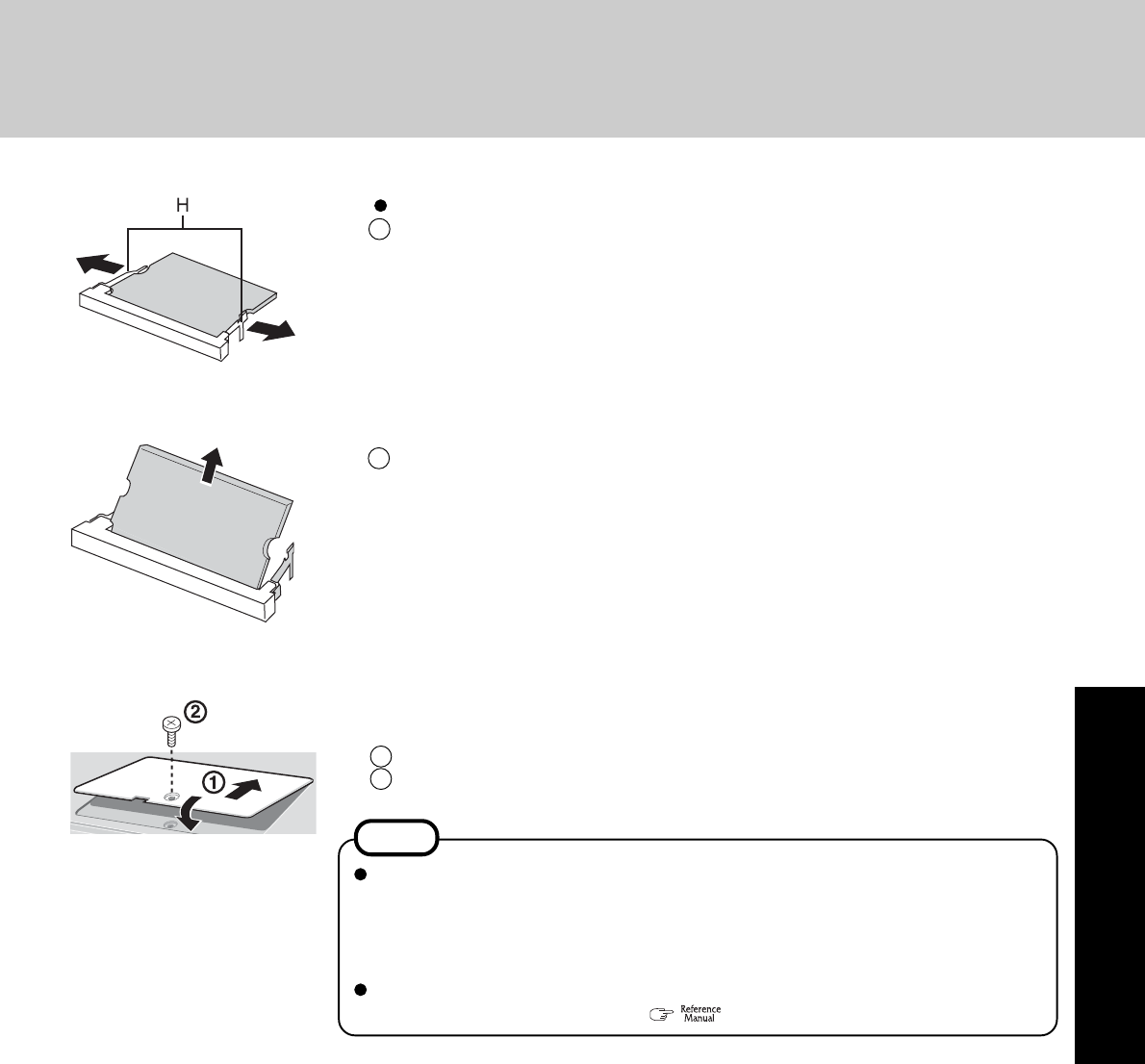
23
Operation
Removing the RAM module
1 Gently open the left and right hooks (H).
The RAM module will be raised at an angle.
2 Gently remove the RAM module from the slot.
4
Put the cover back in place.
1 Insert the cover at an angle, then fit it into place.
2 Fasten the screw.
If the RAM module has not been inserted properly, or if a RAM module other than one
matching the specifications has been inserted, a beep will sound and the message “Ex-
tended RAM Module Failed” will be displayed when turning the power on. In this
case, turn the power off, confirm that the RAM module meets the specifications, and
reinsert it.
Whether the RAM module is properly recognized or not can be confirmed in [Infor-
mation] menu of the Setup Utility ( “Setup Utility”).
NOTE


















