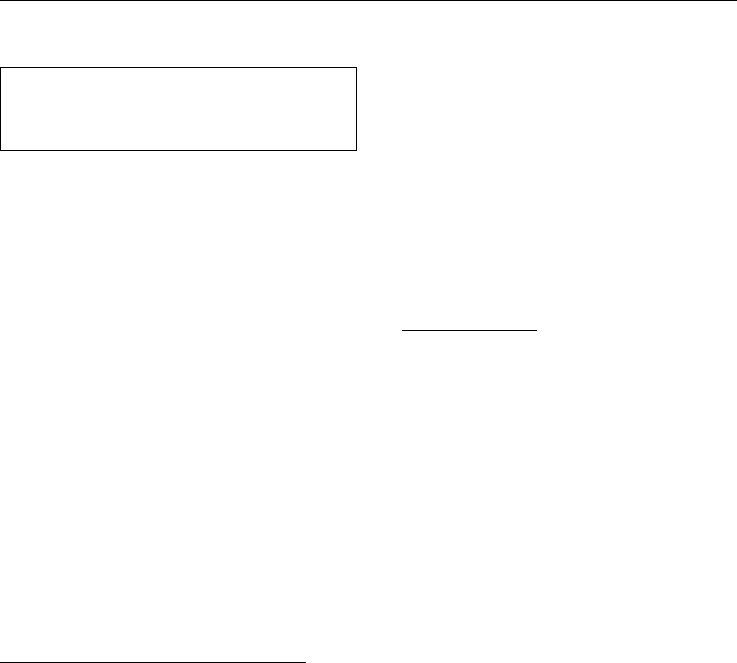
Gentle action (P9)
Activating gentle action reduces the
drum action. Slightly soiled items are
washed more gently.
Gentle action can be used with the
COTTONS, MINIMUM IRON, Quick
wash, Starch and Mixed wash pro-
grammes.
If ”Gentle action” is programmed into
the machine, every wash cycle in these
programmes will be carried out with
gentle action rhythm.
The washing machine is delivered with
”Gentle action” de-activated.
Follow steps
1 to 7 to programme
and store in memory.
The programmable functions are acti-
vated to call up further features not
shown on the control panel by using
the additional option buttons in combi-
nation with the programme selector.
Before you begin, first ensure that:
– The washing machine is switched off.
– The drum door is closed.
– The programme selector is at Finish.
1 Press the additional option buttons
Short and Water plus at the same
time, hold pressed in and . .
2 . . . switch on the machine with the
I-ON / 0-OFF button.
3 Let go of all these buttons. P 0
appears in the display.
4 Turn the programme selector to
Mixed wash:
5 The P will now flash in the display
alternating with the number 9
In addition, one of the following will
appear on the right of the display:
0 = Gentle action is deactivated
1 = Gentle action is activated
6 Press the START button to change
from one to the other. The display
will change accordingly from 0 to 1
or from 1 to 0.
7 Switch the washing machine off with
the I-ON / 0-OFF button.
The setting you have selected is now
stored in memory and will remain so
until you alter it.
Programmable functions
35


















