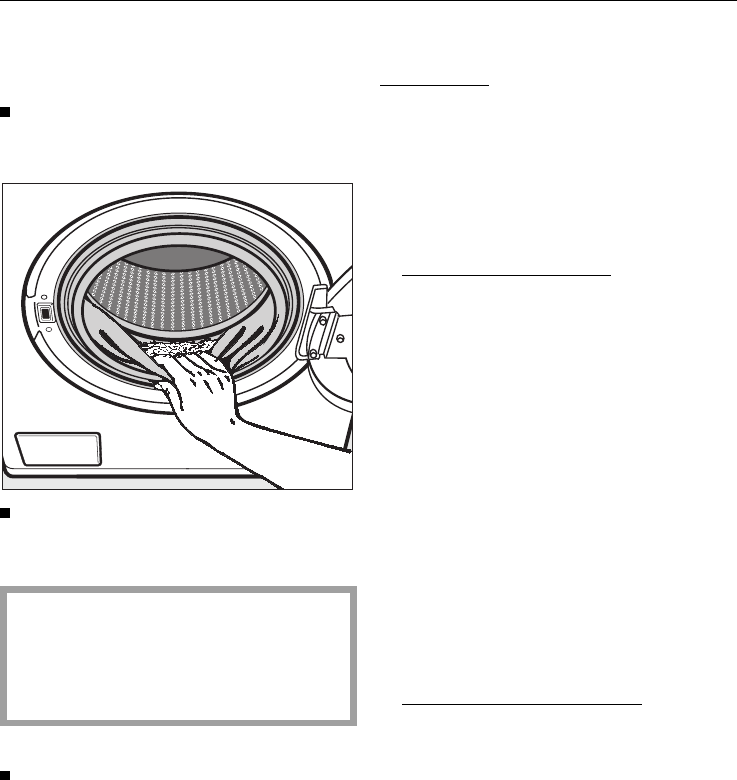
At the end of a programme
~ Open the drum door
Press the Door button.
$ Remove the laundry
Check the folds in the door seal for
any small articles, e.g. buttons which
might be lodged there.
Check that all the items have been
removed. Items left in the drum
could discolour other items in the
next wash or become discoloured
themselves.
% Switch off the washing machine
Press the I-ON / 0-OFF button and
turn the programme selector to
Finish.
& Close the drum door
Otherwise there is the danger of ob-
jects being placed inadvertently in the
drum. If these remained unnoticed and
were washed in the next load, they
could damage the laundry.
Brief instructions
Please note:
To help familiarise yourself with how to
use your washing machine please read
the sections “Before washing”, “Select-
ing a programme” and “At the end of a
programme” in detail.
1 Sort the laundry
Selecting a programme:
2 Switch on the washing machine
3 Open the drum door
4 Load the drum
5 Close the drum door
6 Select a programme
7 Select a spin speed
8 Select any additional option required
9 Add detergent
0 Open the stopcock
! Select delay start if required
§Press the START button
At the end of a programme:
~ Open the drum door
$ Remove the laundry
% Switch off the washing machine
& Close the drum door
How to wash correctly
24


















