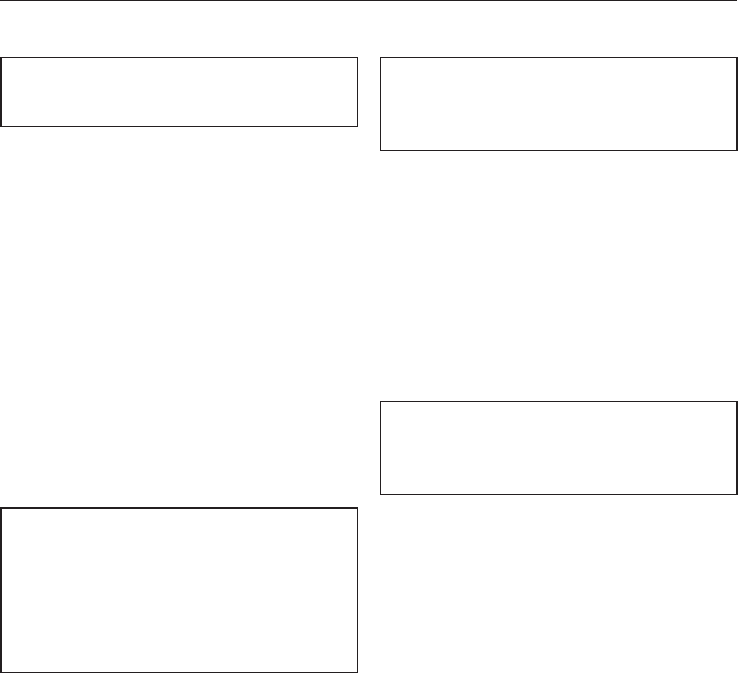
Display / keypad illumination
The display and sensor illumination
switches off to save energy.
Off after 10 minutes
The display and sensor illumination will
switch off 10 minutes after the
programme has started. Touching one
of the sensors switches the illumination
back on.
"On" whilst programme is running
(The machine is delivered with this
option selected.)
The display and sensors remain lit up
whilst the programme is running.
Memory
If an extra option has been selected
for a programme, or the
recommended temperature or spin
speed has been altered, the machine
will store the changes in memory at
the start of the programme.
When this programme is chosen again
these settings will appear in the
display.
The memory function is not active if a
favourite programme has been
selected.
The machine is delivered with the Off
option activated.
Anti-crease
Anti-crease helps prevent creasing if
laundry is not removed immediately
after the end of a programme.
The drum will turn at intervals for up to
30 minutes after the programme has
finished. The door can be opened and
laundry removed at any time during the
anti-crease phase.
The machine is delivered with the On
option activated.
Load sensor zero setting
If the load size sensor shows an
incorrect value the sensor must be
recalibrated to zero.
When recalibrating the sensor to zero
please ensure the following:
1. The drum must be empty.
2. The door must be open.
3. Turn the drum once by hand.
4. Recalibrate the sensor to zero.
To come out of the Settings
menu
Touch the U sensor repeatedly until
you return to the main menu.
Settings menu !
84


















