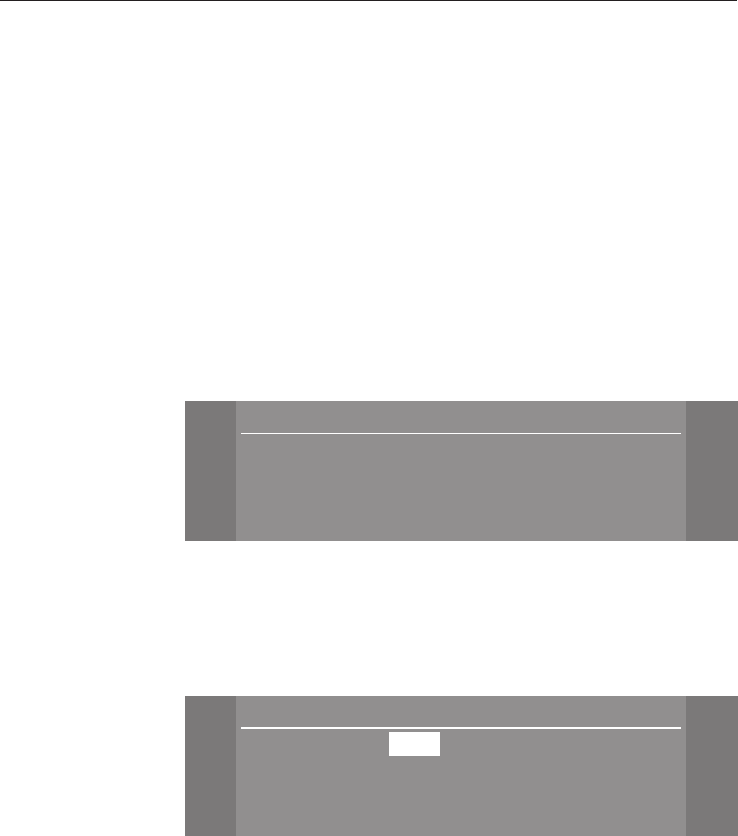
Selector sensors
The selector sensors are on the left and right of the display.
They light up when they are active. The selector sensors are
used for the following:
Selecting an option
A dot (
#) next to an option indicates that it can be selected.
The selector sensor on the left is active when the dot (
#)isin
front of the word, the selector sensor on the right is active
when the dot (
#) is behind the word or symbol.
Scrolling through the menus
If the menu lists more options than are visible in the display, a
scroll bar will appear on the right to show the position in the
list:
\
\
\
Main menu
10:21
[
[
$ Favourite programmes
# Cottons
! Minimum iron
m
The sensors on the right can be used to scroll up or down the
list. Each touch of the sensor will move the list up or down
one line.
A dotted line will appear under the last option in the list.
Changing a value in the display
\
\
\
Cottons 1-5.5 kg 2:39 h.
10:21
[
[
[
$ Temp.
60
°C (Cold - 95)
+ $
# Spin speed 1600 rpm
- #
! Extras
OK !
Use the sensors on the right to increase (+) or decrease (-)
the value highlighted (
60). The altered value must then be
confirmed with the lower right sensor
OK.
Operating the washing machine
12


















