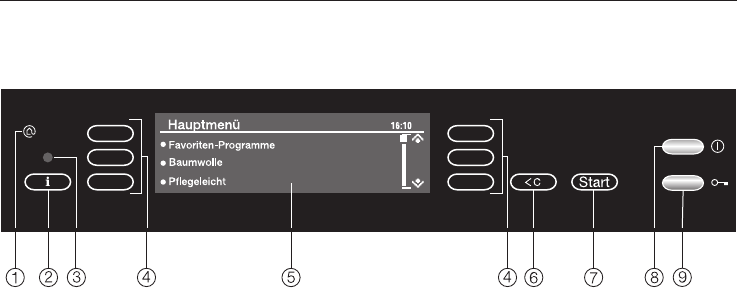
Control panel
aMiele{home
Symbol for Miele|home enabled
appliance
bInformation sensor :
The sensor lights up when
information about the menu in the
display is available.
cService interface
This is used by service technicians
to run diagnostic checks on your
machine, or to update programming
data in the future.
dSelector sensors
A sensor is active when it is lit up.
See next page for more information.
eDisplay
For showing:
–
the functions selected
–
the programme sequence
–
information
–
fault messages
fClear sensor U
– For returning to the previous menu.
– For returning to the main menu when
touched twice.
– For deleting the values set
previously.
– For cancellinlg the wash
programme.
gStart sensor
The wash programme selected is
started by touching this sensor when
it is illuminated green.
hK button
For switching the washing machine
on and off.
To save energy, the washing
machine will switch itself off
automatically 15 minutes after the
end of the programme/anti-crease
phase or after being switched on, if
no other selection is made.
i/ button
For opening the door.
11
Operating the washing machine


















