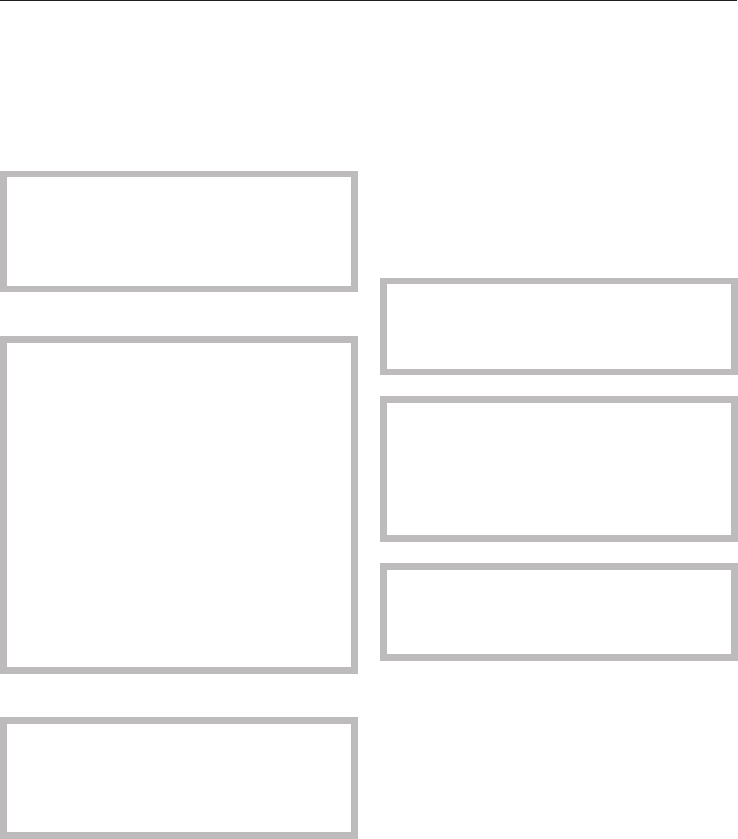
C. Automatic mobile unit recognition
(AWK)
^
Select operating level "C".
^
Push the coded mobile unit into
place.
Make sure that no small metallic
items (e.g. keys) stick to the
magnetic strip or its underside. The
coding might be not readable.
^
Close the door.
Important:
It is absolutely essential to check
that the program required for this
mobile unit is the one shown in the
display, before starting the program
by pressing the "Start" button.
Otherwise inadequate cleaning
could result.
Please make sure, that the places
assigned for programs using the
AWK (Automatic mobile unit
recognition) are not changed at
random.
^
Press the "Start" 6 button.
Document any program and dosage
changes. Cleaning performance
must be validated again if
necessary.
Program sequence
After being started the program will
proceed automatically. It is finished
when PROGRAM END appears in the
display and the background lighting
flashes (press any button to switch off
the flashing lights).
The flashing lights can be permanently
switched off. See "System Functions" in
the Programming Manual.
Detailed information on program
sequences is given in the appendix
of the Programming Manual.
The display background lighting
goes out automatically after
approximately 15 mins. To bring it
back on again press one of the
buttons.
Do not change the printer paper roll
and cartridge during a running
program.
Turning off
^
Press in and release the ON-OFF, I-0,
button.
^
Turn off the water supply.
Operation
27


















