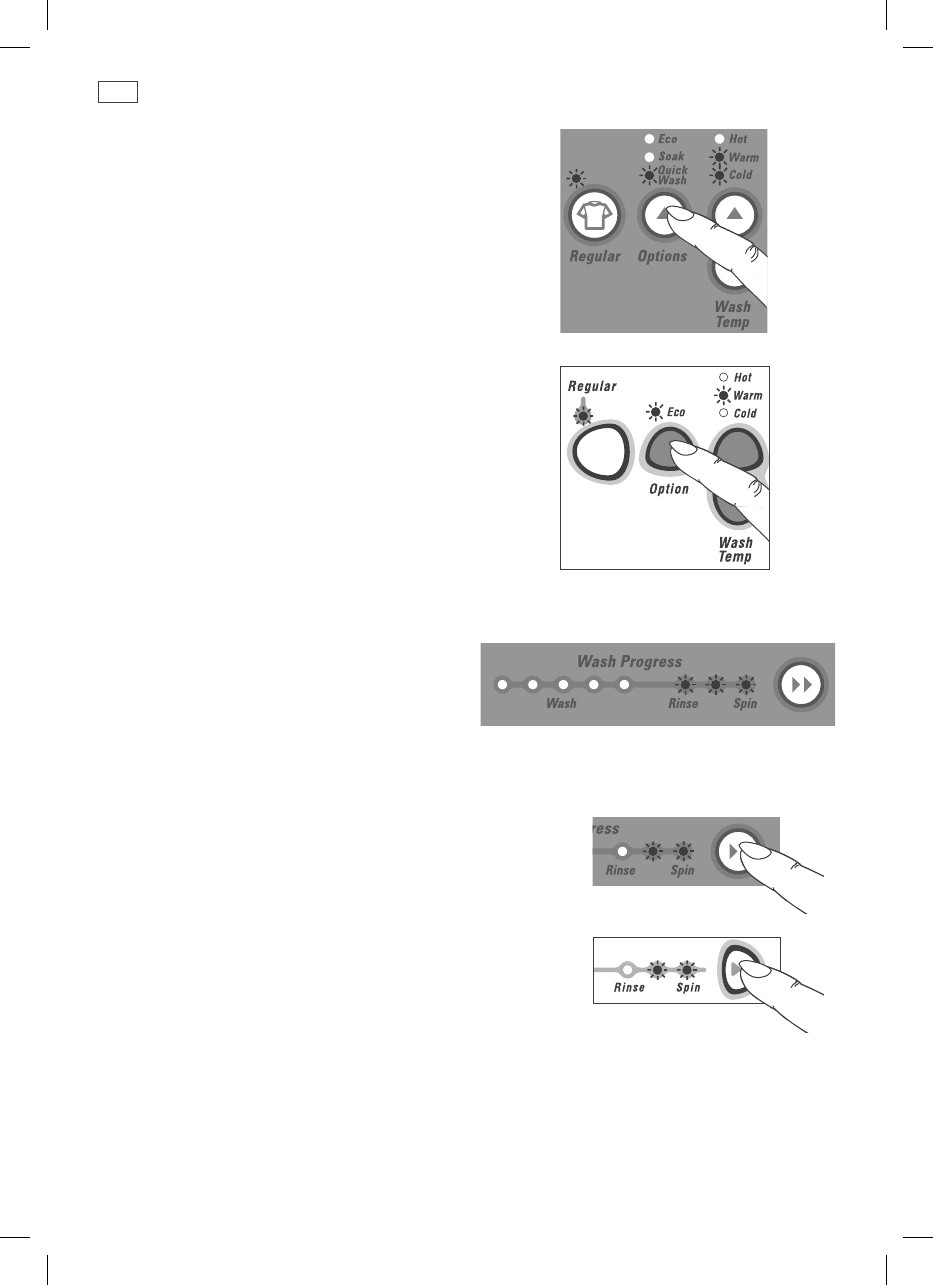
12
To select the wash options
EXCELLENCE model
1
Select the wash cycle, temperature, water
level and spin speed (refer to page 7).
2
Press the OPTIONS button if you want to
choose ECO, SOAK or QUICK WASH (refer to
pages 14 and 15).
3
Press START/PAUSE.
PRIDE model
1
Select the wash cycle, temperature, water
level and spin speed (refer to page 9).
2
If you wish to save water press the ECO
option button (refer to page 14).
3
Press START/PAUSE.
The wash progress lights
The wash progress lights show all the tasks
your Smart Drive™ will do during the wash
cycle. As each task is completed a light goes
out, so you can tell at a glance how far the
cycle has to go.
To advance the wash cycle
1
Press POWER.
2
Press the button with the ‘two arrows’ repeatedly
to advance the cycle, to the desired position.
3
Press START/PAUSE.
Note: each wash progress light equals 3 minutes of
agitation. The ECO option wash progress lights may
in some cases wash for longer. This is dependent on
the water level. The QUICK WASH option shortens the
agitation time for each progress light (EXCELLENCE
model only).
Clothes care safeguards
To avoid accidentally damaging your clothes there are a few options that your Smart Drive™ will
not accept. For example, you cannot select a HOT wash on HAND WASH or EASY IRON cycles
(EXCELLENCE model) or DELICATE or WOOL cycles (PRIDE model), or choose the ECO option on
anything other than the HEAVY DUTY or REGULAR cycles (both models).
Wash options and advancing the cycle
EXCELLENCE
Fig.11 Wash progress lights
Note: while EXCELLENCE model is shown, PRIDE model
is identical
EXCELLENCE
PRIDE
Fig.12 Advancing the wash cycle
Fig.10 Selecting wash options
PRIDE
4323_NZ_AU_PAC_GW_MW_Washer_UG11.indd 12 8/10/09 2:45:24 PM


















