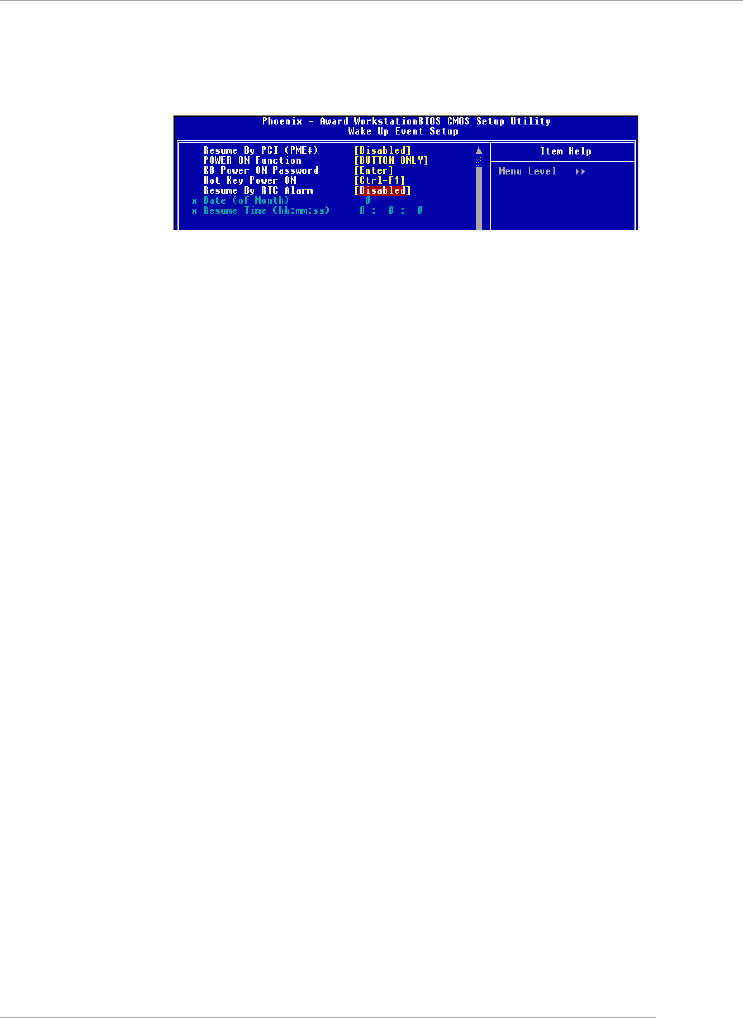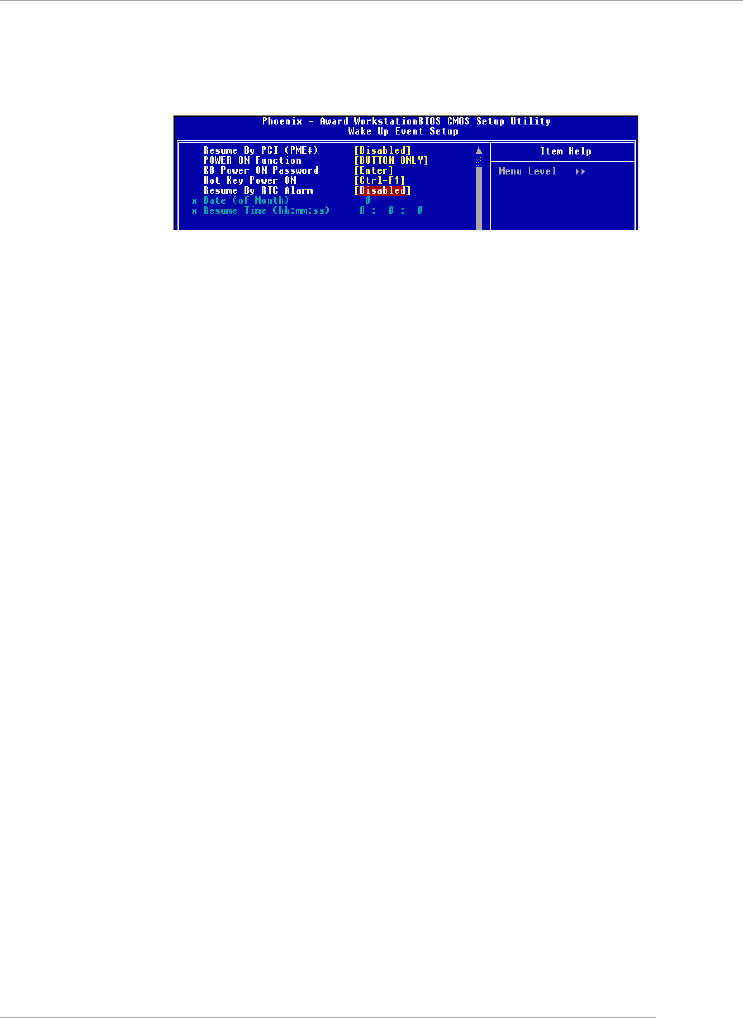
3-17
BIOS Setup
Wake Up Event Setup
Press <Enter> and the following sub-menu appears.
Resume by PCI (PME #)
This controls how and whether the system can be powered on by the devices
installed on PCI slots. Setting options: [Disabled], [Enabled].
POWER ON Function
This controls how the PS/2 mouse or keyboard can power on the system. Settings:
[Password], [Hot KEY], [Mouse Left], [Mouse Right], [any KEY], [BUTTON ONLY],
[Keyboard 98].
KB Power ON Password
Power ON Function is set to [Password], then you can set a password in the field
for the PS/2 keyboard to power on the system.
Hot Key Power ON
If POWER ON Function is set to [Hot KEY], you can assign a hot key combination
in the field for the PS/2 keyboard to power on the system. Settings: [Ctrl-F1] through
[Ctrl-F12].
Resume by RTC Alarm
This function is for setting time for your computer to boot up. The settings are:
[Enabled], [Disabled].
Date (of Month)
The field specifies the date for Resume by Alarm. Settings: 0~31.
Resume Time (hh:mm:ss)
The field specifies the time for Resume by Alarm. Format is <hour><minute>
<second>.
Restore on AC/Power Loss
This setting specifies whether your system will reboot after a power failure or
interrupt occurs. Available settings are:
[Off] Leaves the computer in the power off state.
[On] Leaves the computer in the power on state.
[Last State] Restores the system to the previous status before power
failure or interrupt occurred.