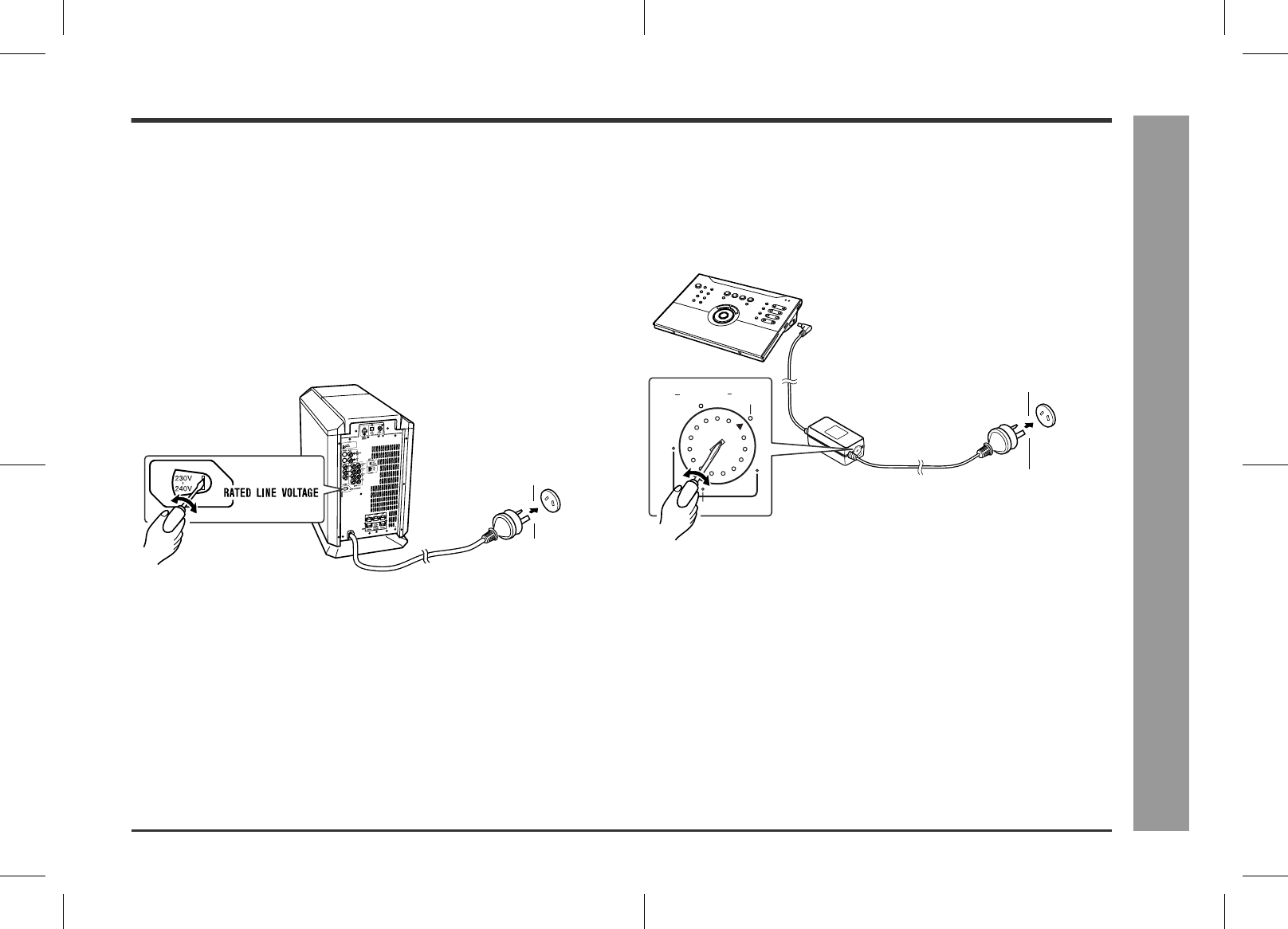
12
HT-CN300W_A_3.fm02/7/11
HT-CN300W
Connections
- Connecting to the AC socket -
Connecting to the AC socket
„
Setting the AC voltage selector
Check the setting of the AC voltage selector located on the rear panel before
plugging the unit into a wall socket. If necessary, adjust the selector to correspond to
the AC power voltage used in your area.
„
Plugging in the main unit
Note:
Unplug the AC power lead from the wall socket if the unit will not be in use for a
prolonged period of time.
„
Plugging in the remote control
Before connecting:
Check the setting of the AC voltage selector located on the AC adaptor. If necessary,
adjust the selector to correspond to the AC power voltage used in your area.
Turn the selector to the appropriate voltage number using a screwdriver (110 V
- 127 V or 220 V - 240 V).
Notes:
z
You can operate the remote control with batteries in areas where the AC adaptor
lead cannot reach (see page 16).
z
Remove the AC adaptor from the AC socket if the unit will not be in use for a
prolonged period of time.
z
Use only the supplied AC adaptor. Another adaptor may cause an electric shock or
fire.
z
If the AC adaptor or its power supply lead is damaged, replace the AC adaptor
with the same type (RADPA6006BGZZ) in order to avoid any hazards.
Turn the selector with a screwdriver until the appropriate voltage
number appears in the window (110 V, 127 V, 220 V or 230 V - 240 V AC).
After making all connections, plug the unit. If you plug the unit first, the
unit will enter the demonstration mode (see page 13).
Wall socket
(230 - 240 V, 50/60 Hz)
To 3.6 V DC
input socket
OFF
Wall socket
(230 - 240 V, 50/60 Hz)
110V 127V
220V 240V


















