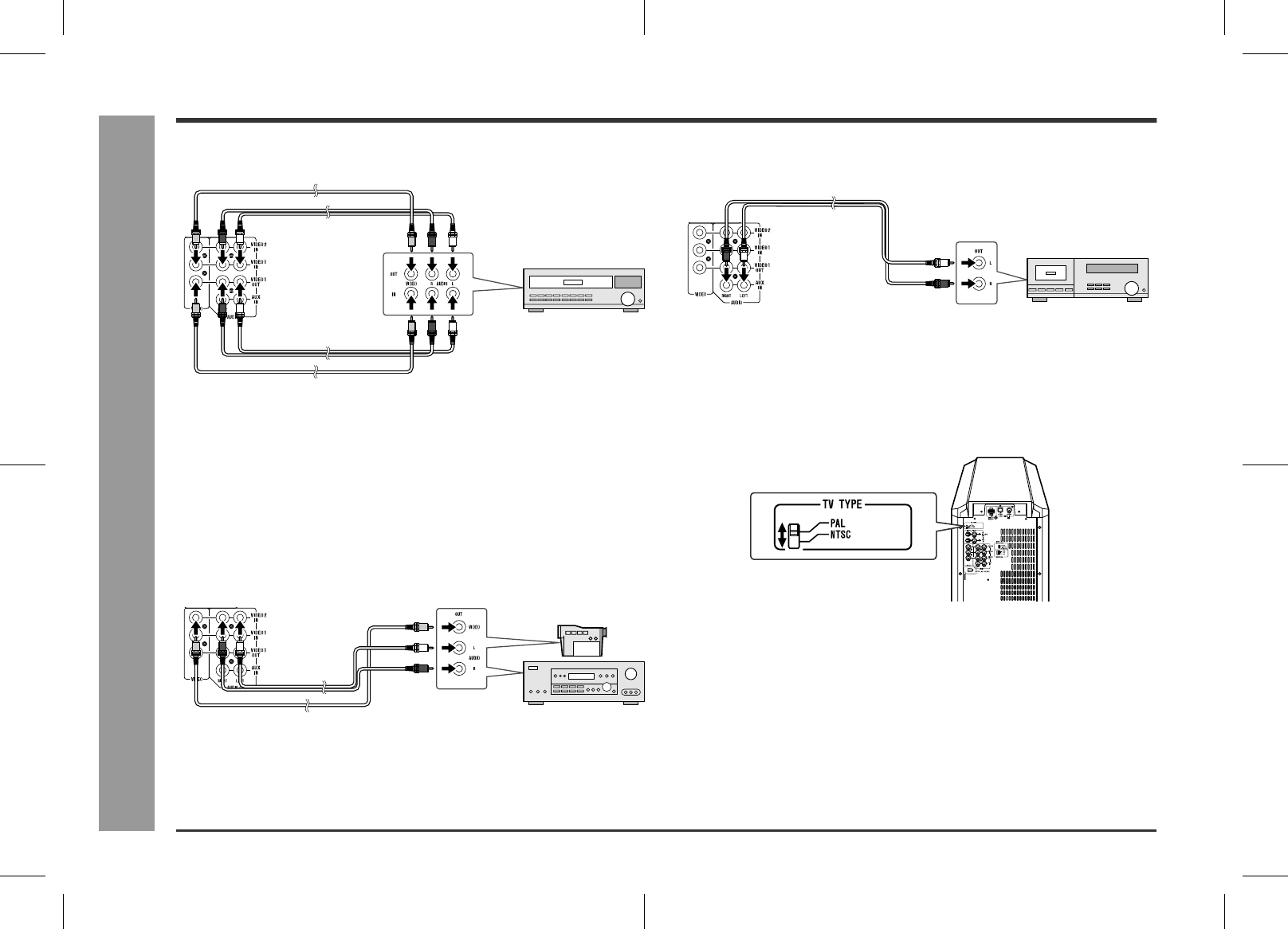
11
HT-CN300W_A_2.fm02/7/11
HT-CN300W
Connections
- Connecting other equipment -
Connecting other equipment (continued)
„
Connecting the VCR (VIDEO 1)
Notes:
z
Connect the unit and the TV with a video cable. The image of the equipment
connected to the VIDEO 1 IN sockets does not appear on the TV even if it is
connected with an S-video cable.
„
Connecting the camcorder, satellite
receiver, etc. (VIDEO 2)
Note:
Connect the unit and the TV with a video cable. The image of the equipment
connected to the VIDEO 2 IN sockets does not appear on the TV even if it is
connected with an S-video cable.
„
Connecting the tape deck, etc. (AUX)
„
Selecting the colour TV system
There are two colour TV systems: PAL and NTSC.
Select either PAL or NTSC according to the TV connected.
To select the colour TV system:
Set the TV TYPE switch (on the rear panel) to PAL or NTSC.
Notes:
z
The image and sound are not emitted from the VIDEO 1 OUT sockets when the
equipment is connected to the DVD or VIDEO 1 IN sockets.
If connected to the VIDEO 2 IN sockets, they are emitted from the VIDEO 1 OUT
sockets. If connected to the AUX IN sockets or whilst in the tuner mode, only the
sound is emitted.
Video cable
Video cable
Audio cable
Audio cable
To audio
output sockets
To video
output socket
VCR
To audio
input sockets
To video
input socket
To audio
output sockets
To video
output socket
Camcorder,
Satellite receiver, etc.
Video cable
Audio cable
z
This unit can display on the TV its current speaker and mode settings when
connected to the TV via a video cable in the DVD or VIDEO mode.
However, if TV TYPE is set to NTSC when PAL system TV is connected, or vice
versa, the settings will not show correctly. (The display may show in black and white
or may be distorted.) Set accordingly.
z
Set the colour system (PAL/NTSC) of your DVD or VCR according to the
connecting TV.
If the settings of TV, DVD/VCR and TV TYPE of this product do not match, pictures
will not show correctly or will be scrambled.
To audio output sockets
Tape deck, etc.
Audio cable


















