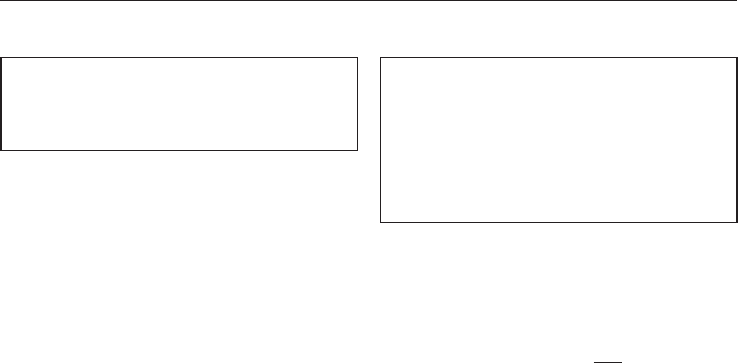
Standby
To save energy, the display goes out
and the indicator light for the Start
button flashes slowly.
The display will always go out,
–
if a programme is not selected within
10 minutes of the machine being
switched on.
–
10 minutes after the end of a
programme.
Operating the multi-function selector or
one of the short cut buttons switches
the display back on again.
You can also choose whether you want
the display to go out 10 minutes after a
programme has started or to remain
visible throughout the programme.
On
The standby function is switched on.
When this option is selected, the
display will go out 10 minutes after a
programme has started.
Not in current prog.
(the machine is delivered with this
option selected as standard)
The standby function is switched off.
The display will remain visible during a
programme.
Memory
If an extra option has been selected
for a programme, or the
recommended temperature or spin
speed has been altered, the machine
will store the changes in memory at
the start of a programme.
These settings will appear in the
display the next time this programme is
selected via the Programme selection
menu.
The memory function is not
active when
favourite programmes are selected
using the short cut buttons.
The machine is delivered with the
memory function deactivated.
To close the Settings menu
^ Select Back and confirm your
selection.
The display will revert to the entry
menu.
Settings menu
70


















