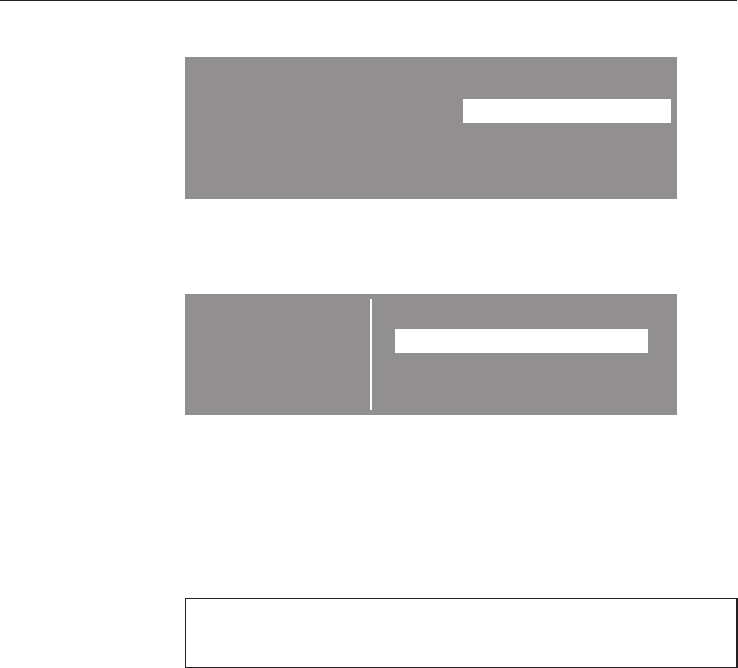
To open the Settings menu
1 Cottons 60°C Programme selection ...
2 Minimum iron 40°C
Settings !...
3 Automatic 40°C
4 Woollens H 30°C 15:00
^
Select Settings
! from the entry menu and confirm your
selection with the multi-function selector.
Selecting settings
Settings Back A
Language !
Time of day...
Water plus H
^ Select the setting you want to change, and confirm your
selection.
If you do not make a selection in the sub-menu within approx.
20 seconds, the menu display will revert to the Settings
menu.
Language !
The display can be set to appear in one of several different
languages.
To select the language you want, go to the Languages
!
sub-menu.
The flag after the word Language acts as a guide to prevent
a language which will not be understood from being set.
A tick will appear beside the language to show that it has
been set.
^
If the language shown is not the one you want turn the
multi-function selector to highlight the one that you do want
and confirm your selection.
Settings menu
64


















