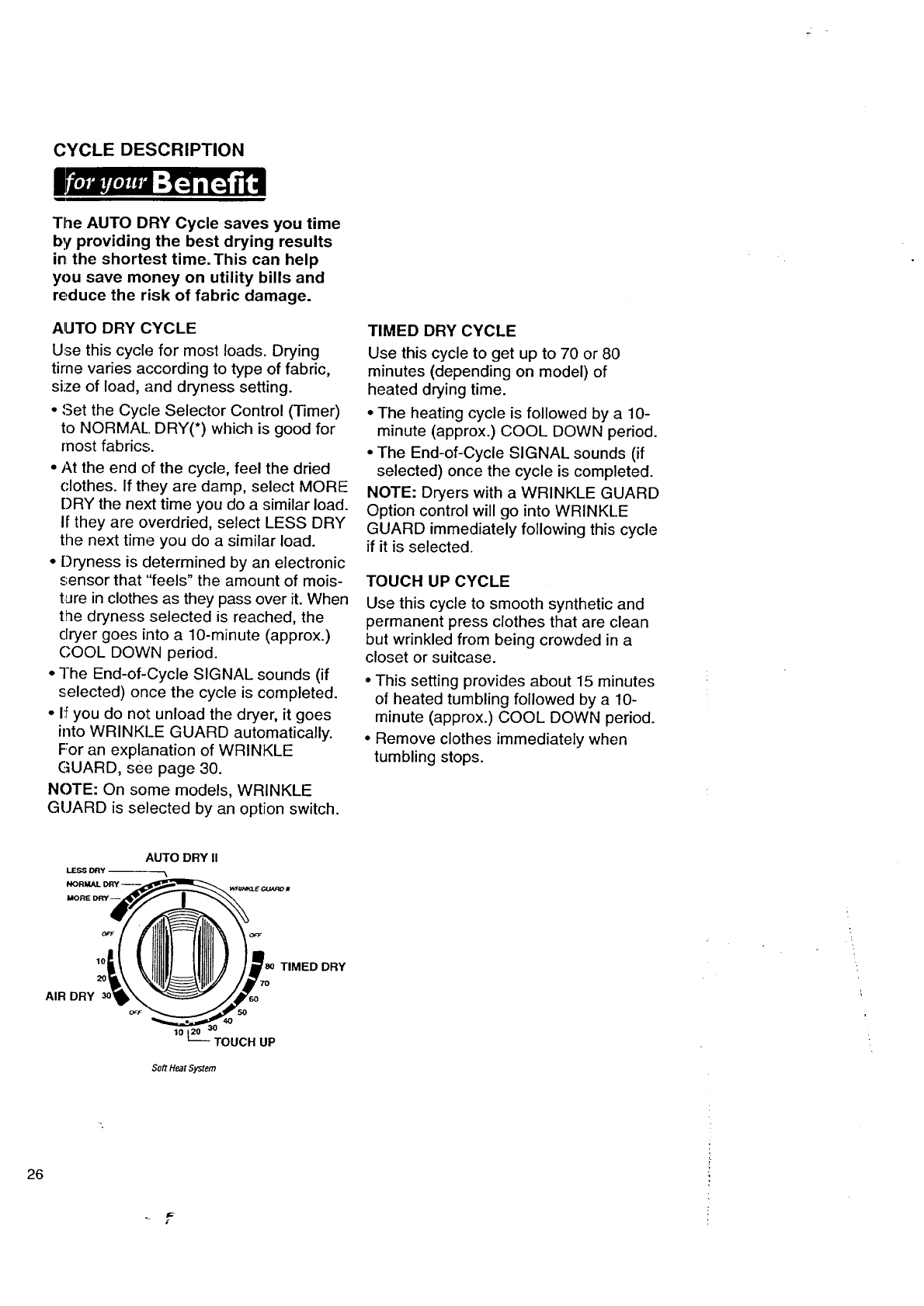
CYCLE DESCRIPTION
The AUTO DRY Cycle saves you time
by providing the best drying results
in the shortest time.This can help
you save money on utility bills and
reduce the risk of fabric damage.
AUTO DRY CYCLE
Use this cycle for most loads. Drying
time varies according to type of fabric,
size of load, and dryness setting.
• ,'Setthe Cycle Selector Control (Timer)
to NORMAL. DRY(*) which is good for
most fabrics;.
• At the end of the cycle, feel the dried
clothes. If they are damp, select MORE
DRY the next time you do a similar load.
If they are overdried, select LESS DRY
the next time you do a similar load.
• Dryness is determined by an electronic
sensor that "feels" the amount of mois-
ture in clothes as they pass over it. When
the dryness selected is reached, the
dryer goes into a 10-minute (approx.)
COOL DOWN period.
• ]he End-of-Cycle SIGNAL sounds (if
selected) once the cycle is completed.
• If you do not unload the dryer, it goes
into WRINKLE GUARD automatically.
For an explanation of WRINKLE
GUARD, see page 30.
NOTE: On some models, WRINKLE
GUARD is selected by an option switch.
TIMED DRY CYCLE
Use this cycle to get up to 70 or 80
minutes (depending on model) of
heated drying time.
• The heating cycle is followed by a 10-
minute (approx.) COOL DOWN period.
• The End-of-Cycle SIGNAL sounds (if
selected) once the cycle is completed.
NOTE: Dryers with a WRINKLE GUARD
Option control will go into WRINKLE
GUARD immediately following this cycle
if it is selected.
TOUCH UP CYCLE
Use this cycle to smooth synthetic and
permanent press clothes that are clean
but wrinkled from being crowded in a
closet or suitcase.
• This setting provides about 15 minutes
of heated tumbling followed by a 10-
minute (approx.) COOL DOWN period.
• Remove clothes immediately when
tumbling stops.
AUTO DRY II
LESS DRY ------_
NORMAL DRY --
101
2O
AIR DRY _"
Soft Heat System
TIMED DRY
26


















