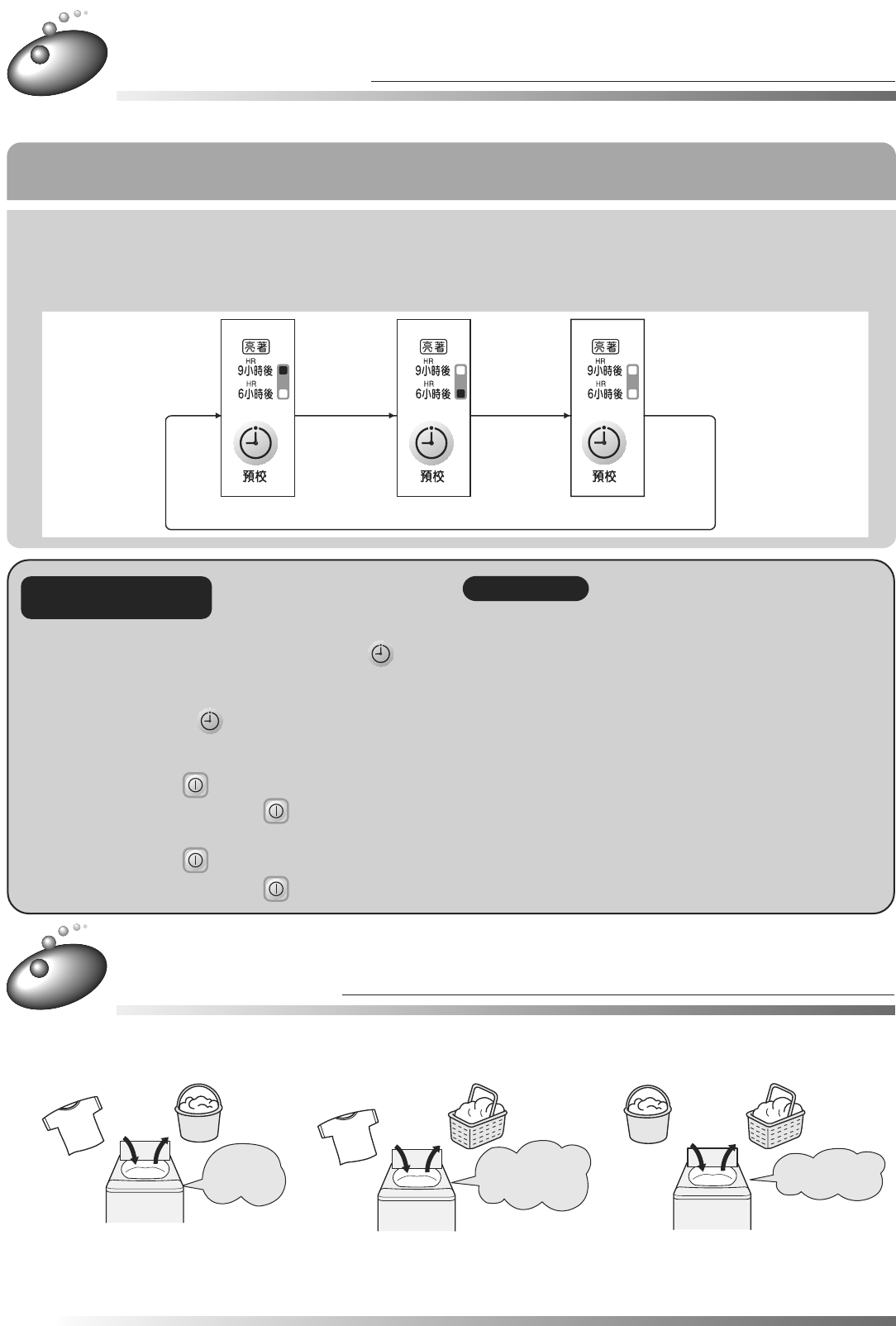
32
Using the Detergent Again
How to use the "PRESET" button (Switched options)
The preset function allows the finishing time to be set to 6 hours or 9 hours later. This feature comes in handy when you
wish to do the washing while you are out or when you wish to do the washing at night and hang out in the morning.
6 9
Press the "PRESET" button to set the washing content.
6 hours later(Light)
6 ( )
9 hours later(Light)
9 ( )
No setup(Darken)
( )
PRESET PRESET
PRESET
In the following cases
Fix the preset duration: press the "PRESET" button
.
(With the button pressing and holding, the preset duration
will be displayed)
( )
Cancel the preset duration: switch off the power
"ON/OFF" button
.
Change the preset duration: switch off the power
"ON/OFF" button
, and reset.
Attention
• In predefined operation, do not mix the clothes liable to
discoloration.
•
With the power unplugged or cut, the preset process will be canceled.
• The washing time varies with the change of the load and
texture of the washings and the volume of the charged water.
• To prevent the laundry from corrugating, take it out for drying
as early as possible after the end of washing.
Use the detergent again
"Washing" only for the 1st
collective of laundries.
1
Put in the 2nd collective of laundries, and select
the favorite washing mode.
• Set the proper water level for the laundries.
2
Rinse and spin the 1st collective of washed
laundries.
• Set the proper water level for the laundries.
3
Laundry with
slight dirt
Washing only
Washing Rinsing
Spinning
Rinsing Spinning
Using the PRESET for Washing
Predefined operation can’t be set in "WOOL", "BLANKET", "CLEAN", "AIR JET" Processes.


















