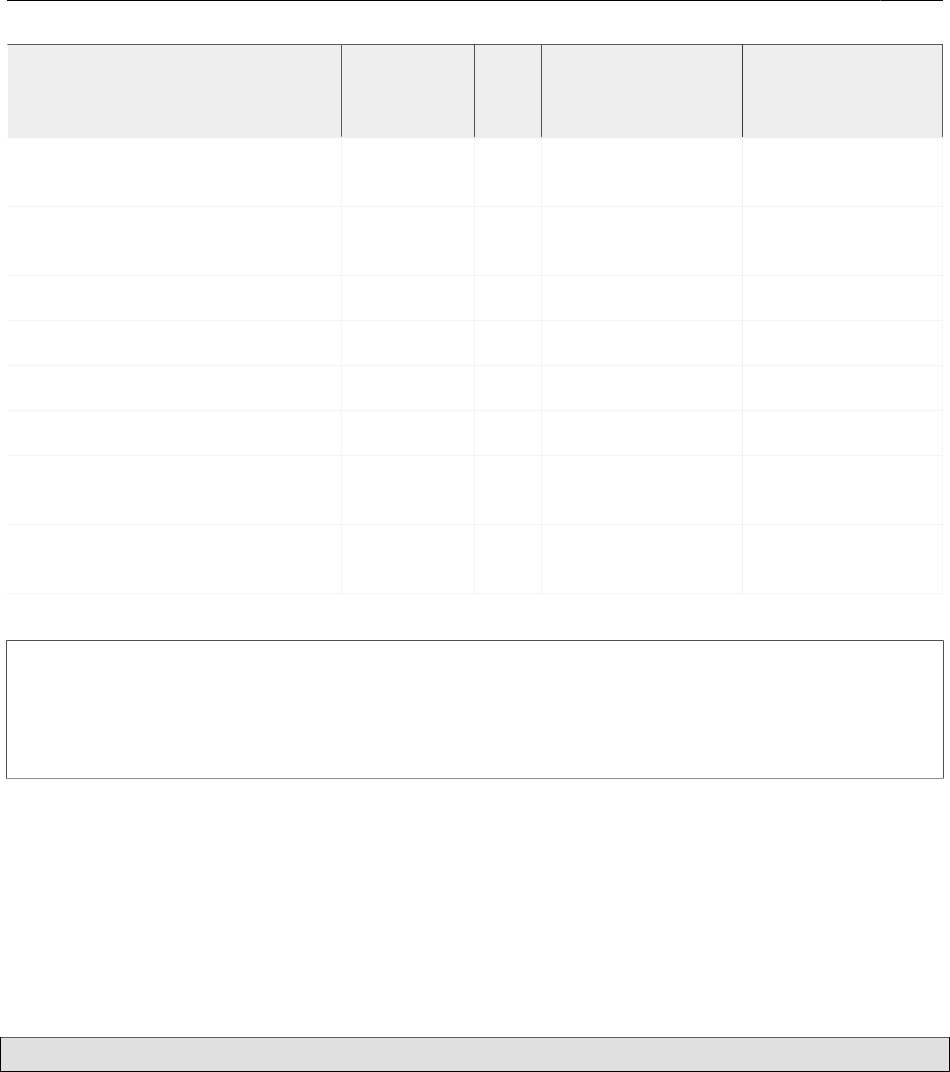
XenServer Virtual Machine Installation Guide Installing Linux VMs 15
Distribution Built-in P2V Vendor Install
from CD
Vendor Install
from network
repository
SUSE Linux Enterprise Server 10
SP1/2 32-bit/64-bit
X X
SUSE Linux Enterprise Server 11
32-bit/64-bit
X X
CentOS 4.5, 4.6 X X
CentOS 4.7 X
CentOS 5.0-5.3 32-bit X X
CentOS 5.0-5.3 64-bit X X
Oracle Enterprise Linux 5.0-5.2 32-
bit
X X
Oracle Enterprise Linux 5.0-5.2 64-
bit
X X
Note
Distributions which use the same installation mechanism as Red Hat Enterprise Linux 5 (for example Fe-
dora Core 6) might be successfully installed using the same template. However, distributions not present
in the above list are not supported.
Installing Debian Etch
The template provided with XenServer can be used to directly create a VM running Debian Linux 4.0 (Etch)
without the need for vendor installation media and without performing a P2V conversion of an existing
physical server.
The VMs are instantiated by running the vm-install command on the CLI, or by cloning the template using
XenCenter. For example, using the CLI on Linux:
xe vm-install template=Debian\ Etch\ 4.0 new-name-label=<ExampleVM>
When you first boot the VM you are prompted for a root password, a VNC password (for graphical use), and
a hostname. You will need to add a network interface if you installed the VM using the CLI.
Installing Debian Lenny
Debian Lenny is installed using the standard Debian installer, which supports installation into a PV VM
(performance optimized). Use XenCenter or the xe CLI to install Debian Lenny either from a CD, or from a
network repository over FTP or HTTP. Information on installing Debian Lenny using XenCenter is available
in the XenCenter help — to get started, run the New VM wizard. The rest of this section provides information
about installing Debian Lenny using the CLI.


















