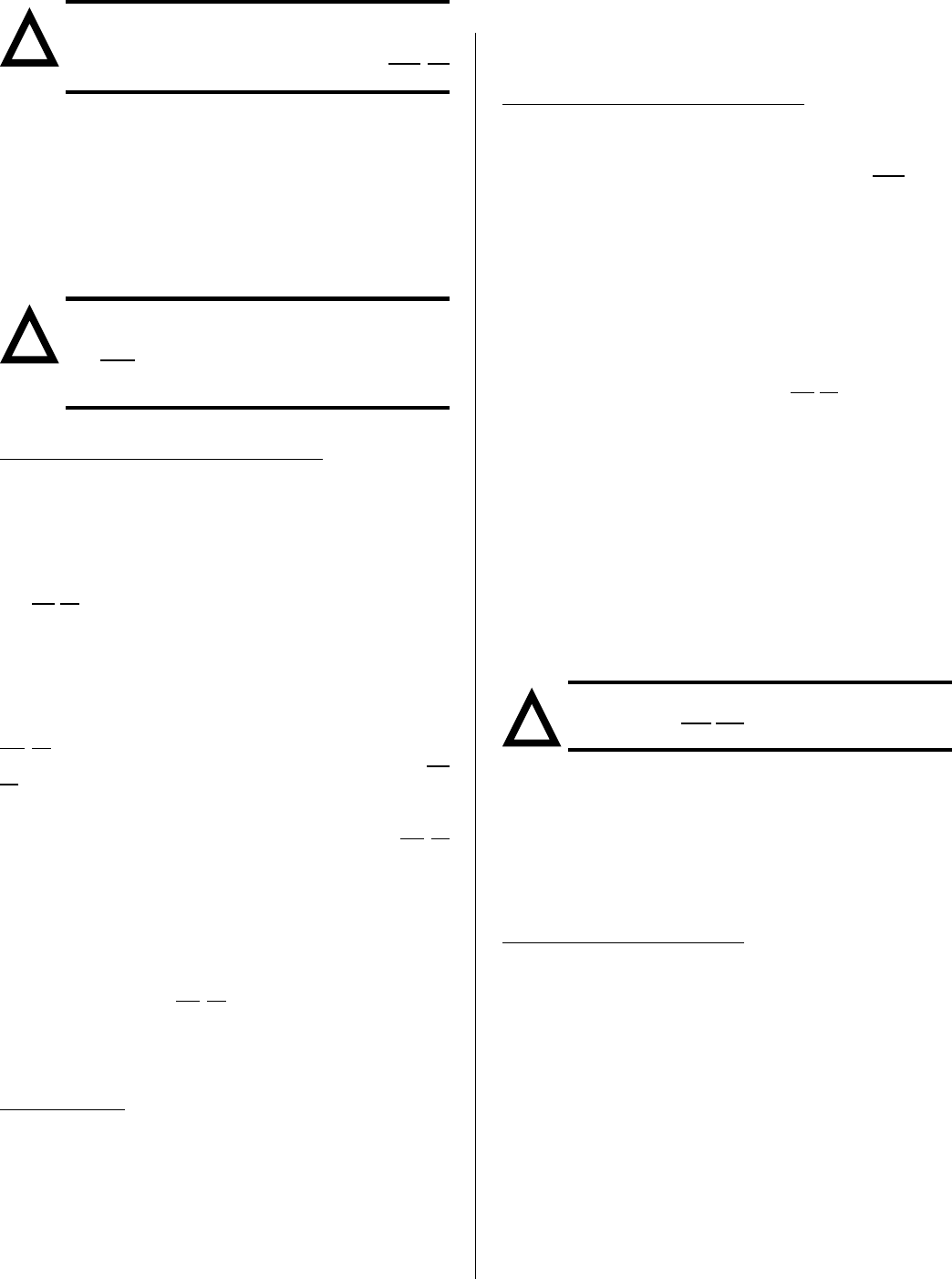
113243-1 www.amdry.com 27
WARNING:
If the water in the supply line or water solenoid
valve freezes, the S.A.F.E. system
will be
INOPERATIVE!!
The manual ball cock shutoff valve must be located outside
of the dryer at a distance from the dryer where it is easily
accessible.
Electrical Requirements
No independent external power source or supply connection
is necessary. The 24 volt power to operate the S.A.F.E. system
is accomplished internally in the dryer (from the dryer
controls).
WARNING:
Electrical power must be provided to the dryer
at
ALL times. If the main electrical power supply
to the dryer is disconnected, the S.A.F.E.
system is INOPERATIVE!!
S.A.F.E. SYSTEM THEORY OF OPERATION
While the dryer is in an idle state, or 20-seconds after the
heat turns off, the Phase 7 control monitors the thermistor
probe, located in the top of the basket (tumbler) chamber,
and records the minimum temperature. If the minimum
recorded thermistor probe temperature is greater than 120°
F (48° C) and the control detects a 50° rise in temperature,
this will be the trip point and the S.A.F.E. system routine will
activate.
While a drying cycle is in process and the heat has turned on
at least once, the Phase 7 control monitors the exhaust
temperature transducer. If the drying cycle temperature set
point is set greater than 160° F (71° C) and the control detects
an exhaust temperature rise 25° F greater than set point, this
will be the trip point and the S.A.F.E. system routine will
activate. If set point is below 160° F (71° C), the trip point
will
be 185° F (85° C).
Once the S.A.F.E. system routine is activated, the control will
display S.A.F.E. SYSTEM ACTIVATED and water
will be
injected into the basket (tumbler) chamber. Any time water is
being injected into the basket (tumbler), the basket (tumbler)
drive will turn the load for 1-second every 15-seconds. This
process will continue for a minimum of 2 minutes. After the 2
minutes have elapsed, the control will check if the temperature
remained above trip point; if so, the water will remain on. The
control will continue to check if the temperature is above trip
point every 30-seconds. If the water has been on for a constant
10 minutes, the water
will be turned off, regardless of the
temperature, and the control will display S.A.F.E. SYSTEM
WAS ACTIVATED. If the temperature has dropped below trip
point, the control will turn off the water prior to 10 minutes.
SYSTEM RESET
After the microprocessor determines that the situation is under
control and shuts the water being injected into the basket
(tumbler) off, the microprocessor display will read S.A.F.E.
SYSTEM WAS ACTIVATED, and the horn/tone will sound until
reset manually.
NON-COIN To reset the microprocessor once the control
displays S.A.F.E. SYSTEM WAS ACTIVATED, press the red
STOP/CLEAR key on the keyboard (touch pad).
COIN To reset the microprocessor once the control displays
S.A.F.E. SYSTEM WAS ACTIVATED, press and hold the red
PAUSE key for 3-seconds on the keyboard (touch pad).
S.A.F.E. SYSTEM WATER VALVE CHECK
The operation of the water solenoid valve can be tested to
ensure that the water supply system and valve are functional.
Before attempting a system check, be sure that
ALL water
supply shutoff valves to the dryer are in the OPEN position;
the dryer must be in the READY mode with no cycle loaded
or in progress.
NON-COIN
Press and hold the red STOP/CLEAR key (while
in READY mode and no cycle is in progress).
Press and hold the A key.
Water valve will open and water will be dispensed
into basket (tumbler) area as long as both keys
are held.
The Phase 7 non-coin microprocessor controller (computer)
will prompt the user to perform a S.A.F.E. system valve check
at every 4000 hours to ensure proper functionality. At the
4000 hour mark, the control will wait for end of the cycle and
then will prompt the user to PLEASE EMPTY TUMBLER,
THEN PRESS THE
STOP/CLEAR AND A KEYS TO TEST THE WATER VALVE.
When the STOP/CLEAR and A keys are pressed, the control
will activate the S.A.F.E. system water valve for 2-seconds, at
which point the control will prompt the user with the following
message: IF WATER DID NOT TURN ON, CALL FOR
SERVICE. THANK YOU.
NOTE:
The control will not let the user continue until
the valve test has been completed.
COIN
While the control is in the program mode, Press and hold the
PAUSE key for 3-seconds to get into the valve test mode.
Valve test mode: The control will display PRESS AND HOLD
MEDIUM TO OPEN WATER VALVE. When the medium key is
pressed, the control will activate the water output
S.A.F.E. SYSTEM DIAGNOSTICS
NON-COIN In the event that the Phase 7 non-coin
microprocessor controller (computer) detects a fault in the
S.A.F.E. system, the control will display the message S.A.F.E.
SYSTEM DISABLEDREADY. To find out why the S.A.F.E.
system is disabling, press and hold the red STOP/CLEAR
and green START keys. This will cause the control to display
a diagnostic message, as detailed in the S.A.F.E. SYSTEM
Diagnostics Messages section.
COIN In the event that the Phase 7 non-coin microprocessor
controller (computer) detects a fault in the S.A.F.E. system,
the control will display the message S.A.F.E. SYSTEM
DISABLEDREADY, INSERT XX TO START. To find out the
reason for the S.A.F.E. system disabling, press and hold the
red PAUSE and LOW keys. This will cause the control to
display a diagnostic message, as detailed in the following
section.
!
!
!


















