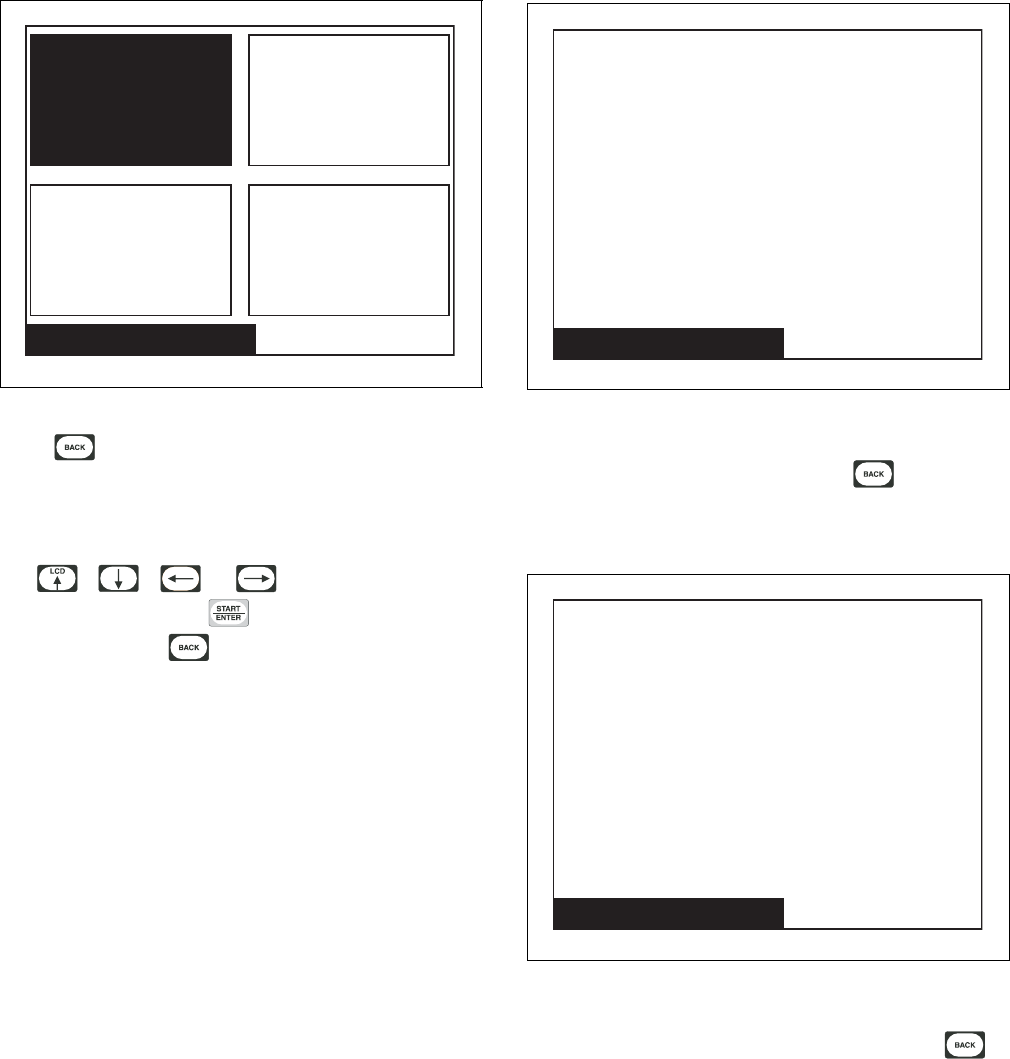
© Copyright, Alliance Laundry Systems LLC – DO NOT COPY or TRANSMIT
40
70444801
Maintenance
Service Schedule Menu
Press from Cycle Menu to enter Service
Schedule Menu. The Service Schedule Menu provides
a user with a time based service reminder list. The list
is broken up into “Daily”, “Monthly”, “Quarterly” and
“Bi-Annually” Menus. Press
the ,
, or keypad to navigate to
a menu item. Press the keypad when menu is
selected. Press the keypad to return to Cycle
Menu.
Daily Menu (Service)
The Daily Menu contains all daily service reminders
that need to be performed. Press the keypad to
return to the Service Menu.
Monthly Menu (Service)
The Monthly Menu contains all monthly service
reminders that need to be performed. Press the
keypad to return to the Service Menu.
TMB1334R
Figure 51
Quarterly
Service Schedule Menu
Bi-Annually
MonthlyDaily
TMB1335R
Figure 52
TMB1336R
Figure 53
Daily Maintenance Reminders:
1. Inspect the area surrounding dryers, remove all
combustible materials, including lint.
2. Check cylinder for foreign objects to avoid
damage to clothing and equipment.
3. Clean lint from lint compartment and screen to
maintain proper airflow and avoid overheating.
Service Schedule
Monthly Maintenance Reminders:
1. Remove lint and debris from inside exhaust duct
to maintain proper airflow and avoid overheating.
2. Carefully wipe any accumulated lint off the
cabinet high limit thermostat and thermistor,
including perforated cover. Lint buildup will act
as an insulator, causing machine to overheat.
3. Clean lint and debris buildup from blower to
maintain proper airflow, to avoid overheating and
prevent possible vibration.
Service Schedule


















