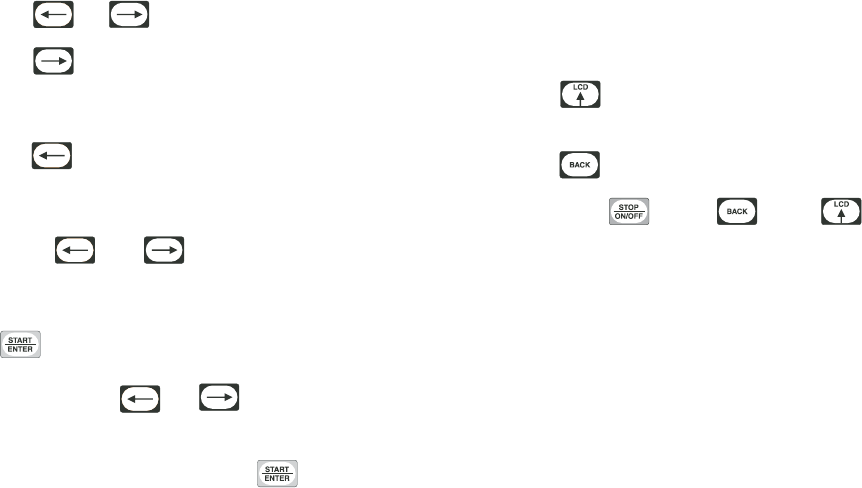
© Copyright, Alliance Laundry Systems LLC – DO NOT COPY or TRANSMIT
Machine Cycle Definition and Operation
11
70444801
To Start a Cycle
1. Press the or keypad to change cycles.
2. Press the keypad to move the cycle in the
right most menu box to the center, highlighted
position.
3. Press the keypad to move the cycle in the
left most menu box to the center, highlighted
position.
4. Moving the and keypads allows the
selected cycle to scroll through the center,
highlighted position.
5. Press to start selected cycle.
NOTE: Press and hold or keypad to
make highlighted area move rapidly.
NOTE: If door is not closed when the keypad
is pressed, display will jump to the Close Door
Menu.
Every night at midnight the control will enter Service
Menu if the machine is in idle mode on the Cycle
Menu.
When a keypad is pressed or the door is opened or an
IR communication takes place, the control will turn
the LCD contrast on and the backlight back on (if
programmed).
Control will also enter specific service sub-menu for
that day.
Bi-Annual Menu displays on the last day of June and
December.
Quarterly Menu displays on the first day of the month
for January, April, July and October.
Monthly Menu displays on all other first days of the
month.
Daily Menu displays on all other days.
Press any keypad to clear the menu and return to the
Cycle Menu.
Optional settings are performed by either pressing a
keypad or by a combination of keypad presses:
• Press the keypad to jump control to the
Contrast Adjust/Backlight Menu.
• Press the keypad to enter the Service Menu.
• Press and hold , then , then to
enter the System Menu.
A Banner is displayed above the Cycle Selections in
the Cycle Menu. If Banner 1 and Banner 2 are
programmed, Banner 1 displays for ten (10) seconds
and Banner 2 displays for ten (10) seconds. If only one
Banner is programmed it will be the only one shown.
Refer to Banner Menu Section.
During communication with the PDA or network, all
menus enter IR Communications Menu.


















