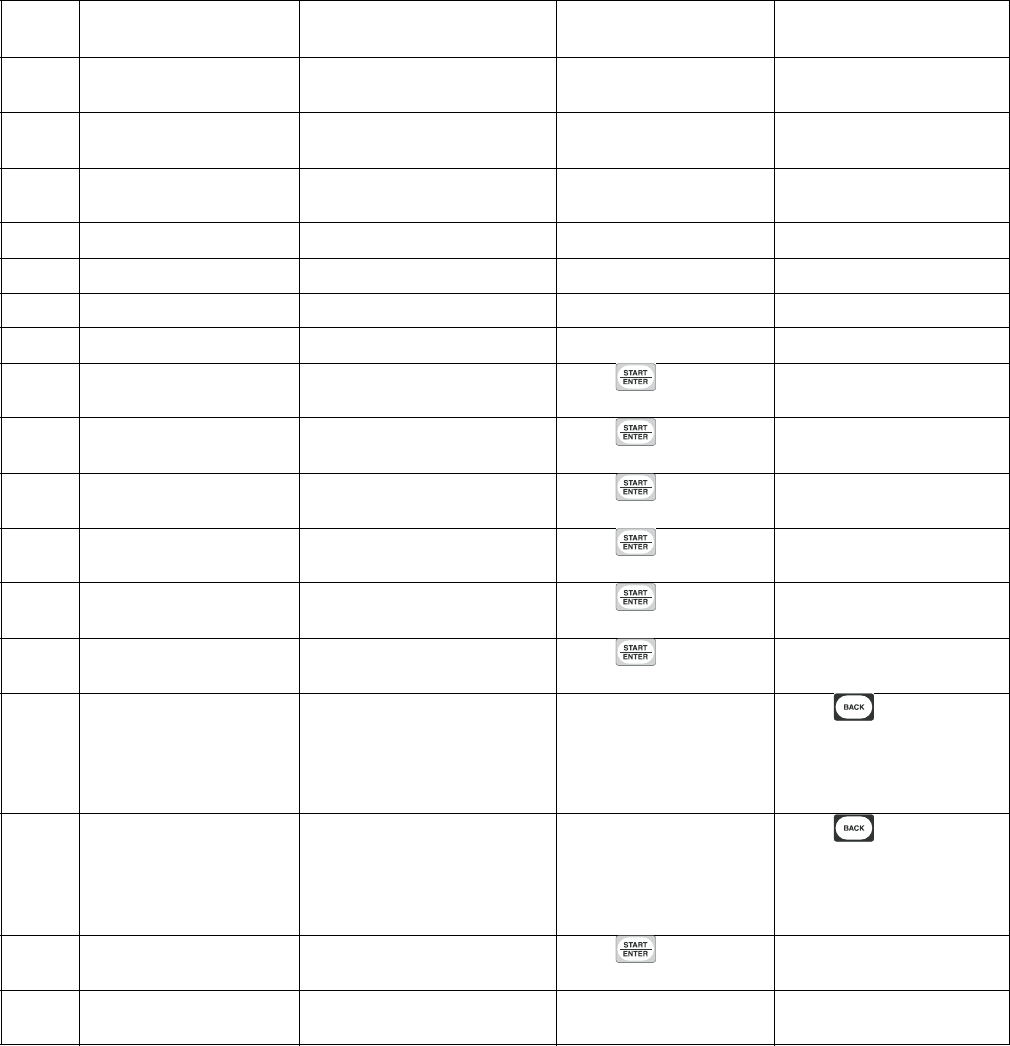
© Copyright, Alliance Laundry Systems LLC – DO NOT COPY or TRANSMIT
Diagnostics
33
70444801
Test Cycle Chart
STEP Test Cycle Step
Display
Description
STEP ADVANCE COMMENTS
1
Keypad Test Step “Press Each Key To Advance” Advance after all keypads
are pressed.
2
Loading and Lint Door
Test Step
“Door Status” Press any keypad.
3
Display Test Step “Press Any Key To Advance
Through Screen Test”
Press any keypad.
Display Test Step #1 Screen is blank Press any keypad.
Display Test Step #2 Horizontal Bars Press any keypad.
Display Test Step #3 Horizontal Bars (inverted) Press any keypad.
Display Test Step #4 Screen is black Press any keypad.
4
Machine Temperature
Index Display Test
Temperature index harness
value
Press
keypad.
5
Machine Capacity Capacity size of machine Press
keypad. DIP switch status will be
shown.
6
Heat Source Type of heat machine is
configured for
Press
keypad. DIP switch status will be
shown.
7
Reversing Motor Present Will show if machine is
equipped for reversing
Press
keypad. DIP switch status will be
shown.
8
Rotation Sensor Present Will show if machine is
equipped for rotation sensor
Press
keypad. DIP switch status will be
shown.
9
Moisture Sensor Present Will show if machine is
equipped for moisture sensor
Press
keypad. DIP switch status will be
shown.
10
Moisture Sensor Test #1 Runs test for short in moisture
sensor circuit
Press any keypad. Press
to restart test.
This step will be skipped
if machine is not
equipped for moisture
sensor.
11
Moisture Sensor Test #2 Runs test for resistance to
expected moisture level
Press any keypad. Press
to restart test.
This step will be skipped
if machine is not
equipped for moisture
sensor.
12
Ten Minute Cycle Runs a ten-minute normal
cycle
Press
keypad. Any errors encountered are
displayed.
13
Audio Signal Test Audio signal sounds for five
seconds
Automatically
Table 3


















