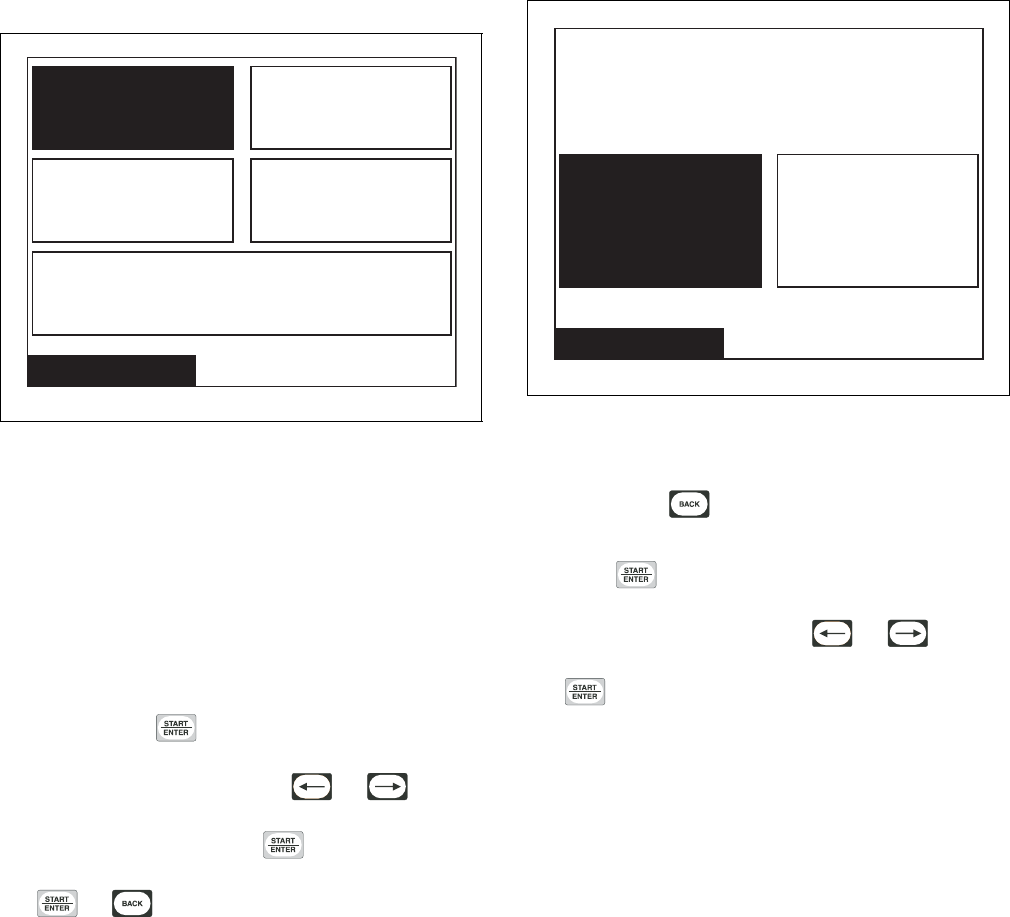
© Copyright, Alliance Laundry Systems LLC – DO NOT COPY or TRANSMIT
Global Setup
31
70444801
Factory Defaults Menu
The Factory Defaults Menu is used to set parameters
in the software back to the factory default. Several
parameters can be set individually back to the factory
settings and all Cycles and Global settings can be
restored. The individual parameters that can be set
back to the factory settings are the Audio settings,
Temperature settings, Banners, and additional Global
settings.
Press the directional keys to navigate through the
screen. Press the keypad to make a selection. A
confirmation screen appears asking if you are sure you
want to restore the settings. Use or to
move highlighted box to “Yes” or “No”. “No” is
selected by default. Press the keypad to return to
Global Setup Menu. If no changes were made, press
the or keypad to return to Global Setup
Menu.
The All Additional Global Settings Menu is used to
restore the global settings to the factory defaults.
The Reset All Factory Defaults Confirmation Menu is
used to confirm that the global programming
parameters and Cycle #1-41 are to be set back to
factory defaults. If “Yes” is selected the display will
jump to the Factory Defaults Second Confirmation
Menu.
The Factory Defaults Second Confirmation Menu is to
ensure that the factory defaults do not get accidentally
reset. Press the keypad to abort and the display
will then show the Factory Defaults Menu.
Once the keypad is pressed in any Confirmation
Screen, the Save Changes Menu displays to confirm
the programming changes. Use or to
move highlighted box to “Yes” or “No”. Press
the keypad to return to Global Setup Menu.
TMB1323R
Figure 38
Factory Defaults
Temperatures
Only
Restore All Cycles and Global
Settings to Factory Defaults
Audio Only
Banners Only
All Additional
Global Settings
PHM1054R
Figure 39
! WARNING !
Restore all cycles and global
settings to factory defaults?
Ye sNo
Factory Defaults


















