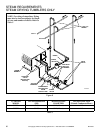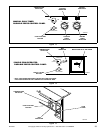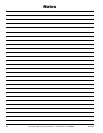© Copyright, Alliance Laundry Systems LLC – DO NOT COPY or TRANSMIT
38 M414545
FINAL OPERATING CHECKS
OPL MICRO CONTROL TUMBLER
Refer to OPL micro-control section to check control for
proper operation.
MANUAL DUAL TIMER TUMBLER
Refer to Figure 13.
1. Set the TEMPERATURE selector to the desired
temperature, and set the DRYING and COOLING
selectors to maximum.
2. Press the PUSH-TO-START button in and hold it in
for approximately three seconds. The motor will
start, the heat system will come on and the DRYING
indicator will light.
3. During the drying period the DRYING selector
rotates counterclockwise. When the DRYING
selector reaches “0” the heat system will shut off, the
DRYING indicator will go out and the COOLING
indicator will light.
During the cooling period the COOLING selector rotates
to the left. When the COOLING selector reaches “0” the
motor will stop and the COOLING indicator will go out
indicating the end of the cycle.
COIN-OPERATED TUMBLER
Refer to Figure 14.
1. Set the TEMPERATURE selector to the desired
temperature.
2. Insert required number of coins in the coin slot and
turn the knob fully clockwise and release it. The
RUN indicator (option) will light.
For Coin Slide Models — Place required number of
coins in coin slide and push slide in as far as possible,
then release.
3. Press the PUSH-TO-START button in and hold it in
for approximately three seconds. The motor will start
and the heat circuit will come on.
4. An automatic preset 2-1/2 minute cool-down period
occurs near the end of the cycle. During this period
the heat system is off and encompassing air circulates
through the load to cool it.
5. When the coin metered time expires, the cycle is
completed.