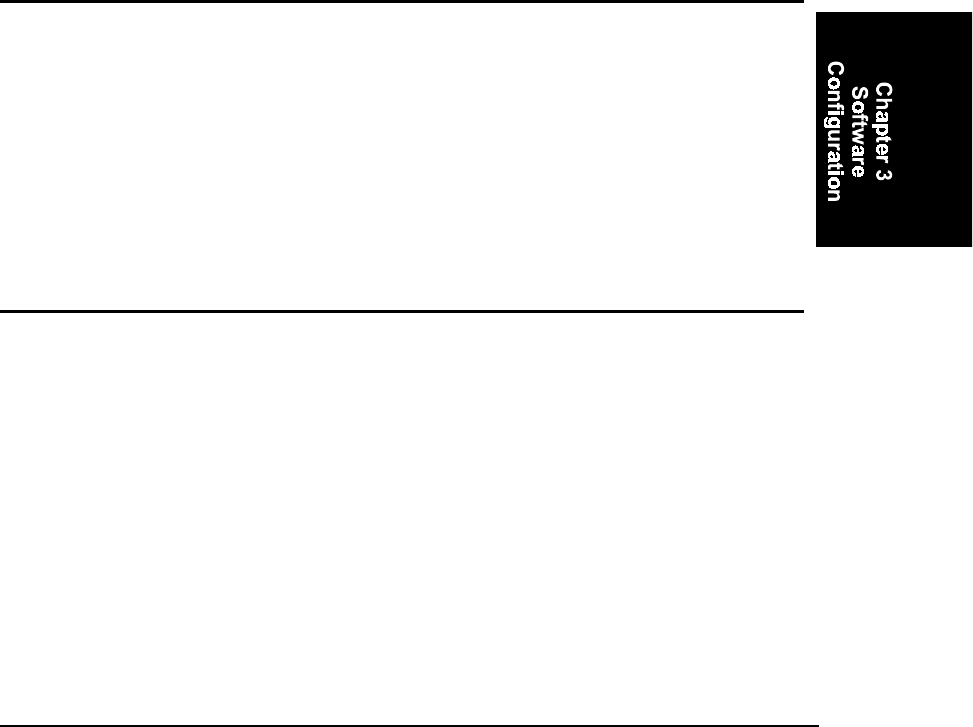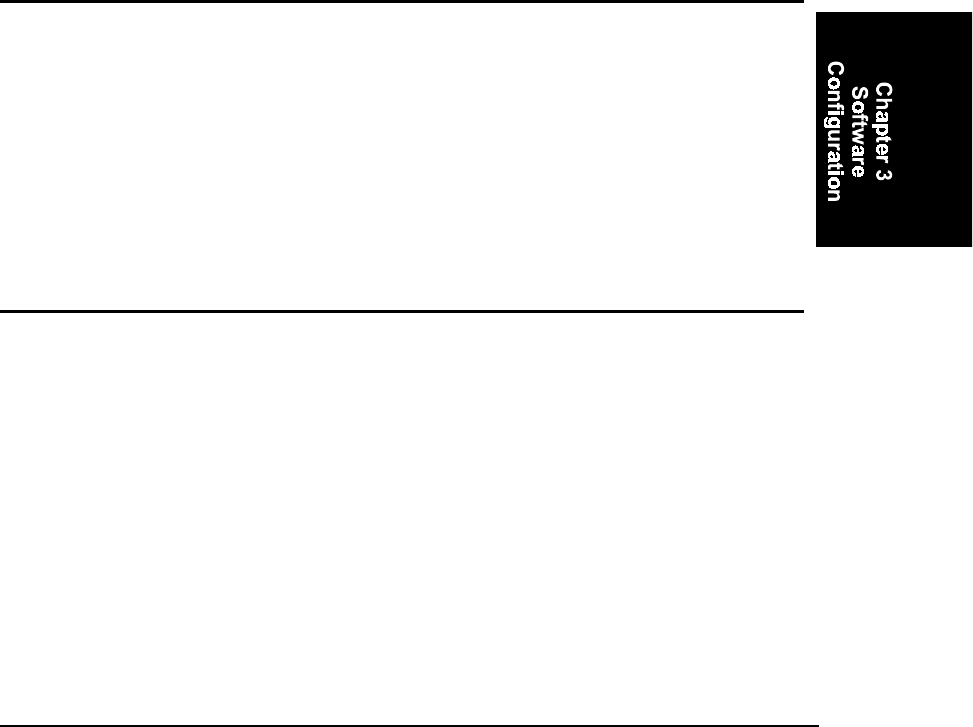
MX2A137REFGD Revision A MX2 Reference Guide
Chapter 3
Software Configuration
Introduction
This chapter details the default contents of the disk drives and the
organization of system software on the MX2. It also includes
descriptions of two standard software configurations.
BIOS and DOS
The MX2 uses a modified version of General Software’s BIOS with
Datalight’s ROM-DOS. Both products are burned into system flash in a
single 256K image. The A drive is included in the image, physically
addressed just below the BIOS image.
ROM-DOS uses the Datalight command.com processor. This processor
is fully Microsoft 6.2 compatible, except that it occupies about half the
space in memory. In addition, drive C contains Datalight DOS files in a
DOS subdirectory.
PC Card and RF Networking Software
PC card device drivers and utilities as well as RF networking solutions
can be installed to drive C (the flash drive) or drive D (the RAM drive).
You can use the Configuration Utility to download the necessary files to
the MX2.
• Default IRQ for PC card is 7.
• Default PC card COM port is COM 2.