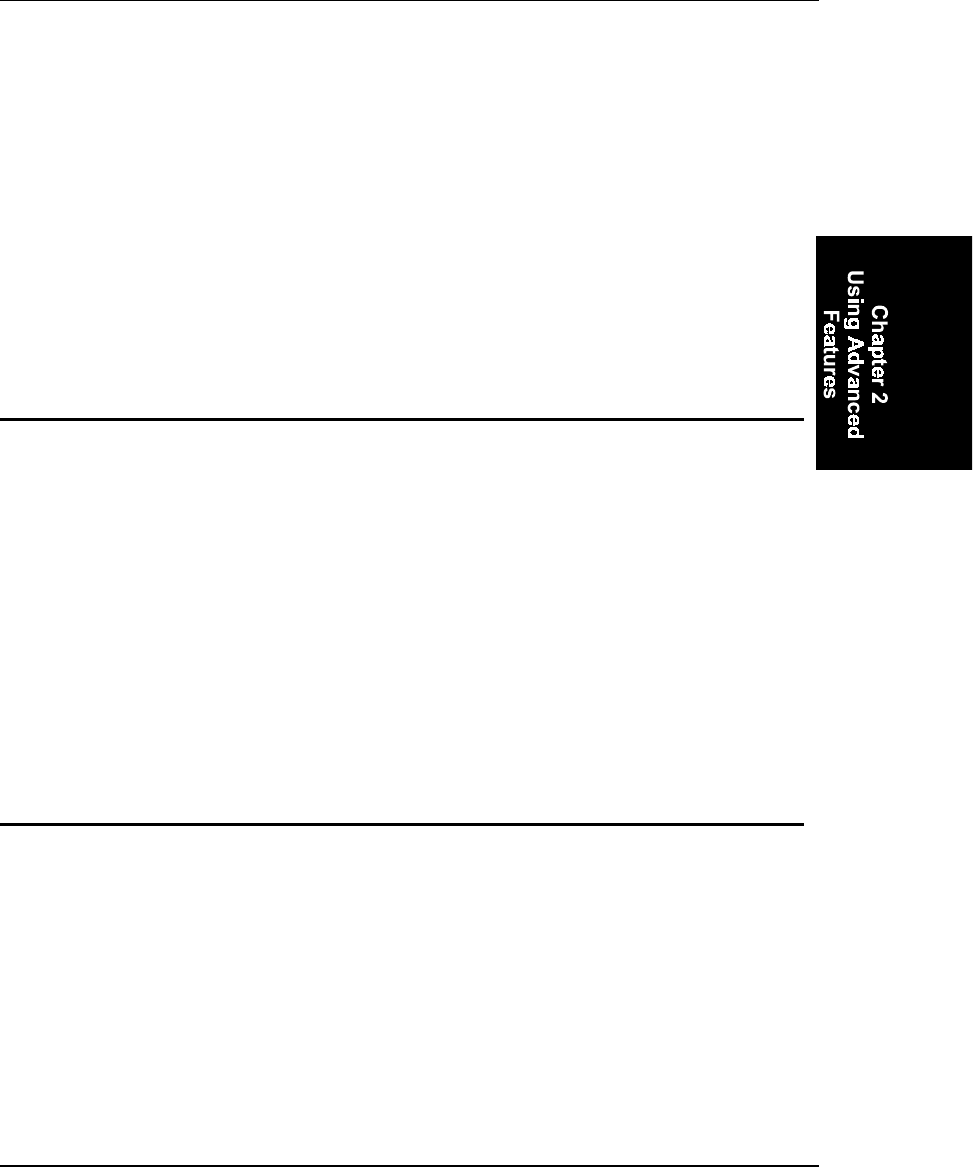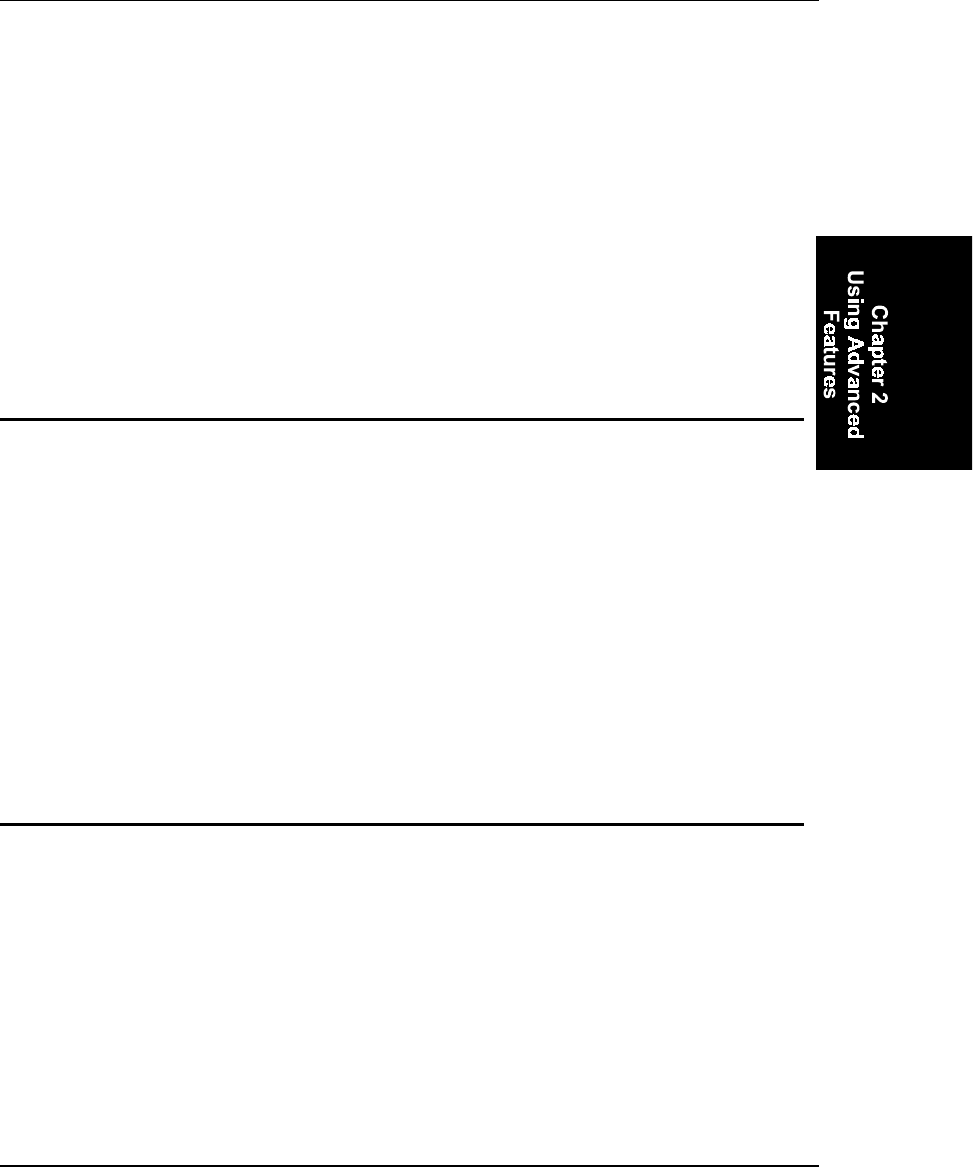
Radio PC Card Configuration 2-17
MX2A137REFGD Revision A MX2 Reference Guide
Radio PC Card Configuration
Note: LXE will pre-install radio cards and drivers on MX2 RF units
before delivery. These instructions are included for those users
who may need to reinstall radio drivers and reconfigure radio
parameters.
After installing the radio card, you must configure the MX2 to use the
card. This is accomplished with the Configuration Utility. Use of the
utility is covered in chapter 4 “The Configuration Utility.” This section
contains configuration information specific to the use of the Proxim
RangeLAN2 (LXE's System 6400) wireless LAN PC card.
Getting Started
The MX2 Configuration Utility is provided with every unit, including
the RF models. If you have not already installed it on your PC, install the
utility now following the directions in Chapter 4 “The Configuration
Utility.”
The documentation set for RF includes an RF utilities disk. After
installing the Configuration Utility, run the SETUP.EXE
program on the
utilities disk. Complete the setup procedure to install the drivers and
other files required for RF operation onto your PC.
Note: See Chapter 4 “The Configuration Utility” for complete
information on using the menus and dialog boxes in the
Configuration Utility.
Installing ODI Drivers
The MX2 RF installation package includes open data-link interface
(ODI) drivers for TCP/IP, IPX/SPX, NetWare Client, and custom
installations.
• For TCP/IP, the package provides software from Novell.
Novell’s TCP/IP stack runs on top of the ODI driver.
• For NetWare Client, Novell’s NETX.EXE
and VLM.EXE
programs use the IPX/SPX protocol stack, which runs on top of
the ODI driver.