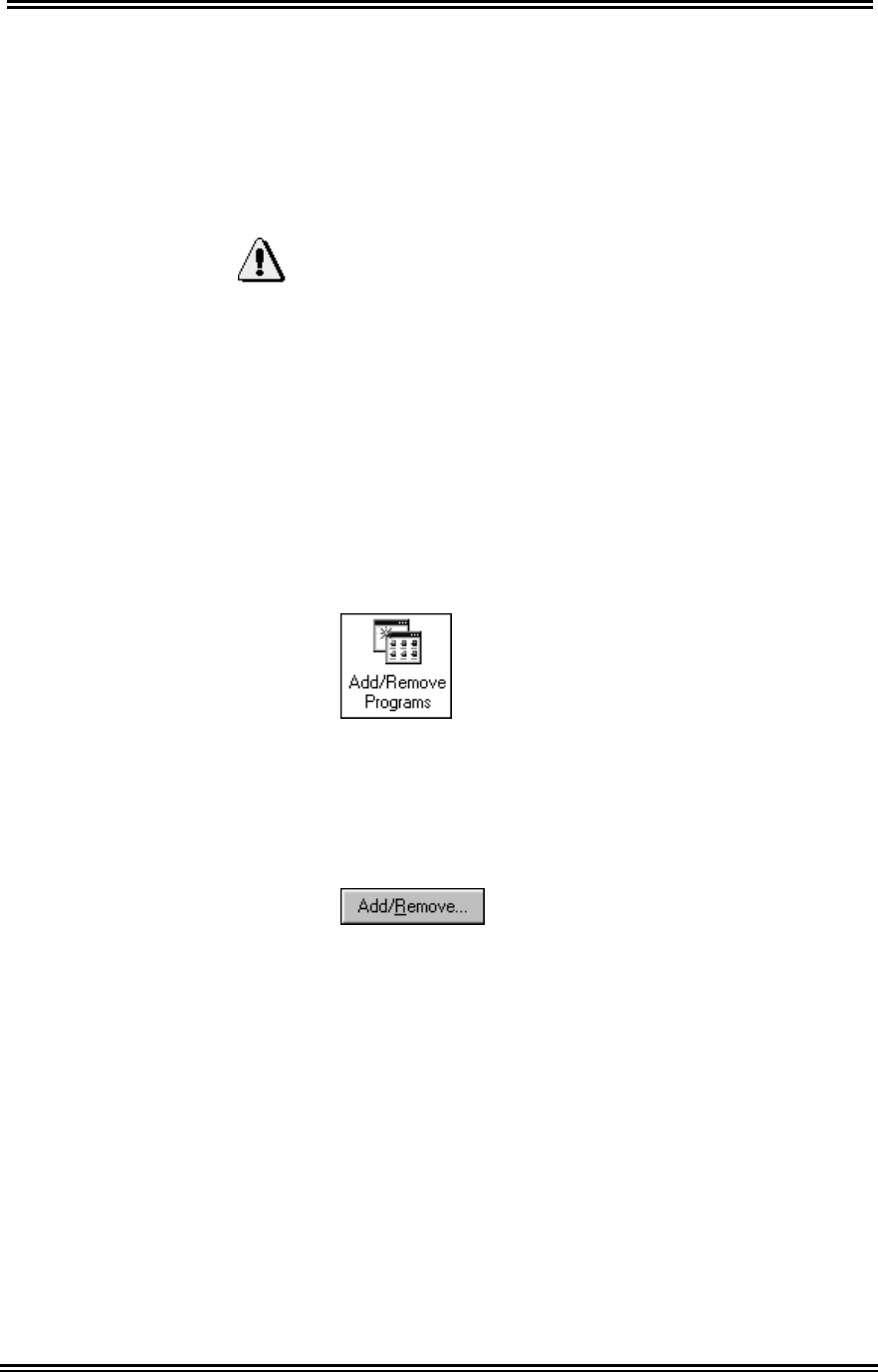
Appendix
78
Reinstall Procedures
If the Management Software ever becomes corrupted,
or if the Owner or Management Password is lost, the
Management Software must be reinstalled.
Important:
Reinstalling the Management Software will cause you
to lose all of your audit data – unless you have
recently backed up that information.
Before you reinstall the Management Software, you
need to uninstall the current version and delete an
additional file from your hard drive.
To uninstall:
1. Select
Start, Settings, Control Panel.
2. Double-click on Add/Remove
Programs
.
3. Scroll through the list of programs, located at the
bottom of the window, until you find Whirlpool
ADVANTECH
, located in the Add/Remove
Program Properties
dialog box.
4. Single-click to select Whirlpool ADVANTECH.
5.
Click on Add/Remove.
6. When the uninstall process is complete, close all
open windows.
Now that you have uninstalled the Management
Software, you are ready to delete the rest of the
associated Management Software files from your hard
drive.
1. Select
Start, Programs, Windows Explorer.
2. Navigate to
C:\Windows.
3. Select the
Advantech.ini file.
4. Press
[Delete] on the keyboard.
5. Click on
Yes to confirm the deletion.


















