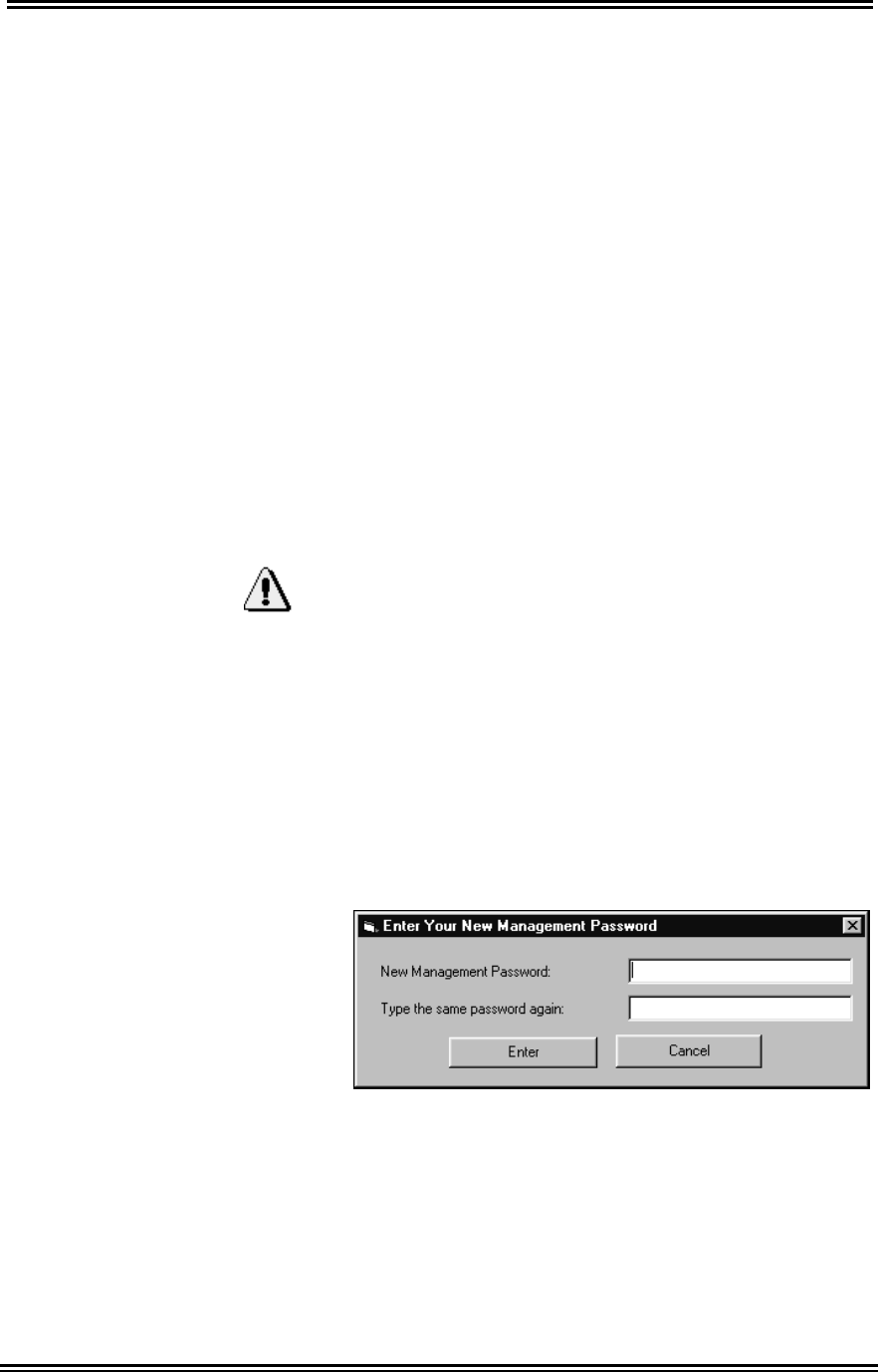
ADVANTECH
™
Management Software Setup
24
Passwords
Passwords protect your data from unauthorized user
access. The first time you launch the Management
Software you are prompted to enter an Owner ID.
There are several other types of passwords that, in
conjunction with the Owner ID, produce multiple
layers of security for the Management and Handheld
Software. See Appendix for more information on
passwords.
Setting the Management Password
The Management Password is used to access the
Management Software. You will be prompted to enter
this password each time you launch the Management
Software.
Important:
Write down your management password and store it
in a safe place. If you forget this password you will not
be able to use your Management Software, even if
you reinstall it!
1. Select Passwords, Set Management Password
from the menu.
2. Enter the New Management Password in the
dialog box and press
[Tab].
3. Enter the
Management Password again to
confirm, then click on Enter.
4. Click on
OK.
Note: The Management Password is case
sensitive, i.e., distinguishes between upper and lower-
case letters.


















