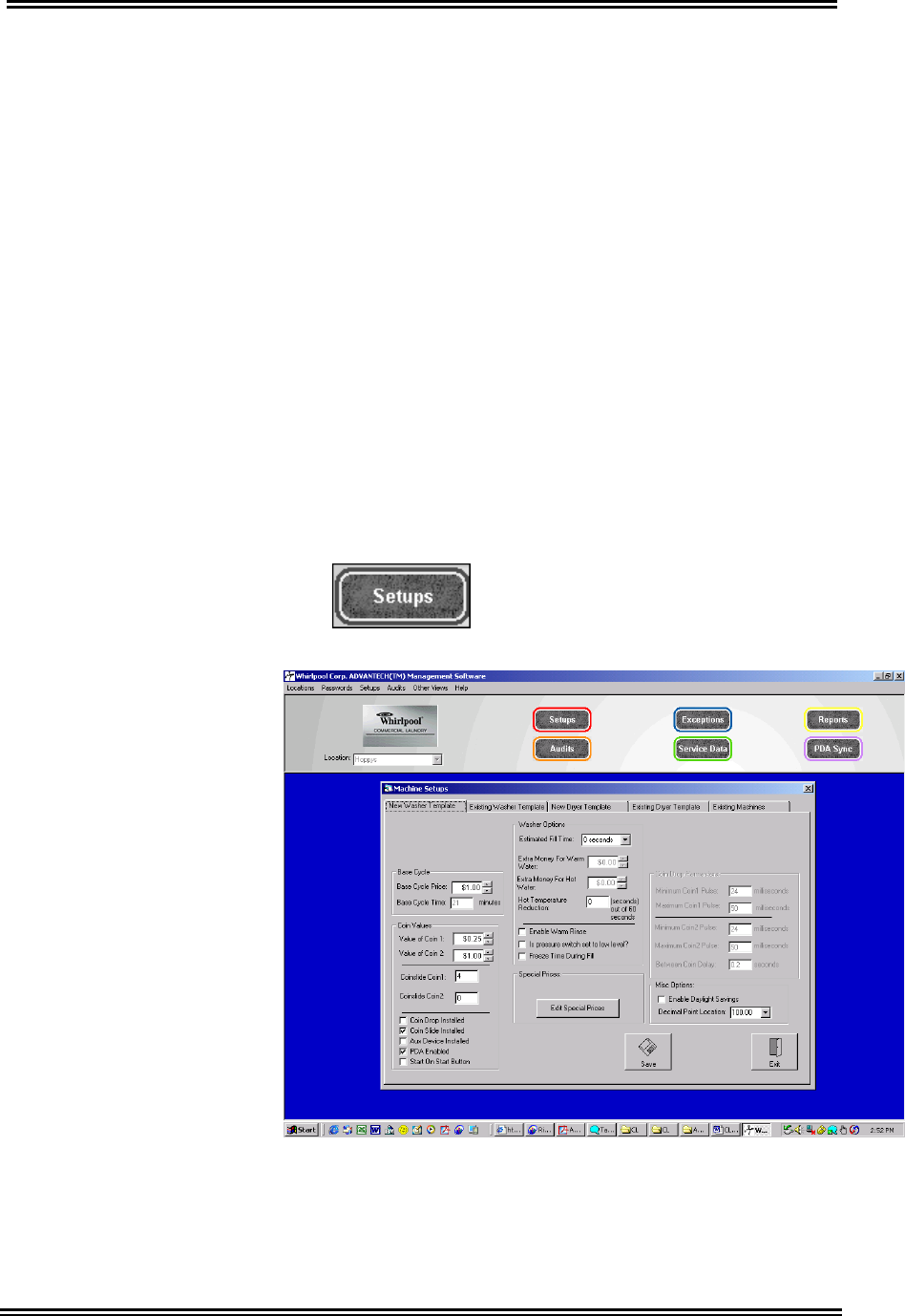
ADVANTECH
™
Management Software Setup
28
Machine Templates
Machine Templates are created and managed within
the Management Software. Template information
includes machine settings such as base cycle price
and base cycle time for machines at a certain
location. A single location can have multiple templates
created to assist in resource balancing and usage
management. This information is then downloaded to
the PDA, via the HotSync
®
process, to distribute
machine setup information to the washers and dryers.
Machine templates are location specific. A new
template must be created for each location even if
template data is the same at all locations.
Creating a New Machine Template
1. Select the correct location from the Location:
drop-down list.
2. Click on Setups.
3. The Machine Setups dialog box appears.
4. Click on the tab to display either a
New Washer
Template
or a New Dryer Template. Make
selections for the new template. See tables on
the following pages for more information on
template options.


















