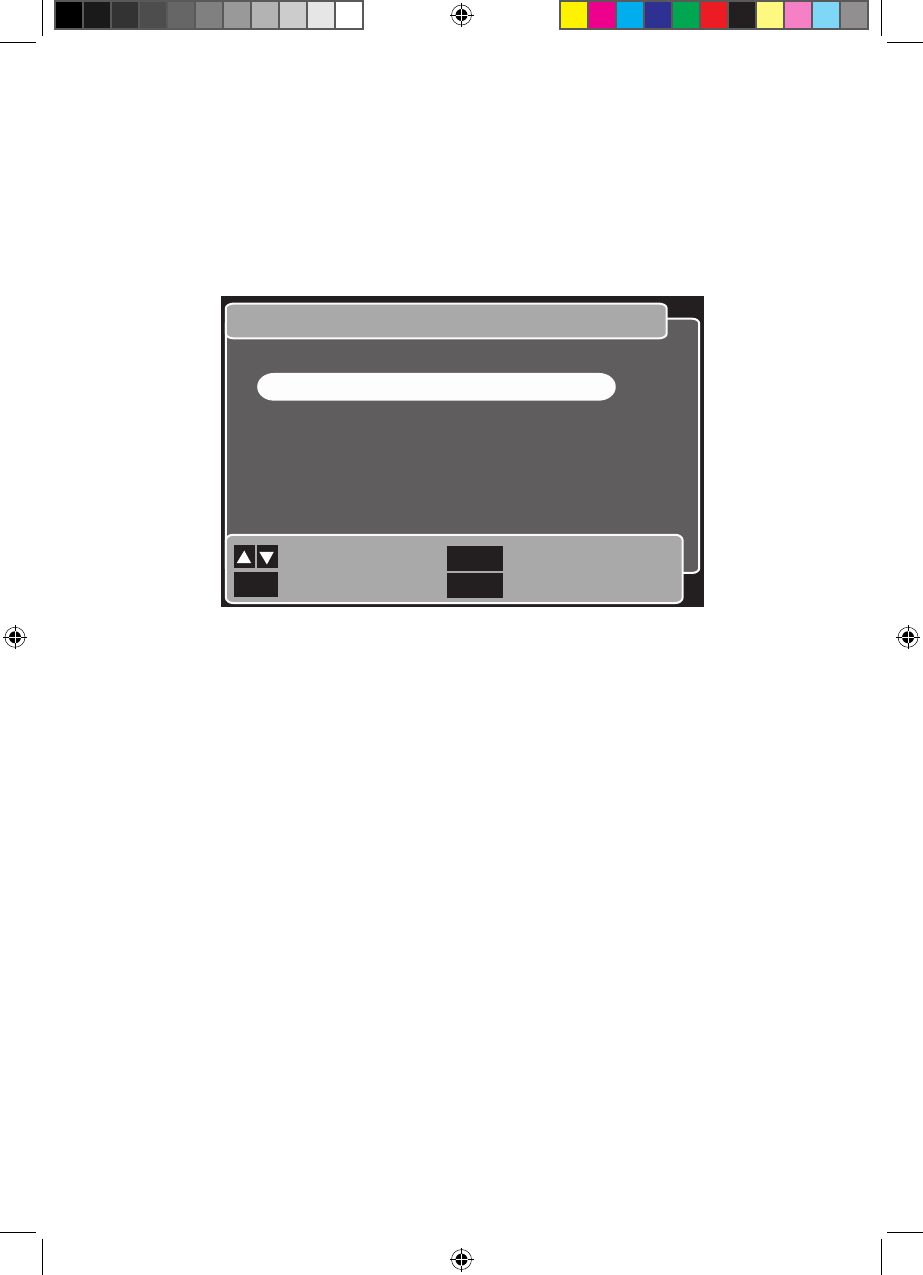
Setting up your system
58
Favourites
Favourites lets you put the channels you watch most into a list, making it easier to
change to those channels.
Favourites is option 2 on the main menu. An example is shown below.
Main menu
Next/Previous
Select menu
Previous menu
Return to TV
1. Preferences
2. Favourites
3. Parental control
4. Reminders list
5. Technical settings
6. Help
0. System information
Back
Exit
OK
To create a favourites list, do the following.
Press the 1 Menu button.
Use the 2 Up and Down buttons to highlight ‘Favourites’.
Press the 3 OK button.
The ‘Set up favourites’ window will open. An example of a favourites list being 4
created is shown below. Only the channels marked with the tick symbol will appear
in the favourites list when using the Fav button on the remote control.
Goodmans GDB20TTS_Instruction Manual.indb 58 6/15/2010 4:26:48 PM


















