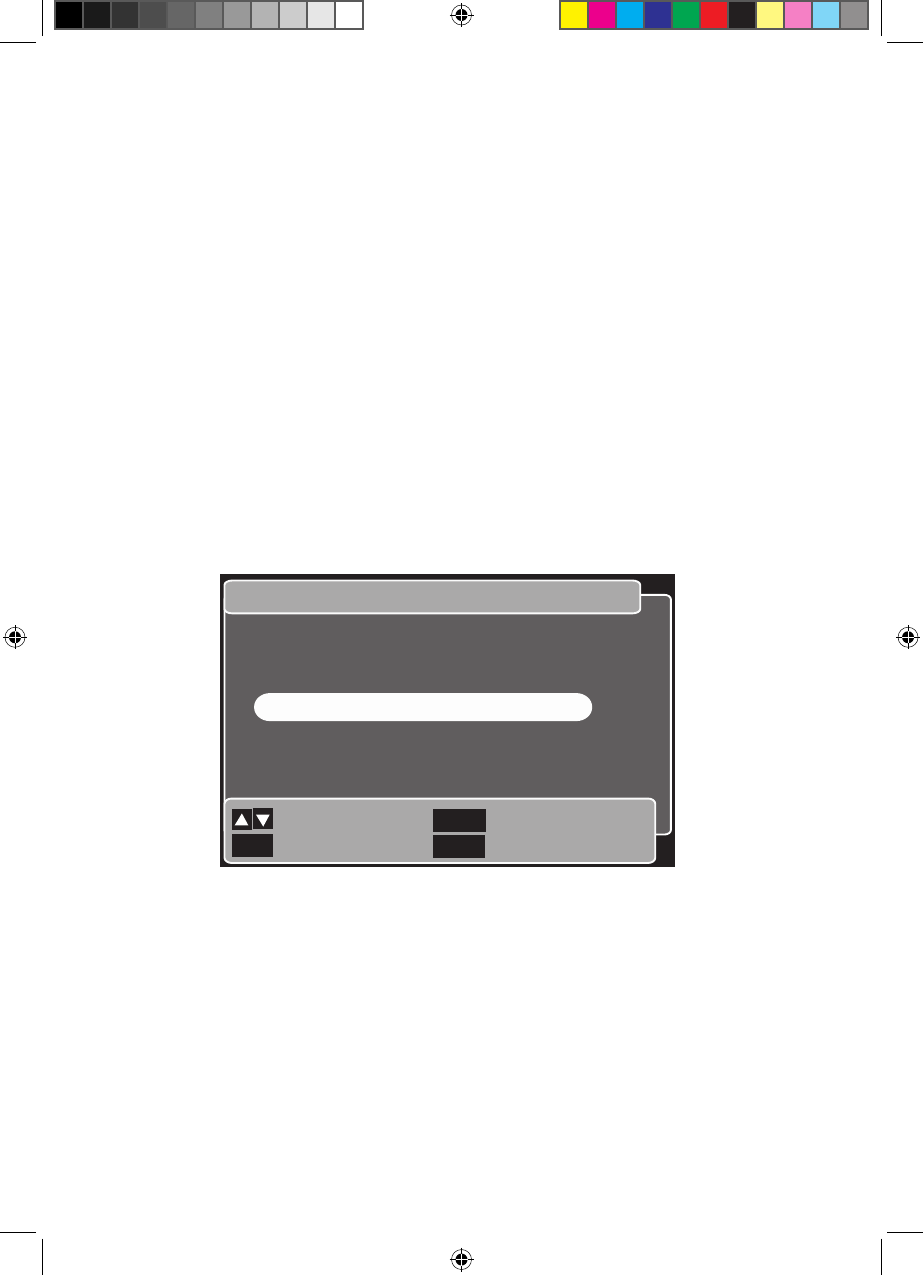
Advanced features
24
You will be prompted by the ‘Save changes’ window which is shown below.9
Press the 10 Up or Down button to choose ‘Yes’ and then press OK to save the list and
return to the programme you were last watching.
Or, press the Back button to choose to the previous menu without saving changes.
Or, press the Up or Down button to select ‘No’ and not save the changes
Or, press the Exit button to return to the programme you were last watching
without saving changes.
Reminders list
The reminders list shows you the reminders you have set. The list is arranged in date and
time order.
You can see the list using the menu function as follows.
Press the 1 Menu button.
Press the 2 Down button until ‘Reminders list’ is highlighted.
Press the 3 OK button.
The reminders list will be shown. An example is shown on the next page.4
To move up and down the list, press the Up and Down buttons.
To delete a reminder, move to the programme in the list and then press the OK button.
The ‘Delete reminders’ window will open. An example is shown on the next page.
Main menu
Next/Previous
Select menu
Previous menu
Return to TV
Back
Exit
OK
1. Preferences
2. Favourites
3. Parental control
4. Reminders list
5. Technical settings
6. Help
0. System information
Goodmans GDB20TTS_Instruction Manual.indb 24 6/15/2010 4:26:35 PM


















