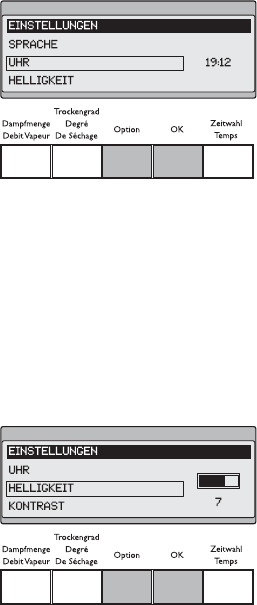
Language setting is always first as a default.
1. Press OK button - frame above language abbreviation starts blinking.
2. Press OPTION button until you set requested language.
3. Press OK to confirm.
TIME
1. Press OPTION button until TIME selected.
2. Press OK to confirm - hour indication starts blinking.
3. Press OPTION until you set the right hour.
4. Press OK to confirm - minutes indication starts blinking.
5. Press OPTION until you set right minutes.
6. Press OK to confirm.
BRIGHTNESS
1. Press OPTION button until BRIGHTNESS selected.
2. Press OK to confirm - frame around bar indicator starts blinking.
3. Press OPTION until you set right brightness level.
4. Press OK to confirm.
electrolux 51


















