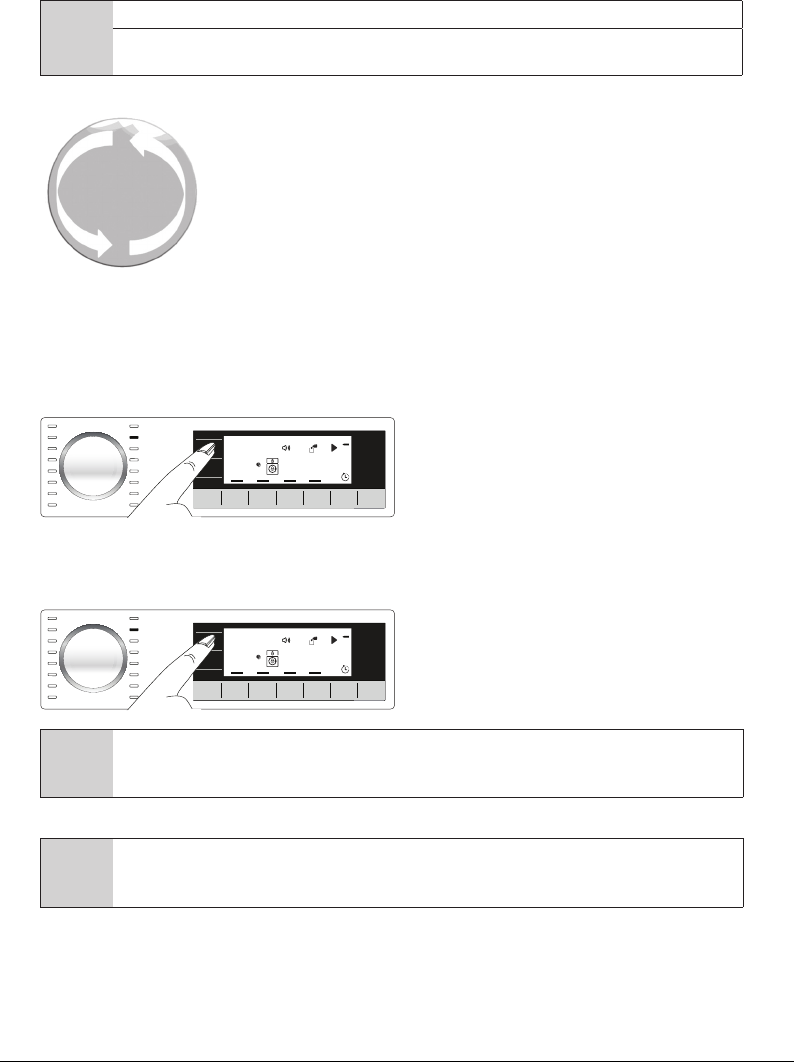
27 / EN
Washing Machine / User’s Manual
• SteamTherapy
To soften the soiling, it pre-treats the laundry by giving steam.
C
Load only half of the capacity stated for the selected programme.
When this auxiliary function is selected, it is normal to hear boiling noises since the steam generator
boils water to produce steam.
• WaterProofCare
Use this programme to wash laundry having finishing protection.
With its special washing action that rotates with high speed as
shown with arrows in the figure, it washes the sportswear or
outdoor garments that have a chemical finishing making them
spot-proof, rain-proof, water repellent, anti-creasing and etc., by
protecting the said finishing. Use special outdoor detergents or
liquid detergents.
4.6.6 Temperature selection
Whenever a new programme is selected, the recommended temperature for the selected
programme appears on the temperature indicator. The recommended temperature may
not be the maximum temperature that can be set for the selected programme.
1888
88:88
88
C
0
Press the Temperature Adjustment button to change the temperature. Temperature will
decrease by increments of 10 °C.
Finally, “-” symbol indicating the cold wash option appears on the display.
1888
88:88
-
C
0
C
No change can be made in programmes where temperature adjustment is not allowed.
If the programme step allows, you can change temperature after the washing starts.
C
If you scroll to cold wash option and press Temperature Adjustment button again, the recommended
maximum temperature for the selected programme appears on the display. Press the Temperature
Adjustment button again to decrease the temperature.


















