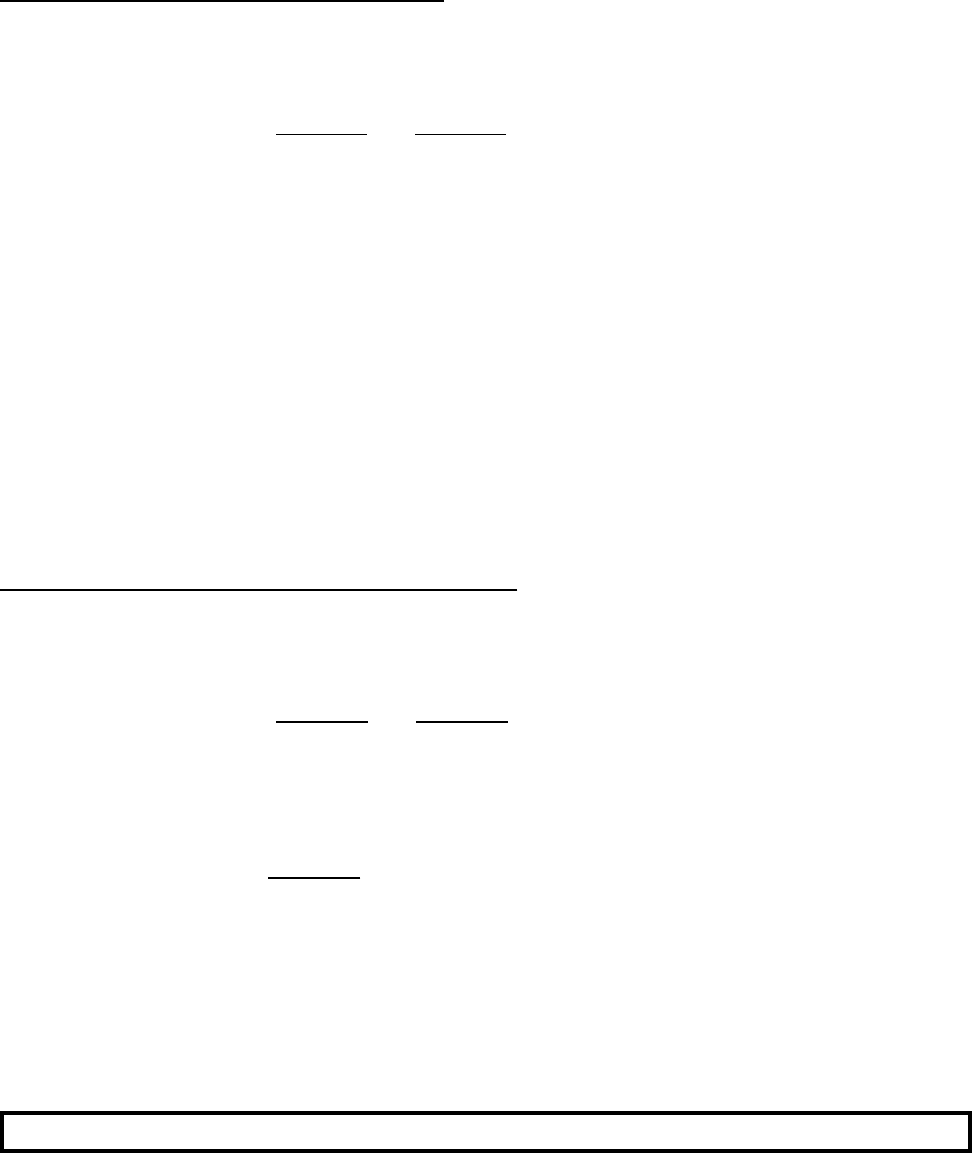
15
O. TO REPLACE COIN ACCEPTOR
1. Discontinue power to the dryer.
2. Remove the lint drawer and the control door from the dryer (follow Lint Drawer and Control/Lint Door
Removal Procedures in
Section A and Section B).
3. Remove the screw located in the bottom right hand corner of the control panel.
4. Disconnect the optic switch connector(s) from the jumper connector(s). This is done by squeezing the
optic switch connector tabs and pulling it apart.
5. Remove the two (2) nuts holding the “U” shaped coin reject/return holder by using a 1/4” nut driver.
6. Remove the two (2) nuts located at the top of the coin acceptor with the same 1/4” nut driver. The coin
acceptor can now be removed.
7. Reverse procedure for installing the new coin acceptor.
8. Reestablish power to the dryer.
P. TO REPLACE EITHER MOTOR RELAY
1. Discontinue power to the dryer.
2. Remove the lint drawer and the control door from the dryer (follow Lint Drawer and Control/Lint Door
Removal Procedures in
Section A and Section B).
3. Remove screw located in the bottom right hand corner of the control panel and open control panel.
4. Either the relay can be removed with the control box in place on the dryer, or the control box can be
removed from the dryer and placed on a flat surface. To remove the control box, follow Control Box
Removal Procedure in
Section D.
5. Disconnect the wires on the particular relay that needs to be replaced. (NOTE: the location of each wire
on the relay.)
6. Remove the motor relay from the control box by removing the two (2) screws and nuts securing it to the
control box.
7. Install new relay by reversing the steps above.
IMPORTANT: Be sure to note the location of wires on the relay before removal.


















