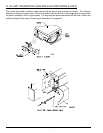18 American Dryer Corp. 450268-1
TO REPLACE COMPUTER
1. Discontinue power to the dryer.
2. Disconnect the J3, J4, J5, J6, and J8
harnesses from the rear of the computer
by squeezing the top locking tab and
pulling the connector straight back.
3. Disconnect the green ground wire from
the computer.
4. Disconnect the keypad ribbon from the computer.
5. Remove the two (2) screws securing the computer to the control panel and remove computer from
the panel, by pulling upwards on the corners.
6. Install the new computer by reversing this procedure.
7. Be sure to check or reset programs.
NOTE: Use caution when handling microprocessor controller. It can be easily damaged by
static electricity.
TO REPLACE KEYPAD (Refer to illustration above)
1. Discontinue power to the dryer.
2. Swing the control panel open and unplug keypad ribbon from the computer board.
3. Peel the keypad from the front of the control panel, taking care to avoid scratching the panel.
4. Clean any adhesive residue from the panel.
5. Peel of paper backing from new keypad.
6. Align the display window on the keypad, with the cutout in the control panel and press in place.
7. Connect keypad ribbon to the board and reconnect power to the dryer.
8. Test for operation by pressing each selection (A through F).