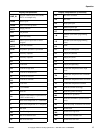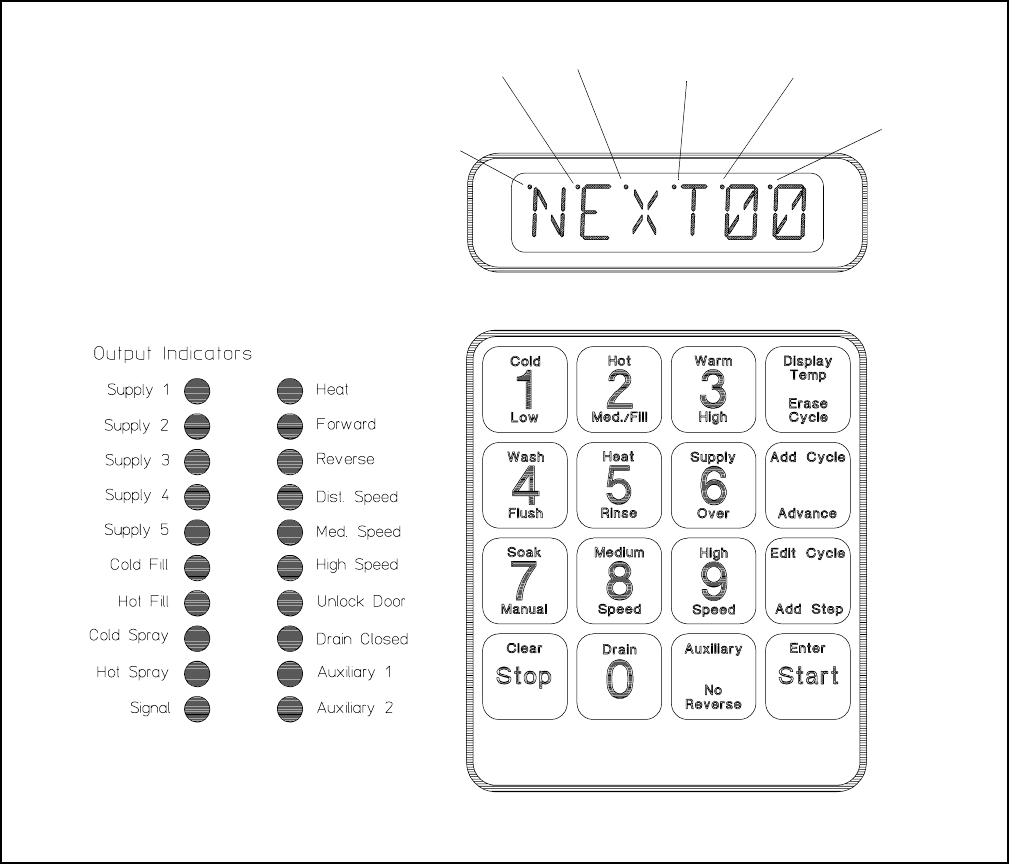
Operation
F232090
18
© Copyright, Alliance Laundry Systems LLC – DO NOT COPY or TRANSMIT
Located to the left of the computer keyboard are 20
LED indicator lights for the computer outputs. During
the time that a cycle is running, one or more of these
lights will be on to indicate the outputs activated for a
particular step. See Figure 5.
Figure 5
Start-up
Turn on the main power source (circuit breaker or cut-
off switch on the wall).
When AC power is turned on, the display will show
the program (ROM) identification code.
This identification code will appear for approximately
five seconds. Then the computer display will flash
“POWER” and “WAIT” alternately for 30 seconds.
The display will then show “NEXT00” to indicate that
a cycle can be selected. This display will be shown at
all times that power is on between cycles, indicating
that the door-unlock solenoid will function if the door-
unlock button is pressed. The washer-extractor is then
ready for loading and unloading.
Balance Sensing
Indicator
Door Lock
Switch
Program
Mode
High Level
Fill Indicator
Medium Level
Fill Indicator
Low Level
Fill Indicator
MC008G