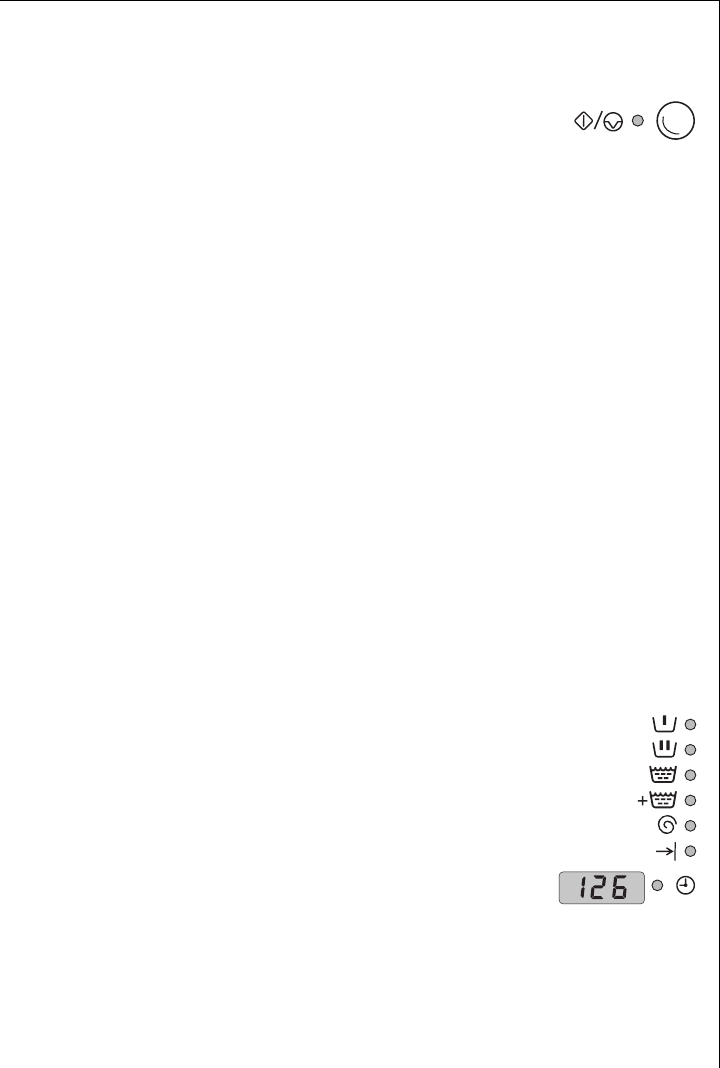
Operating Instructions
23
Start the washing program
0 1. Check that the water valve is open.
2. Start the washing program: Press the O/s (START/
PAUSE) button. The washing program is started or it
starts after the set time expires.
3
The filling door is not correctly closed if the
K
(DOOR) display flashes
red when the O/s (START/PAUSE) button is pressed.
– The display
K
(DOOR) flashes red
– The error code E40 then flashes in the multi display
– And the l (MAIN WASH) display flashes.
In this case, press the filling door firmly closed and again press the
O/s (START/PAUSE) button.
If the time preselection is set:
The set delay time runs. The remaining time to the program start is
shown in the multi display (in each case full hours, e.g. 5h). During this
time you can load washing or change / abort the time preselection.
• Load washing: Press the O/s (START/PAUSE) button. The filling door
can be opened. Then close the door and press the O/s (START/
PAUSE) button again.
• Change or abort time preselection: Press the b (DELAY TIMER) but-
ton as often as necessary until the required time is displayed. When
the program run time is displayed (display in minutes, e.g. 126) the
washing can start without a delay.
Completion of the Washing Program
Program sequence display
Before the start, the program steps to be carried out
are indicated by the Program sequence display. The
current program step is displayed during the washing
program.
Multi-display
The expected remaining run time (in minutes) is
displayed in the multi display until the end of the
program.
3
With automatic program adaptation by the controller of the washing
machine, (quantity of washing, type of washing, imbalance recognition,
special rinse etc.) it is possible to stop or correct the counting of the re-
maining run time.


















