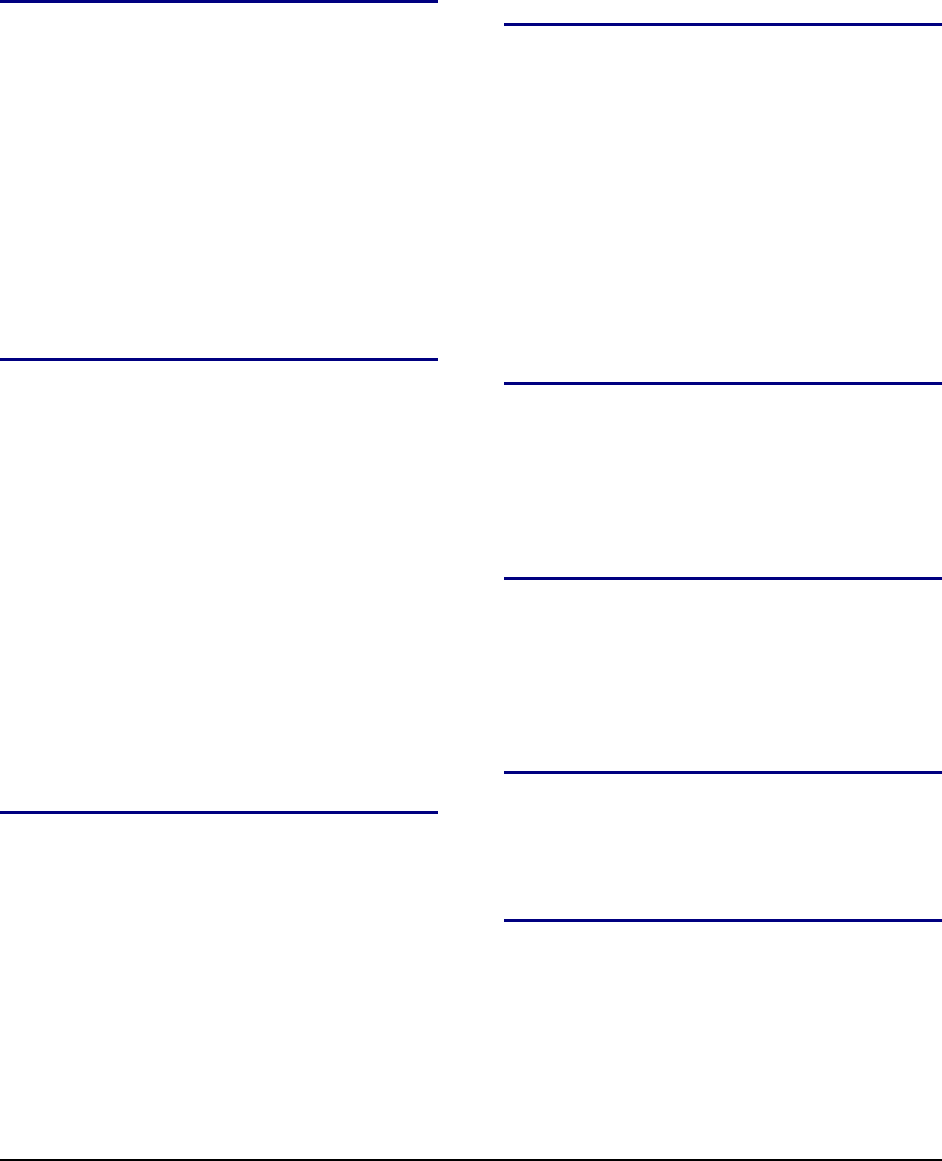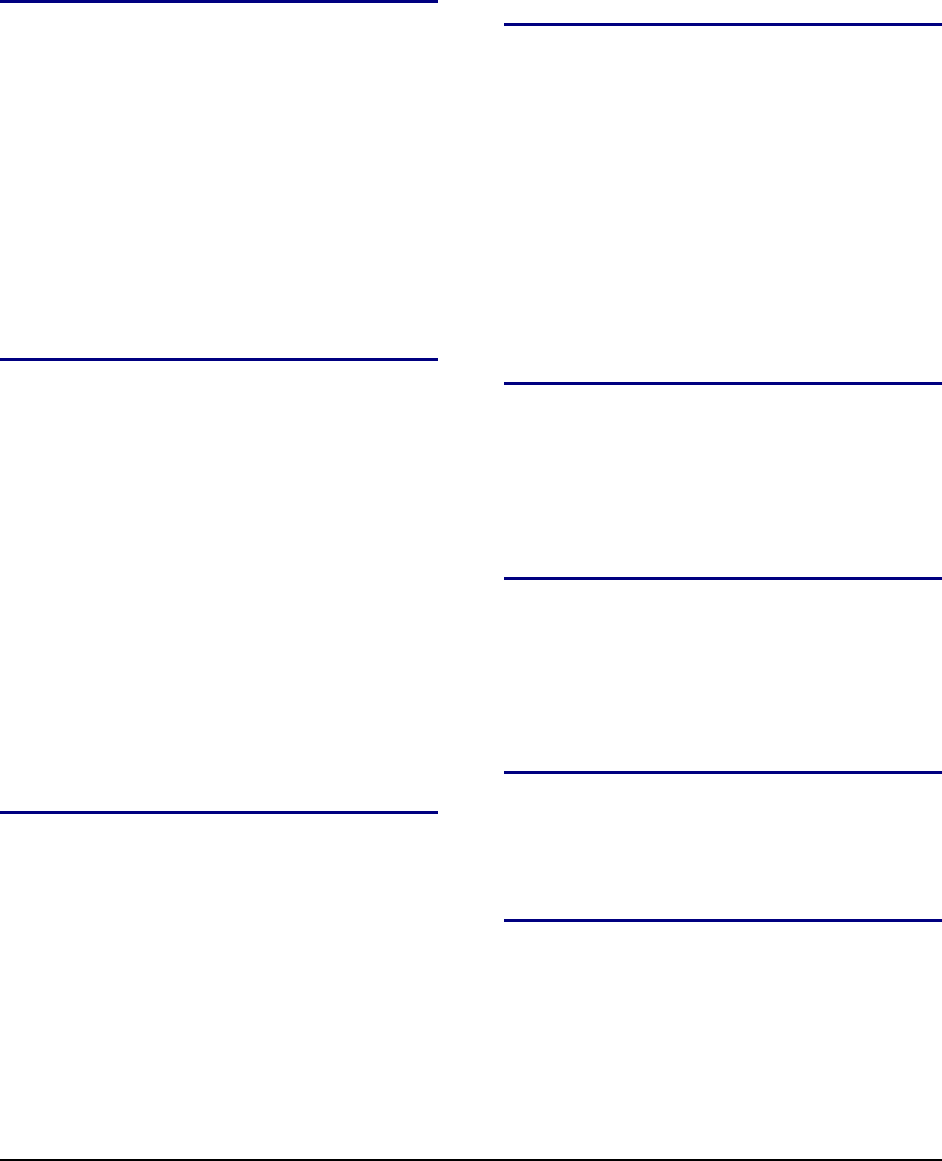
E-EQ-MX6PCOGWW-C-ARC MX6 PPC User’s Guide
Index
A
Accessories and manuals.........................................40
Adapter cable
and tethered scanner............................................26
Aim scan beam ........................................................25
Align touchscreen....................................................13
alkaline batteries, do not use....................................35
Alpha key ................................................................32
Alpha-Numeric 56 key ............................................48
arrow (or cursor key)...............................................33
Audio jack, How to .................................................19
Auxiliary Battery.....................................................38
Auxiliary Battery Well ............................................37
B
Backlight Intensity...................................................16
Backlight, Display...................................................15
Backspace key .........................................................32
Barcode images, 10 second timeout ........................24
Battery
Backup ................................................................36
Dead condition......................................................9
Docking Cradles .................................................38
Important need to know ........................................2
locking tab.............................................................9
Main....................................................................35
replace how to.......................................................9
Status and power reading, how to check.............36
battery pack may be outside temperature range.......37
Battery, chargers......................................................37
Block Recognizer. ...................................................30
C
Calibrate the touchscreen.........................................13
Caution, Backup Battery..........................................36
Change the date and time.........................................14
Charge the Main Battery pack...................................5
Check the battery status and power reading ............36
Cleaning
touchscreen and scan aperture ............................13
Clock menu option ..................................................14
Components, described..............................................6
Connect power supply, how to................................21
Ctrl and Alt keys......................................................33
D
Data entry ................................................................23
Date and time...........................................................14
Decode Zone..............................................................3
Delete key................................................................32
Desk Mount Cradle..................................................37
Dim Backlight if device is not used for...................16
Display
Features...............................................................27
Pixels...................................................................27
Display Backlight settings.......................................15
Docking Cradles......................................................38
power supply.......................................................38
E
Edit the terminal emulation parameters.....................5
Enter key..................................................................32
Entering Data...........................................................23
Environmental Specifications....................................3
Escape key...............................................................32
F
Features .....................................................................1
Flash files ................................................................18
Flow Control, Serial Port.........................................34
Full reset key sequence............................................10
Function keys F6 F7 and F11..................................33
G
Getting Help ............................................................40
Getting started ...........................................................5
Getting Started...........................................................5
H
Handstrap hook..........................................................9
Handstrap, adjust.....................................................22
Hard reset ................................................................10
Help .........................................................................40