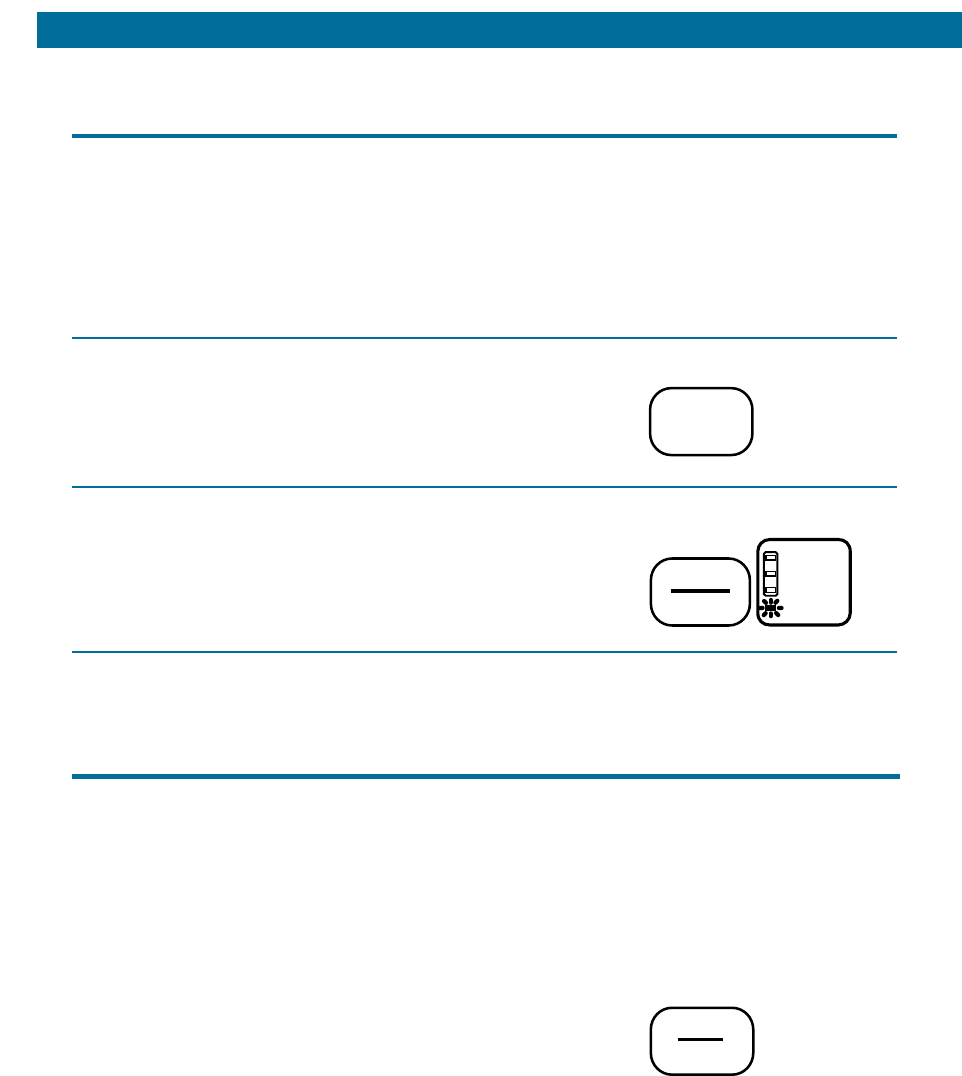
19
OTHER FEATURES
Using the LockOut feature
The LockOut feature allows you to “lock out”
others from using the washer. This feature is
useful to lock the electronic controls if you
have young children.
To select LockOut:
1. Press CANCEL
to turn the control panel off.
2. Press and hold OPTIONS
SELECT/LOCKOUT
for 5 seconds. When the key is released,
the light glows by LockOut.
To unlock control panel:
Repeat Steps 1 and 2 above.
LockOut disables the control panel while the
LockOut light glows.
NOTE: You can only select LockOut when
your washer is not running and your control
panel is off.
Changing the end-of-cycle signal
The washer sounds a signal to let you know
when a cycle is complete. The signal may be
turned off.
To turn the end-of-cycle
signal OFF or ON:
• After your washer starts a cycle, push and
hold ON/SELECT for five seconds.
PRESS
AND HOLD
The signal is helpful when you are washing
items that should be removed from the washer
as soon as the cycle ends.
On
Select
PRESS
Cancel
PRESS
AND HOLD
Select
LockOut
Status
Rinse
Final Spin
Fill/Wash
LockOut


















