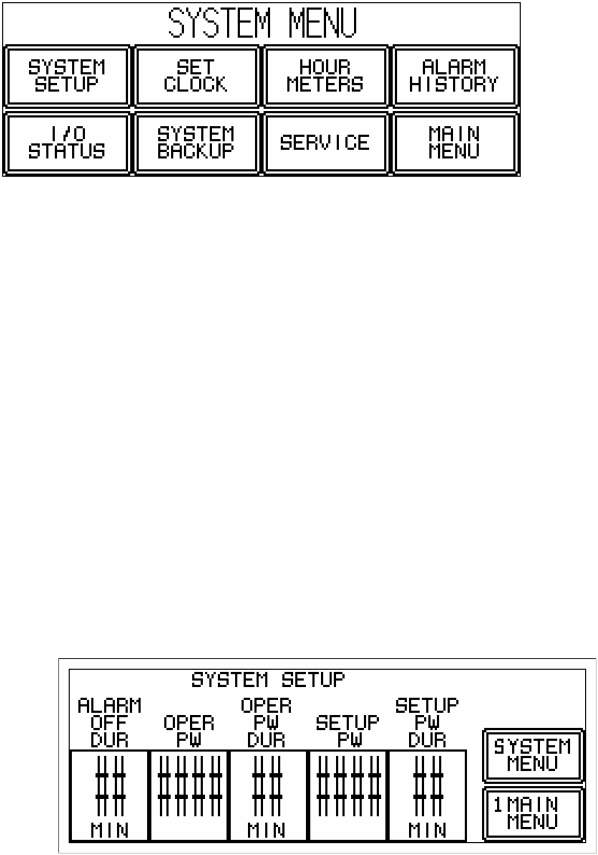
System Menu
The screen shown above will allow the operator to set/review operating parameters for the
following:
The above screen will allow the operator to set/review operating parameters;
• SYSTEM SETUP
• SET CLOCK
• HOUR METERS
• ALARM HISTORY
• I / O STATUTUS (Input and output status)
• SYSTEM BACKUP
• SERVICE
• MAIN MENU
SYSTEM SETUP
This screen allows the operator to set alarm and password features.
ALARM OFF DUR is the amount of time (0-99 minutes) that the alarm and horn will stay
off after the alarm silence button is pushed. (When this function is set to 0, this feature will
never turn off. When it is set to 99, it will stay off until another alarm occurs.)
OPER PW is the four (4) digit number that allows access to the station and pump status
screen and the station operator screen. (When this feature is set to 0000 these screens are not
password protected.)
OPER PW DUR is the amount of time (5-99 minutes) the password will allow access to the
associated screens. The screen changes to the station status screen when the time expires.
SETUP PW is the four (4) digit number that allows access to the setup screens. (When this
is set to 0000 there is no password protection.). Store password in a secure location.
SETUP PW DUR is the amount of time (5-99) the password will allow access to the
associated screens. When the time expires, the screen changes to the station status screen.
Portable Drying/Conveying Systems Chapter 4: Operation 31 of 63


















