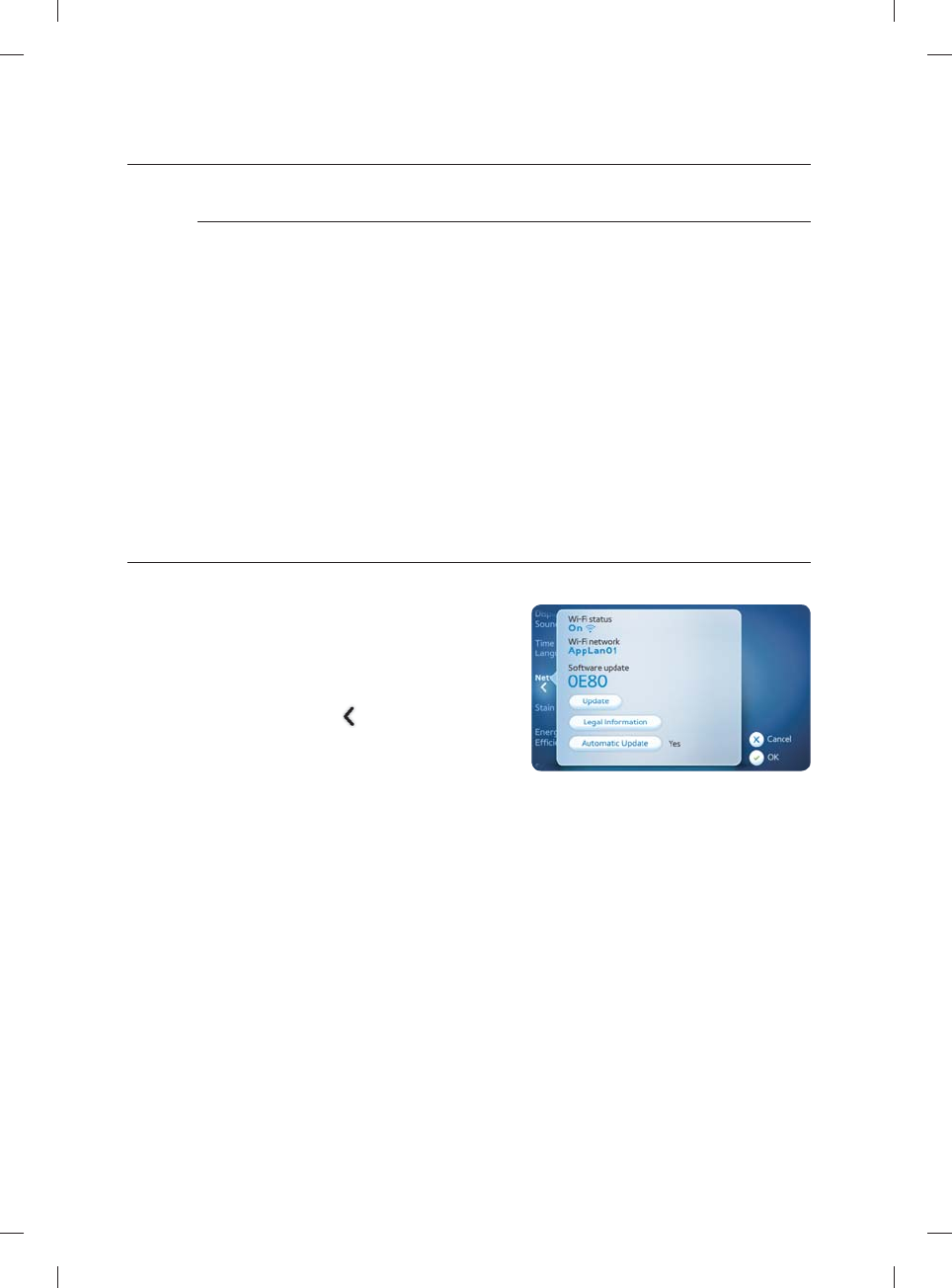
46_ Using your mobile phone
Using your mobile phone
Connecting your washer to the network
Follow the procedure below to connect your washer to a Wi-Fi network.
1. Tap the Settings button in the Cycle Selection screen.
2. Tap the Network menu in the Settings screen.
3. Tap the Wi-Fi network section.
4. Tap the Confi gure button.
5. Tap the name of the network to which you want to connect your washer.
6. Enter your network password, and then tap the OK button.
7. The washer begins the connection process. The Connect to Wi-Fi screen is displayed to
show the search progress.
8. If the washer connects to the network, the “Connection has been successfully established”
message is displayed for 1 second. Then, the Network List screen re-appears with a check
mark to the left of the selected network.
9. If the washer cannot connect to the network, the “Connection failed” message is displayed.
To retry the connection, tap the Retry button.
To return to the Network List screen, tap the Cancel or OK button.
TURNING ON YOUR WASHER’S WI-FI NETWORKING FUNCTION
Follow the procedures below to turn on your washer’s Wi-Fi networking function.
1. Tap the Settings button in the Cycle Selection
screen.
2. Tap the Network menu in the Settings screen.
3. Tap the Wi-Fi status section.
4. Tap the On button.
5. Tap the left arrow (
) button to return to the
Settings screen.
WF457ARG-03153A-04_EN.indd 46WF457ARG-03153A-04_EN.indd 46 2012-08-31 12:30:302012-08-31 12:30:30


















