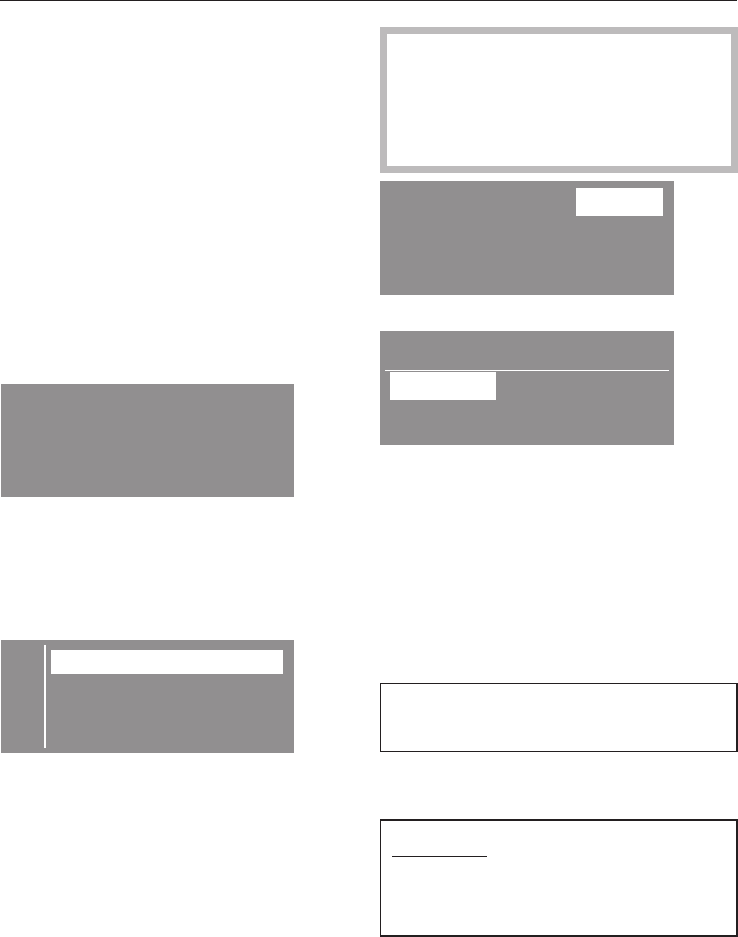
ASort the laundry
^
Sort the laundry according to
type of fibre / weave and the residual
moisture content. This will help
achieve an even drying result.
BSwitch the machine on
The interior drum lighting will come on.
CSelect a programme
^
Turn the selector to the drying
programme you require.
The programme selected will appear in
the display.
Minimum iron
Further programmes:
When you turn the programme selector
to
Further programmes
, a list of these
programmes will appear in the display.
E
Dark garments
Shirts
Denim H
^
Select the programme you want and
confirm your selection with the OK
button.
^
Press the
Washing/Drying
button
repeatedly until only the
Drying
indicator light is lit up.
The
Washing
indicator light must not
be lit up as this would mean that the
corresponding washing programme
would begin before the drying
process.
900 rpm
Normal
Duration: 0:27 h
or
Denim
900 rpm Normal
Duration: 1:15 h
^ You can then alter the thermospin
speed which is shown highlighted
with the - or + buttons. Press the OK
button to confirm the thermospin
speed you want. The display will then
change to show the drying level.
^ You can then alter the drying level
which is shown highlighted with the -
or + buttons.
The thermospin is not carried out
with Smoothing or timed drying.
^
Select the
Low temperature
extra
option if required.
Exception: If the
Low temperature
extra option has been selected, the
thermospin will only be carried out in
the
Express
programme.
^
Select Delay start, if required.
DRYING
33


















