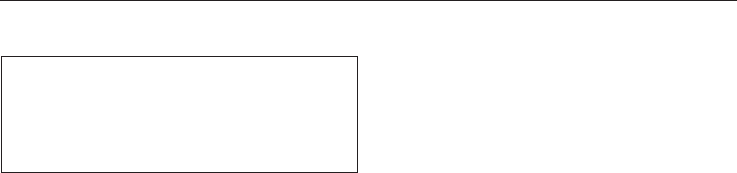
Electronic programme locking
Programme locking prevents the
machine from being opened or the
programme cancelled during a wash
programme.
To activate programme locking
^
After the start of a programme, press
the
Start
button for at least 4 seconds
until the
Locked
check light (lower
right on the control panel) comes on.
Programme locking is now activated.
The machine will now not accept any
changes and the programme will
proceed through to the end. The door is
locked when programme locking is
activated.
Programme locking is deactivated
automatically at the end of the
programme.
Deactivating programme locking
early
^
Press the
Start
button for at least 4
seconds until the
Locked
check light
(lower right on the control panel)
goes out.
Exception:
If the programme selector has been
moved and the
Anti-crease/Finish
indicator light is flashing in the
sequence display.
^
First, turn the programme selector
back to the programme chosen
previously. The
Anti-crease/Finish
indicator light will go out.
^ Now press the
Start
button for at least
4 seconds until the
Locked
check
light (lower right on the control panel)
goes out
Locking functions
32


















