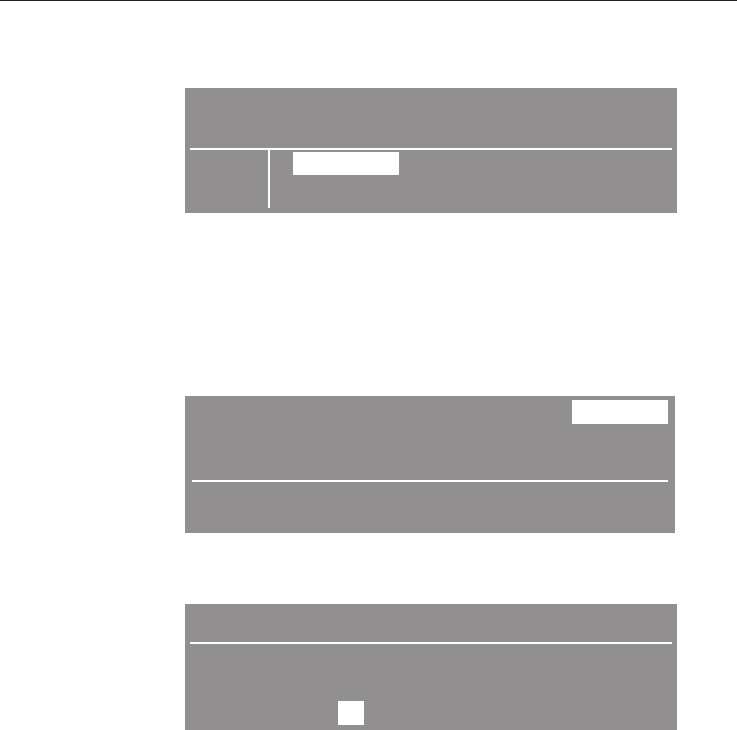
Selecting an extra option
^
Press short cut button 1 Extras.
Cottons Normal+
Extras
Short
Back A
Low temp.
^
Use the multi-function selector to select the extra option
you want, and confirm your selection. The main menu will
reappear.
Saving a favourite programme
All the settings you have selected are now shown in the main
menu.
Cottons Normal+
Low temp.
Duration: 1:59 h
Extras
H
Timer Y
H
Save
H
Back A
H
^ Press short cut button 3 Save.
Selecting a short cut button
Cottons Normal+
Previous : Cottons
Normal
Extras :
Save to :
1
2 3 4 Back A
^
Use the multi-function selector to select the number you
want to save the programme to, and confirm your selection.
Your settings have now been saved and the favourite
programme and will appear in the Entry menu.
Repeat the procedure if you want to customise other favourite
programmes, and save them to short cut buttons which have
not yet been used.
Favourite programmes
20


















