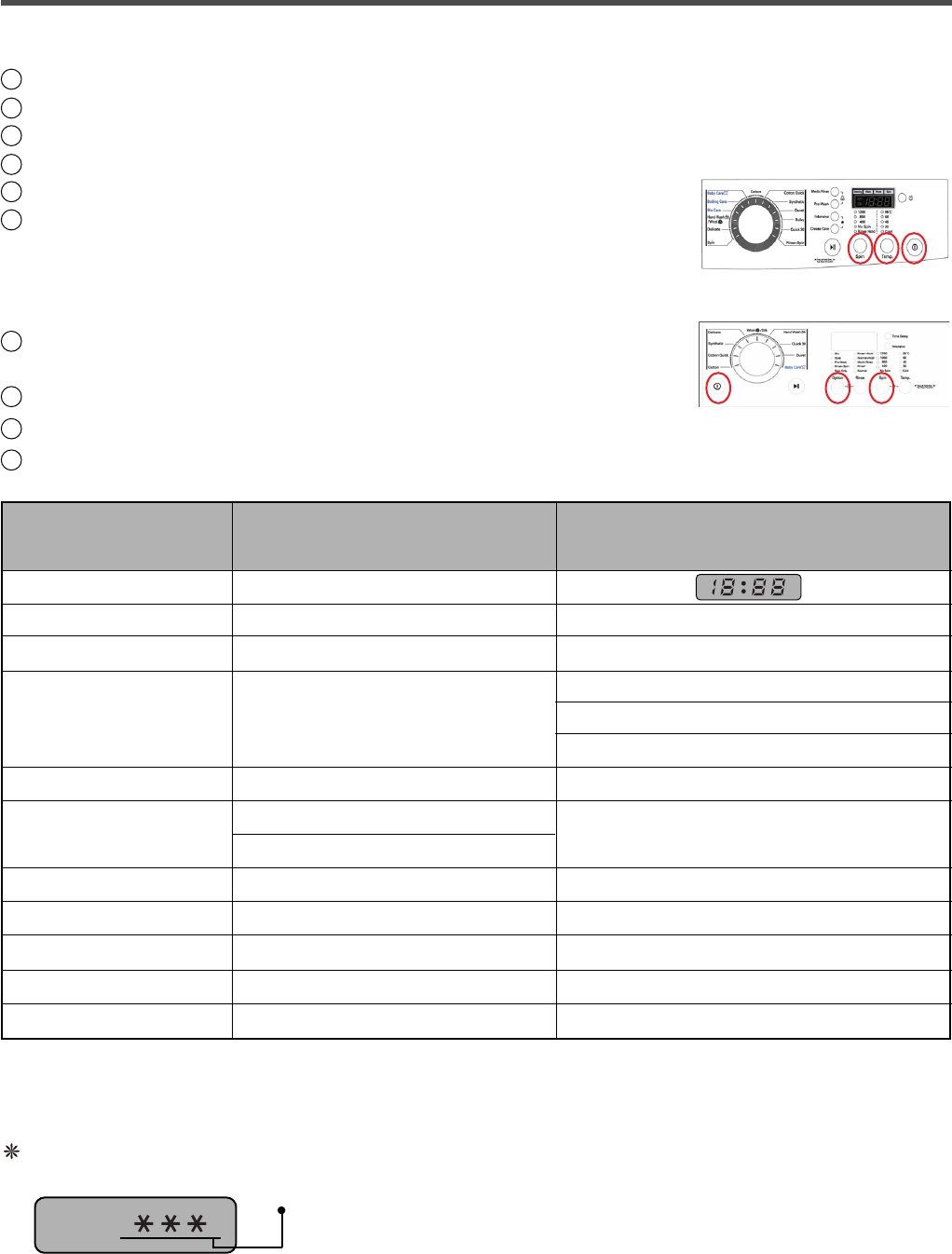
Before servicing ask the customer what the trouble is.
Check the adjustments. (Power supply :220-240V~, Removal of transit bolts etc..)
Check the troubles referring to the troubleshooting.
Decide service steps referring to disassembly instructions.
Then, service and repair.
After servicing, operate the appliance to see whether it works OK or NOT.
19
7. TROUBLESHOOTING
7-1. BEFORE PERFORMING SERVICE
7-2. LOAD TEST MODE
1
F1*22TD : Press and Hold ‘Temp.’ & ‘Spin’ buttons and then press ‘Power’ button.
F1*20TD : Press and Hold ‘Option’ & ‘Spin’ buttons and then press ‘Power’ button.
7-3. HOW TO KNOW THE WATER LEVEL FREQUENCY
F1*22TD : Press and Hold ‘Temp.’ & ‘Medic Rinse’ buttons simultaneously.
F1*20TD : Press and Hold ‘Intensive’ button.
2
The washer must be empty and the controls must be in the off state.
3
Press Power with above two buttons pressed and then buzzer will sound.
4
Press the Start/Pause button repeatedly to cycle through the test modes
1
2
3
4
5
6
None
1 time
2 times
3 times
4 times
5 times
6 times
7 times
8 times
9 times
10 times
All lamps turn on
Clockwise spin (right)
Low speed Spin
High speed Spin
Inlet valve for pre-wash operation
Inlet valve for main-wash operation
Hot inlet valve in case of hot water fill
Inlet valve for main-wash operation
Counterclockwise spin (left)
A Heater is in operation for 3 sec.
Draining pump operation
Auto off operation
Motor rpm (About 47)
Motor rpm (About 590~650)
Motor rpm (About 950~1050) : F10**TD(1~9)
Motor rpm (About 1100~1250) : F12**TD(1~9)
Motor rpm (About 1350~1400) : F14**TD(1~9)
Water level frequency (225~265)
Water level frequency (225~265)
Water level frequency (225~265)
Motor rpm (About 47)
Water Temperature
Water level frequency
The digits means water level frequency (10
-1
kHz)
ex) 241 : Water level frequency = 241 X 10
-1
kHz
= 24.1kHz
Pressing number of
[Start/Pause] button
Checking Point
Display Status
F1*22TD
F1*20TD


















