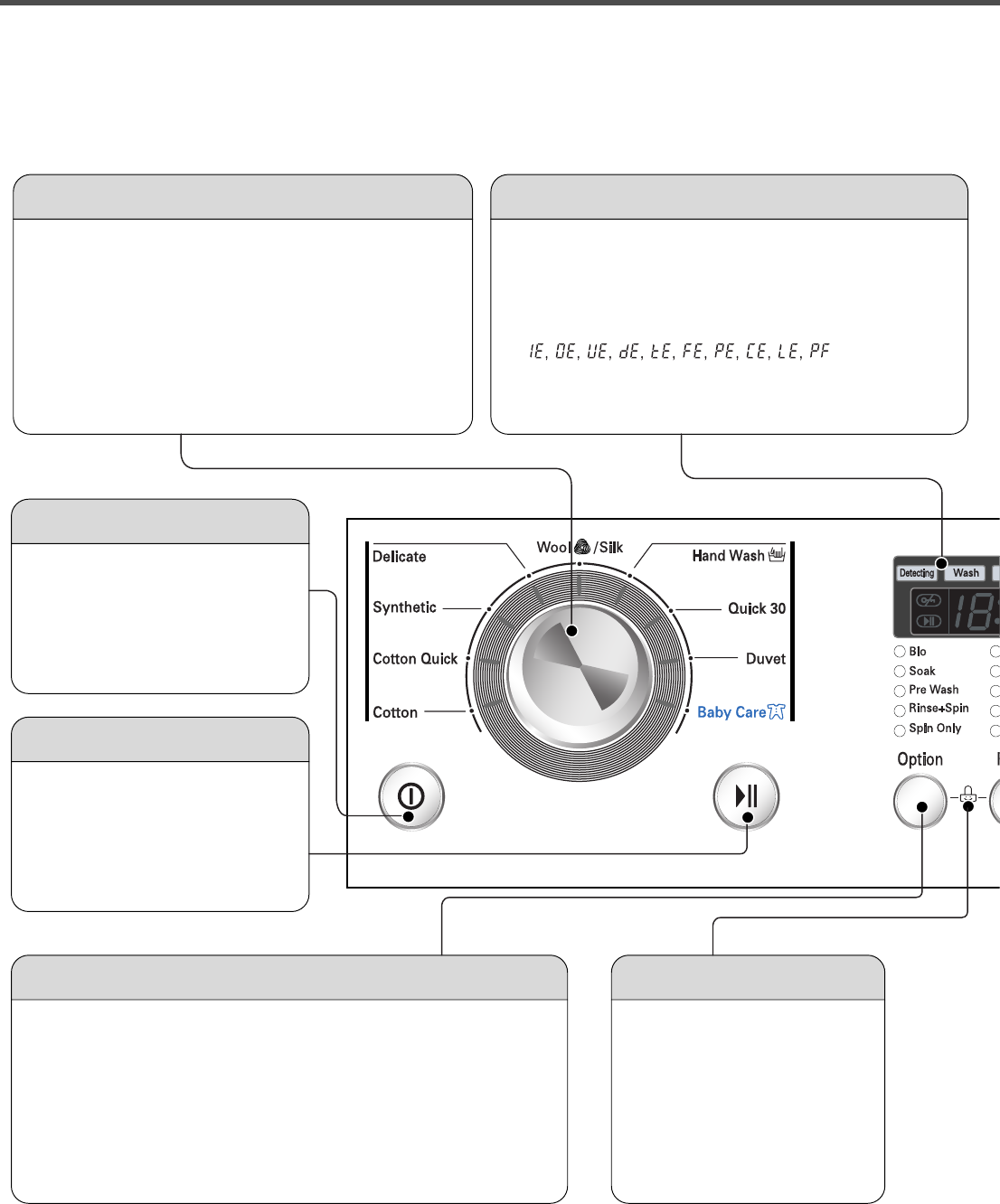
Wash program selector
•9 program can be set depending on the type of the
laundry.
• If the power button is pressed, Cotton program is
automatically set.
•
By turning the dial,
[Cotton - Cotton Quick - Synthetic -
Delicate - Wool/Silk - Hand Wash - Quick 30 - Duvet
- Baby Care] can be selected.
This is a bi-directional selector.
LED display
• Display the estimated remaining time
(Hour : Minute) to finish.
• In case of abnormal operation, error indications are
displayed.
( )
• See troubleshooting guide.
Start/Pause button
• Use the button to start or pause
wash cycle.
• The power turns off
automatically 4 minutes after
the pause button is pressed.
Power button
• Press the button to turn power
on and off.
• Press the button to cancel the
delay finish.
14
5-2. F1*20TD(1~9)
Option button
• Pre Wash : Use this option for loads that need pretreatment.
It add 16 minutes pre wash and drain.
• Rinse+Spin : Use this option to rinse and then spin.
•
Soaic : Use this mode to wash normal clothes or think and heavy
clothes which are excessively dirty.
• Spin Only : When you want Spin only, select this option.
• Bio : If you want to eliminate protein stains, you may select Bio
function.
Child -Lock
•
Child Lock system can be set
and canceled by pressing and
holding both Option and
Rinse buttons simultaneously
more than 3 seconds.


















