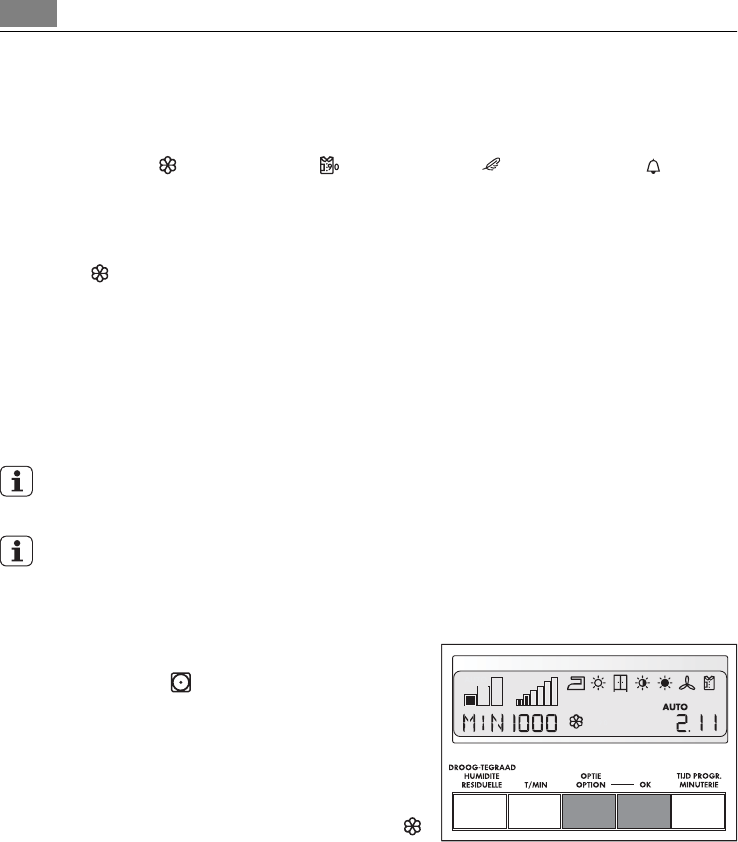
2.
To set the option press OPTION OPTIE button. You will see available options
shown as icons on the screen:
DELICATE LONG ANTI-
CREASE
SENSITIVE BUZZER
DELICATE icon flashes. Flashing icon means: selected but not active. To
activate selected OPTION OPTIE press OK button. Activated option is visible as
flashing icon with dash beneath.
3.
Press alternately OPTION OPTIEbutton to select appropriate options an OK but-
ton to activate it. Active options are always on as icons with dash beneath.
4. Option selection mode is finished when you go trough all of them or you stop
selecting. Only activated option icons are on.
Some options cannot be selected together as DELICATE and SENSITIVE. Some of
them are not selectable with certain programmes.
To deselect an option follow the same steps. Option icon should disappear.
DELICATE
For especially gentle drying of sensitive fab-
rics with the
care label and for tempera-
ture-sensitive textiles (e.g. acrylic, viscose).
Programme is executed with reduced heat.
DELICATE is only suitable for use with loads
of up to 3kg.
When the option is active, the DELICATE
icon is on.
18
Daily use


















